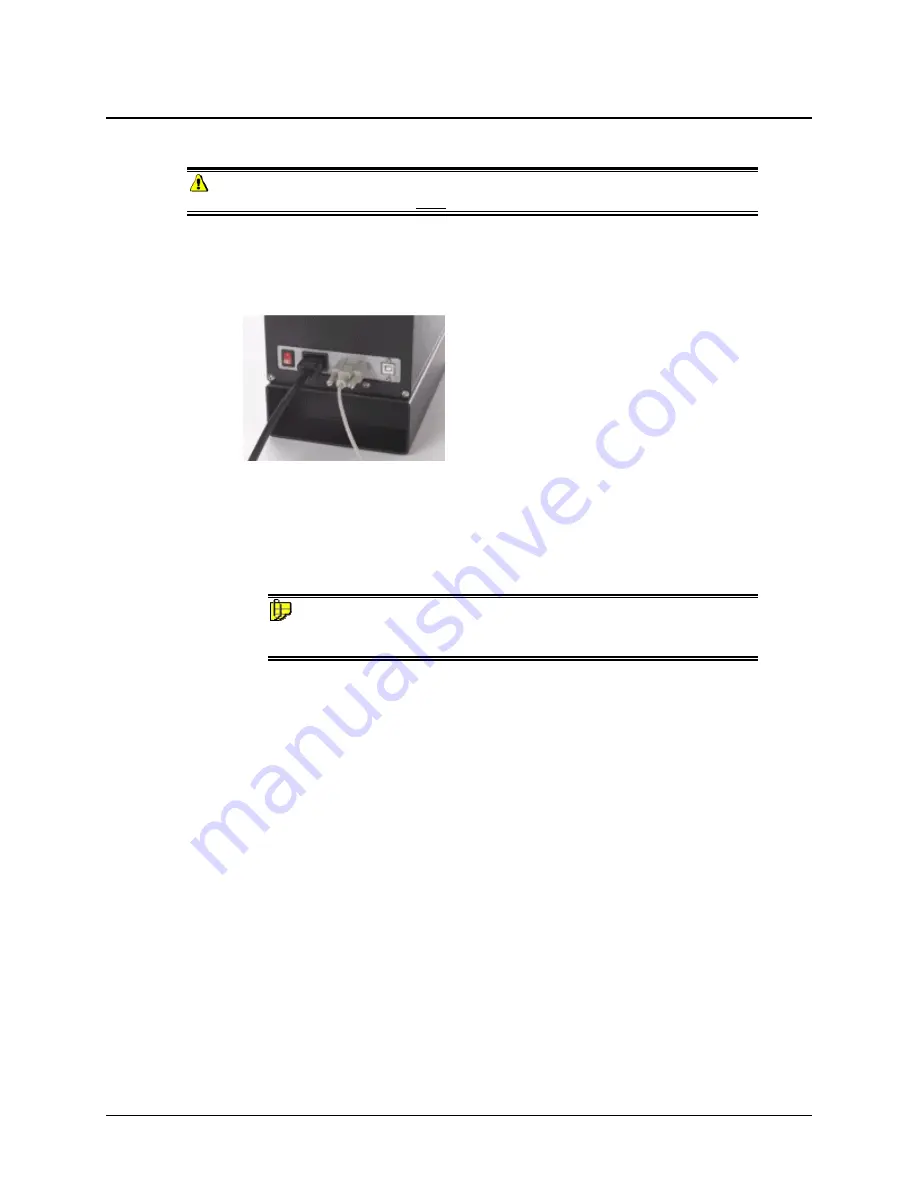
Powering Up
WARNING
The power cord supplied with the unit
must
be used.
Use this simple procedure to start using your Datacolor 110™.
1. Verify all cable connections. The AC power cord should be plugged into an outlet. The
instrument cable should be attached to the instrument and host computer.
2. Turn on the host computer.
3. Turn on the power switch. It is the red switch on the back of the instrument.
−
When power is applied, all mechanisms are automatically reset.
−
The red lights on the status panel will flash. They should stop flashing within 30
seconds.
NOTE
If the instrument power is not turned on before a Datacolor program is launched,
you may receive an error message.
4. When
the
Ready
light remains on, your instrument is ready to use.
5. Launch a Datacolor program.
18
•
Powering Up
Datacolor 110 User's Guide
Summary of Contents for 110
Page 1: ...Datacolor Datacolor 110 User s Guide ...
Page 4: ......
Page 8: ...4 Accessories Datacolor 110 User s Guide N O T E S ...
Page 20: ...16 USB Driver Installation Datacolor 110 User s Guide N O T E S ...
Page 28: ...24 Overview Datacolor 110 User s Guide N O T E S ...
Page 32: ...28 About Sample Presentation Measurement Datacolor 110 User s Guide N O T E S ...
Page 35: ...Appendix Optical Block Diagram Datacolor 110 User s Guide Optical Block Diagram 31 ...
Page 38: ...34 Compliance Statements Datacolor 110 User s Guide N O T E S ...
















































