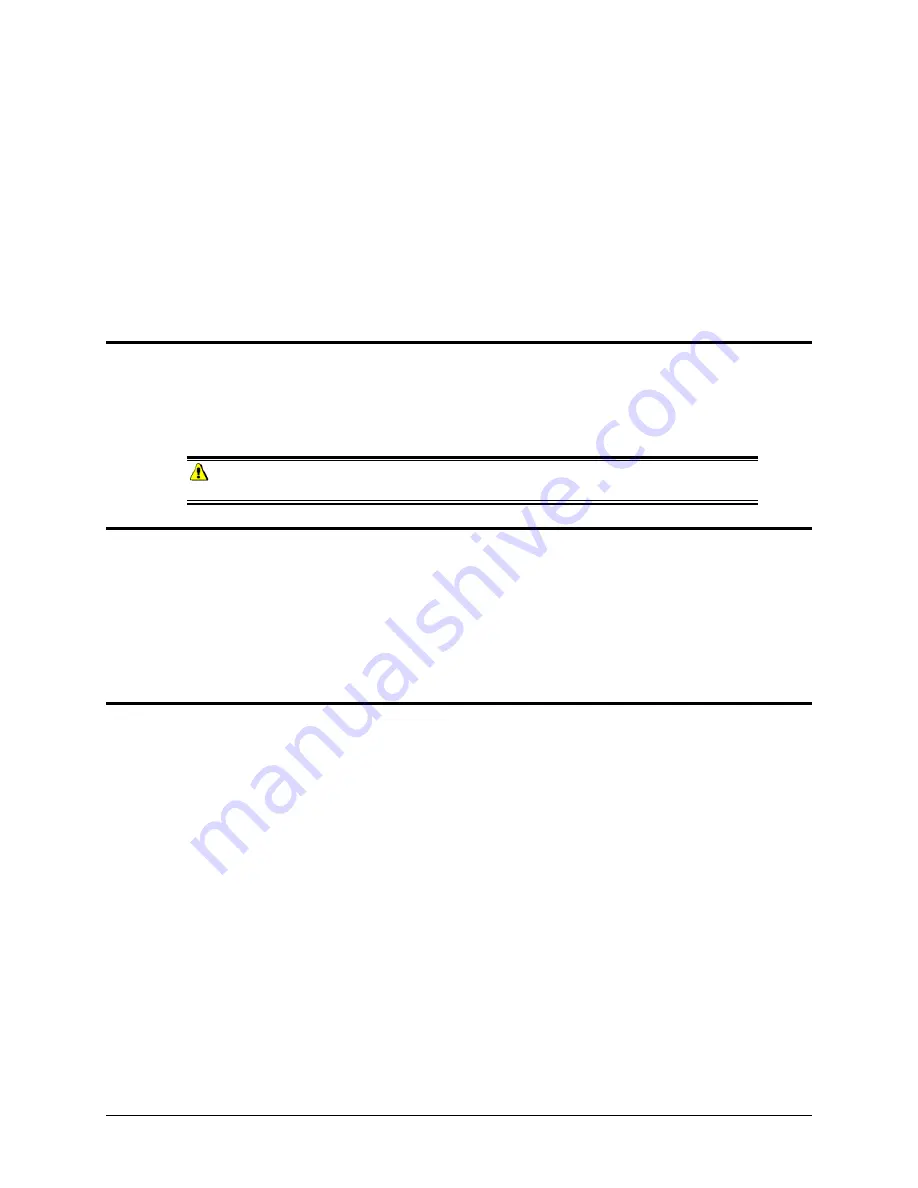
Maintenance
About Instrument Maintenance
The sections that follow provide detailed instructions for maintaining the instrument and calibration tiles.
These instructions and tips will help to insure that the instrument continues to perform properly over its
life.
CAUTION
There are no user-serviceable parts for this equipment.
Sphere Cleaning
The sphere should be examined visually for the presence of dust, sample particles, fibers, and
excessive yellowing due to environmental influences.
This inspection should be performed frequently,
especially if you measure loose materials.
If you discover loose materials in the sphere, they should be removed. An optional accessory, the
Minivac Portable Cleaning System (Datacolor Part No. 5400-0036),
is a useful tool for cleaning the
sphere.
Tile Handling and Cleaning
Handling Tiles
•
Handle calibration tiles with
extreme care
. Do not drop them, or scratch the glazed surface.
•
Always grasp the tile using its edges.
Cleaning Tiles
•
The calibration tiles should be cleaned before each use. Wipe each tile clean with a soft,
lint-free cloth.
Datacolor 110 User's Guide
About Instrument Maintenance
•
29
Summary of Contents for 110
Page 1: ...Datacolor Datacolor 110 User s Guide ...
Page 4: ......
Page 8: ...4 Accessories Datacolor 110 User s Guide N O T E S ...
Page 20: ...16 USB Driver Installation Datacolor 110 User s Guide N O T E S ...
Page 28: ...24 Overview Datacolor 110 User s Guide N O T E S ...
Page 32: ...28 About Sample Presentation Measurement Datacolor 110 User s Guide N O T E S ...
Page 35: ...Appendix Optical Block Diagram Datacolor 110 User s Guide Optical Block Diagram 31 ...
Page 38: ...34 Compliance Statements Datacolor 110 User s Guide N O T E S ...








































