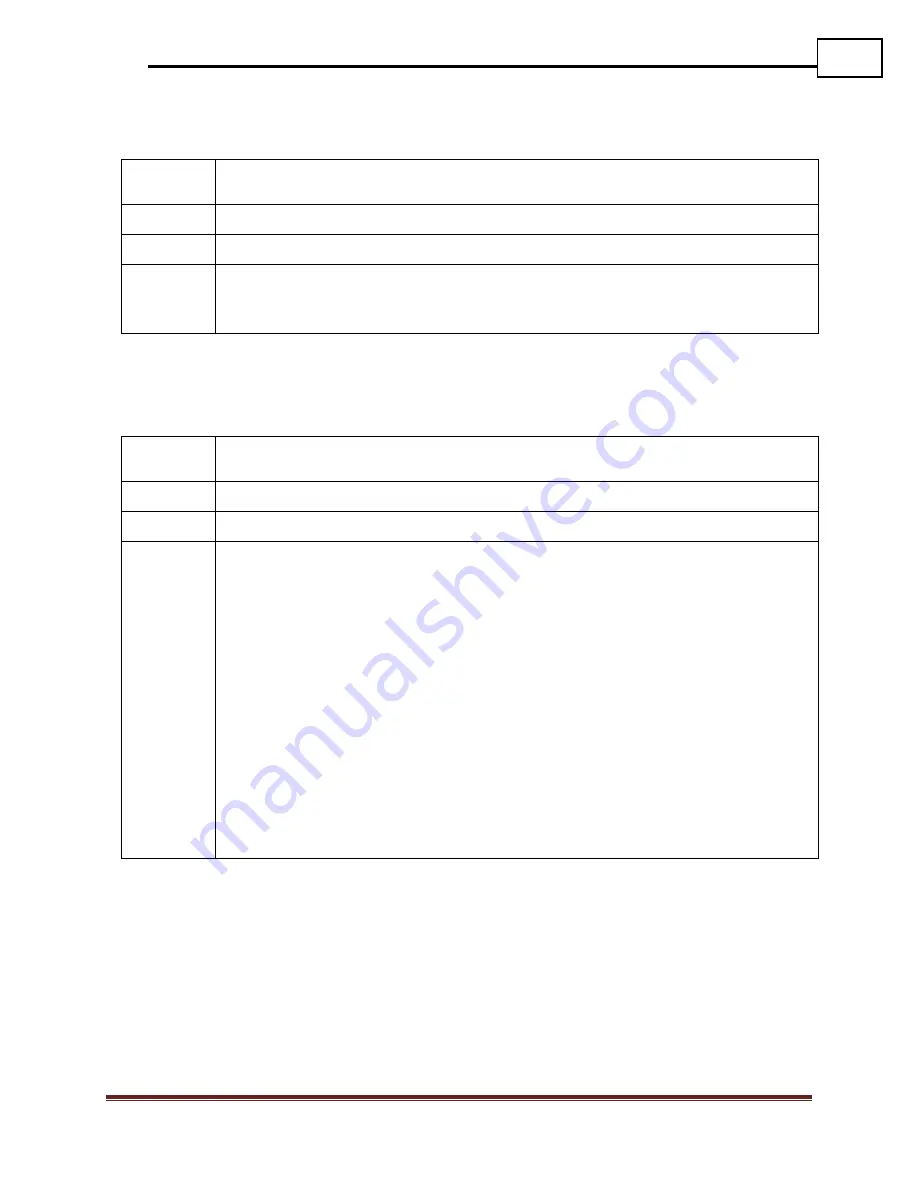
Datacom Systems Inc. 2016
46
DURAstream
™
DS-1404, DS-1406, DS-2408 FASTstart Guide
6.4.5
Port Set Media
Usage
Guidelines
This command is used to change the media type of an appliance port from fiber
to copper or vice versa.
Syntax
PORT (3,4,5,6,*) SET MEDIA <Copper,Fiber>
Example
PORT ALL SET MEDIA FIBER
Command
Notes
Use this command in combination with the “Port Set Speed” command
to set up the DURAstream ports to match the appliance.
Using the “*” Symbol will change all ports.
6.4.6
Port Set Speed
Usage
Guidelines
This command is used to change the speed of the port. Use it to make the port
on the DURAstream the same as the attached Network endpoint or appliance.
Syntax
PORT (1,2,3,4,5,6,7,8,*) SET SPEED <speed>
Example
PORT ALL SET SPEED 10G
Command
Notes
Network Port Possible Speeds:
Fiber
1G-AUTO
1G-MANUAL
10G
Appliance Port Possible Speeds:
Copper
10M
100M
1G
Fiber
1G-AUTO
1G-MANUAL
10G
Summary of Contents for DS-1404
Page 1: ...DS 1404 DS 1406 DS 2408 Bypass Switches FASTstart Guide April 2016 2016 Datacom Systems Inc ...
Page 29: ...Datacom Systems Inc 2016 29 DURAstream DS 1404 DS 1406 DS 2408 FASTstart Guide ...
Page 30: ...Datacom Systems Inc 2016 30 DURAstream DS 1404 DS 1406 DS 2408 FASTstart Guide ...
Page 31: ...Datacom Systems Inc 2016 31 DURAstream DS 1404 DS 1406 DS 2408 FASTstart Guide ...










































