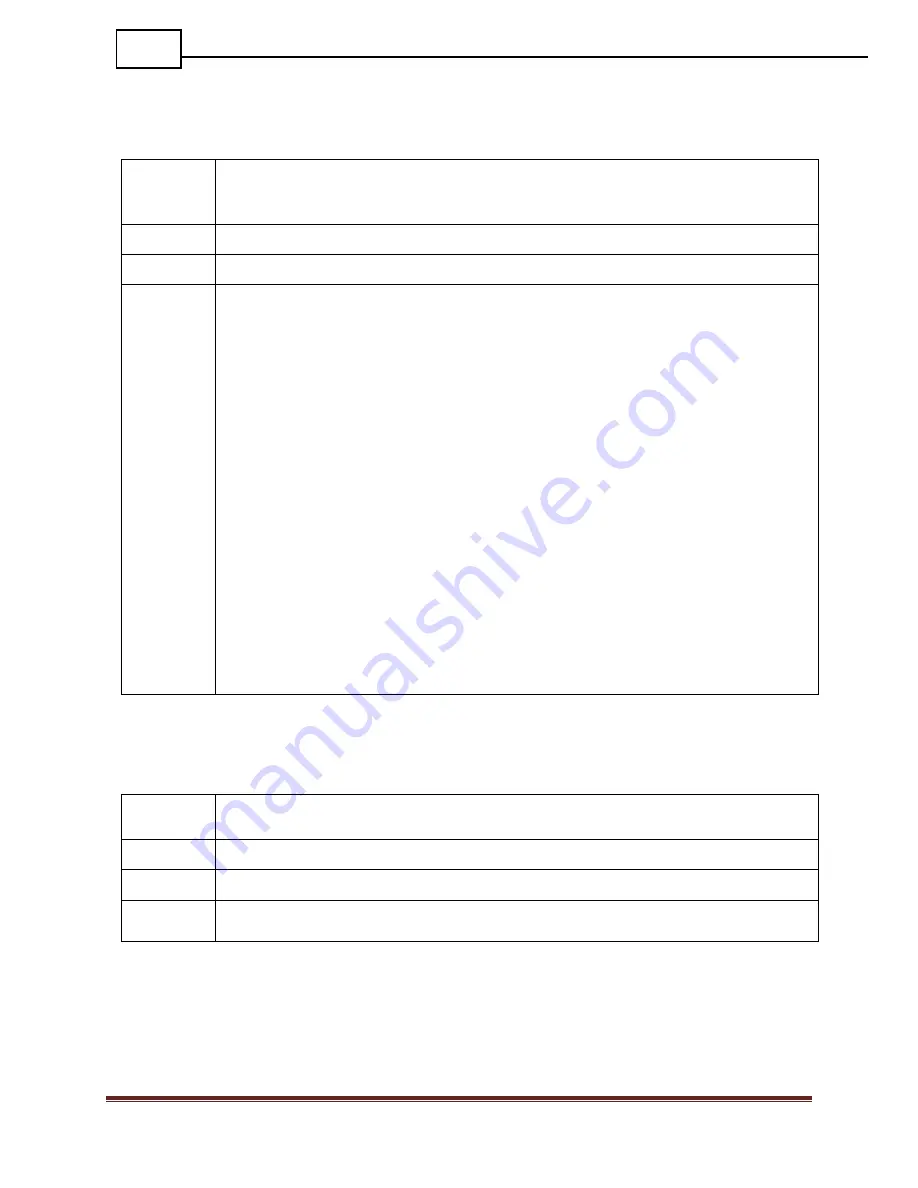
Datacom Systems Inc. 2016
49
DURAstream
™
DS-1404, DS-1406, DS-2408 FASTstart Guide
6.6.2
System Send Logfile
Usage
Guidelines
This command is used to send the current log file to the configured TFTP server.
The IP address of the TFTP server that is used is taken from the “
MANAGEMENT
SET TFTPSERVER” command.
Syntax
SYSTEM SEND LOGFILE
Example
SYSTEM SEND LOGFILE
Command
Notes
The Log File Includes:
Command Inputs
System Name.
System IP Address.
User that issued.
Exact string entered.
Timestamp
Events
System Name.
System IP Address.
Event that occurred (Cold boot, Port state change, etc)
Timestamp
User Logins
System Name.
System IP Address.
User that Logged in.
Login Method (Telnet, Serial, etc)
Timestamp
6.6.3
System Set Name
Usage
Guidelines
This command is used set the system name that is displayed in the prompt, and
used in other features such as the prompt, system log, and email notifications.
Syntax
SYSTEM SET NAME <string>
Example
SYSTEM SET NAME DURAstream-Lab-04
Command
Notes
Name field can be a maximum of 31 characters.
Summary of Contents for DS-1404
Page 1: ...DS 1404 DS 1406 DS 2408 Bypass Switches FASTstart Guide April 2016 2016 Datacom Systems Inc ...
Page 29: ...Datacom Systems Inc 2016 29 DURAstream DS 1404 DS 1406 DS 2408 FASTstart Guide ...
Page 30: ...Datacom Systems Inc 2016 30 DURAstream DS 1404 DS 1406 DS 2408 FASTstart Guide ...
Page 31: ...Datacom Systems Inc 2016 31 DURAstream DS 1404 DS 1406 DS 2408 FASTstart Guide ...







































