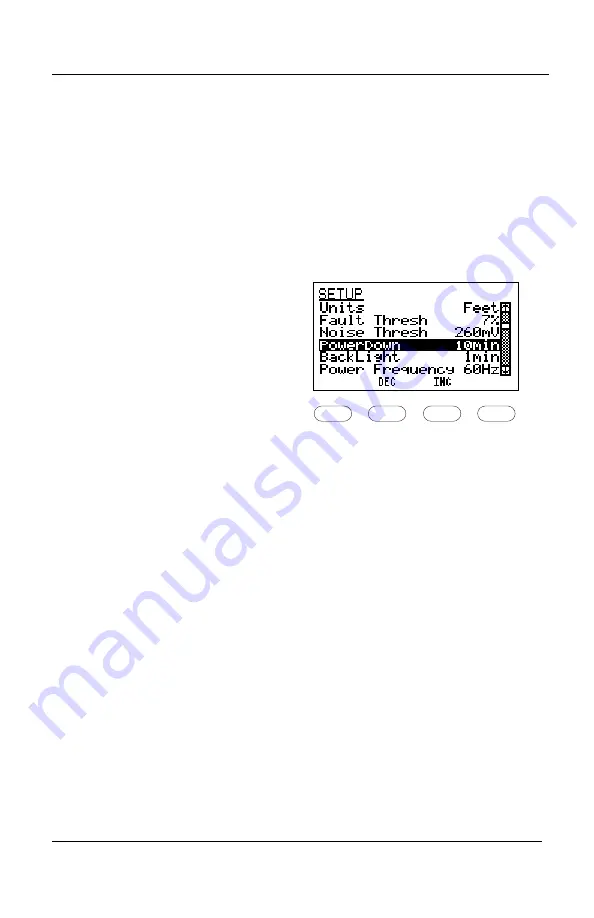
LANcat
User Manual
Page 8-6
POWER DOWN TIME
Power Down sets the time interval for the LANcat automatic
powers down. The LANcat will power down after the time interval
during which there has either been no key press or no
communication with the other end when set to Remote mode. To
disable Power Down, set the value to Disabled.
CAUTION
Auto power down is automatically disabled
during the Traffic and Noise tests. Use the
AC/mains adapter to power the LANcat for
extended Traffic or Noise monitoring.
F1
F2
F3
F4
• Set dial to SETUP.
• Highlight PowerDown using
the arrow keys.
• Press DEC (F2) to shorten
the time until power down.
• Press INC (F3) to lengthen
the time until power down.
Artisan Technology Group - Quality Instrumentation ... Guaranteed | (888) 88-SOURCE | www.artisantg.com


































