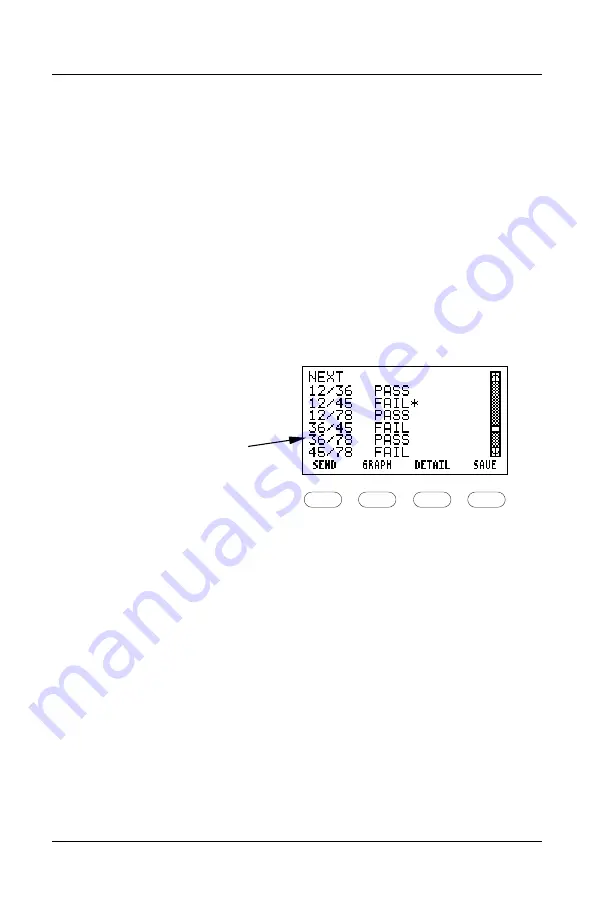
Chapter 3
Autotest
Page 3-5
SUMMARY RESULTS
1.
Press VIEW (F3) from the Autotest results screen.
2.
Press the arrow keys to view additional summary test result
screens.
3.
Press SAVE (F4) or ENTER at any time to save the Autotest
results.
4.
On a TwoWay System, press SEND (F1) to send the results to
the Remote Unit.
5.
Press ESC to exit View.
NOTE
If you are using a TwoWay System, the Send function
appears above the F1 key. Press F1 to send the
information to the remote end.
F1
F2
F3
F4
NEXT SUMMARY Screen
Pair combinations
Artisan Technology Group - Quality Instrumentation ... Guaranteed | (888) 88-SOURCE | www.artisantg.com







































