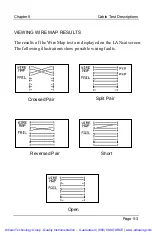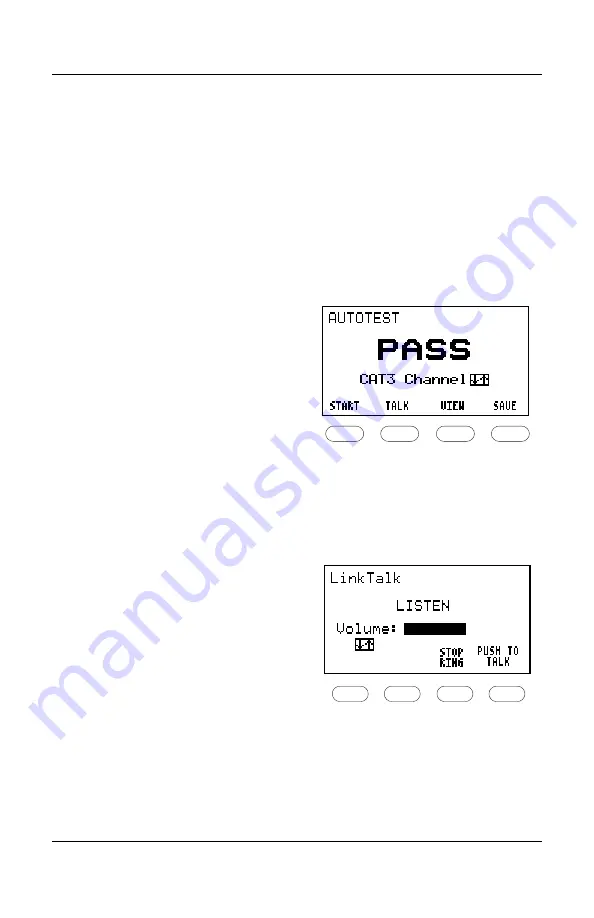
Chapter 3
Autotest
Page 3-11
LinkTalk
(LANcat TwoWay System)
LinkTalk
TM
temporarily converts the LANcat TwoWay system to an
audio-communication system. LinkTalk
TM
enables bi-directional,
one-way (half-duplex) voice communication between the main unit
and the remote.
1. Attach earphones to jack on lower right side of both main
and remote units.
2. LinkTalk
TM
can be activated
following Autotest, Quick
Check, or from the
Extended Functions menu.
Press TALK (F2) from the
Autotest or Quick Check
summary screen, or select
TALK from the Extended
Functions menu. This will
cause the remote to enter
the TALK mode.
3. When the remote unit enters
TALK mode, an alert bell
will ring. Press STOP
RING (F3) or any other
defined function button on
the remote unit to stop the
bell.
F1
F2
F3
F4
F1
F2
F3
F4
Artisan Technology Group - Quality Instrumentation ... Guaranteed | (888) 88-SOURCE | www.artisantg.com