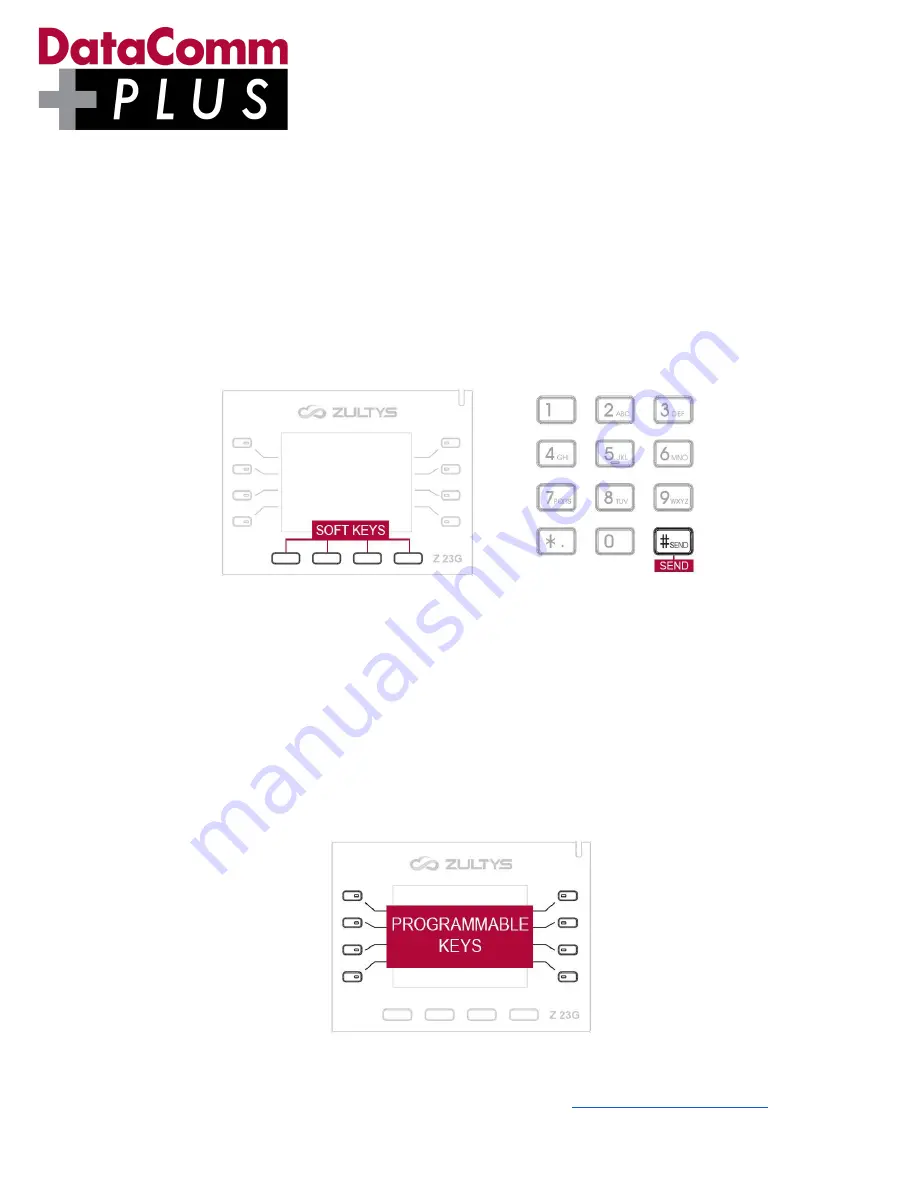
On-Premise Zultys
Zultys 23G Guide
Answering and Placing a Call
Answering a Call
● Lift the handset, press the
Speakerphone
button, or press the Headset button (if
enabled).
Placing a Call
● Lift the handset or press the
Speakerphone
button.
● Dial the number, and press the
Call
Soft Key or the # key
OR
No prefix is required when placing an outbound call
Placing an Internal Call
● Dial the extension of the user + # or
Call
Soft Key
○ Example to dial extension 123:
123#
● OR locate and press the extension number within the programmable keys of the user
you wish to reach.
○ All phones have a toggle button that allows you to access additional extensions
(programmable buttons). It is located on the right side, last button of the
programmable keys. You will generally see a 1, 2, and 3 next to it
Datacomm Plus | 10125 South 52nd Street | Franklin, WI 53132 |
4


























