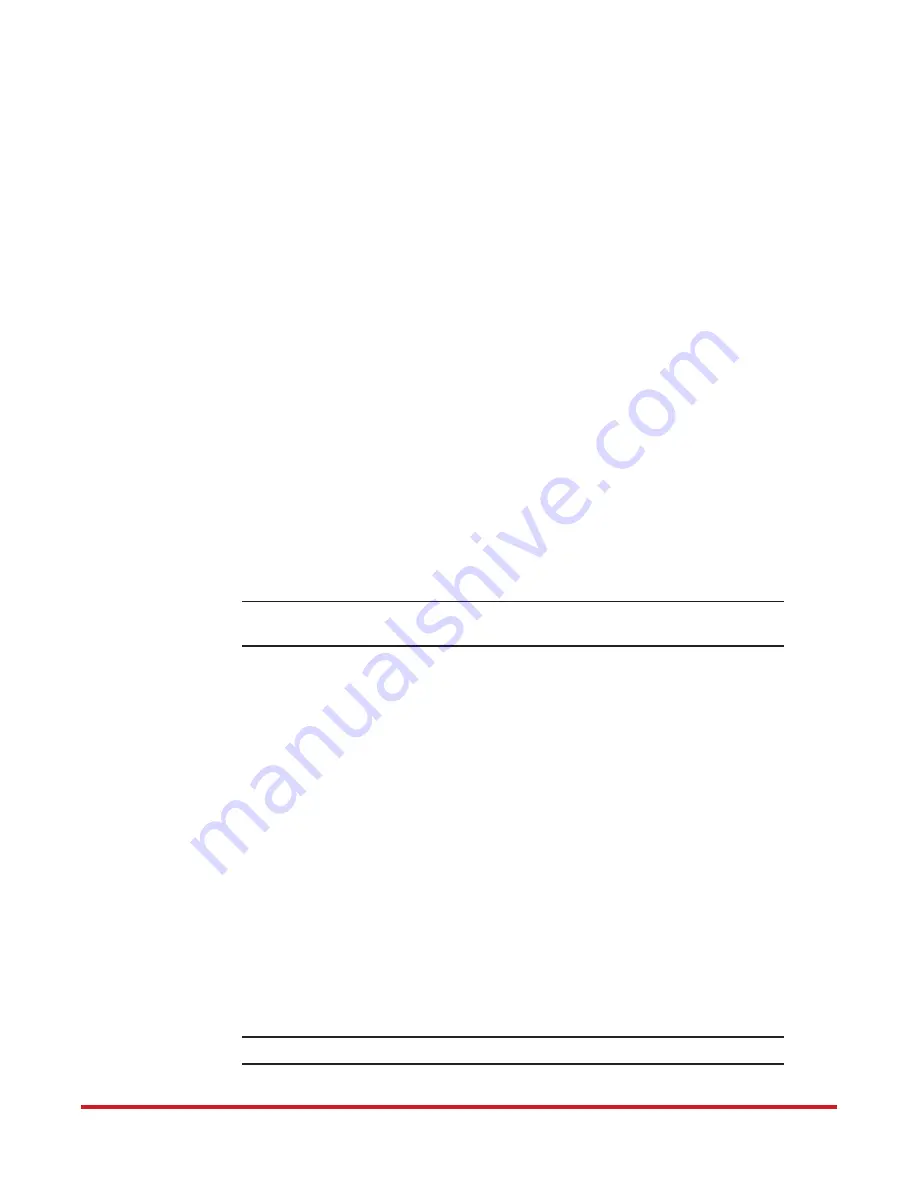
Troubleshooting
96-30065-001 Rev. A0
DataDirect Networks EF4024 FC RAID System Setup Guide | 35
5.2.5
Correcting Enclosure IDs
When installing a system with drive enclosures attached, the enclosure IDs might not agree
with the physical cabling order. This is because the controller might have been previously
attached to enclosures in a different configuration, and it attempts to preserve the previous
enclosure IDs if possible. To correct this condition, make sure that both controllers are up,
and perform a rescan using RAIDar or the CLUI. This will reorder the enclosures, but can
take up to two minutes for the enclosure IDs to be corrected.
To perform a rescan using the CLUI, enter the
rescan
command.
To rescan using RAIDar:
1.
Verify that controllers are operating normally.
2.
In the Configuration View panel, right-click the system and select
Tools
>
Rescan
Disk Channels
3.
Click
Rescan
.
5.3
Stopping I/O
When troubleshooting disk drive and connectivity faults, stop I/O to the affected vdisks from
all hosts and remote systems as a data protection precaution. As an additional data
protection precaution, it is helpful to conduct regularly scheduled backups of your data.
IMPORTANT:
Stopping I/O to a vdisk is a host-side task, and falls outside the scope
of this document.
When on-site, you can verify that there is no I/O activity by briefly monitoring the system
LEDs; however, when accessing the storage system remotely, this is not possible. Remotely,
you can use the
show vdisk-statistics
command to determine if input and output has
stopped. Perform the steps below:
1.
Using the CLUI, run the
show vdisk-statistics
command.
The Number of Reads and Number of Writes outputs show the number of these
operations that have occurred since the statistic was last reset, or since the controller
was restarted.
2.
Run the
show vdisk-statistics
command a second time.
This provides you a specific window of time (the interval between requesting the
statistics) to determine if data is being written to or read from the disk.
3.
If any reads or writes occurred during this interval, a host is still reading from or
writing to this vdisk. Continue to stop IOPS from hosts, and repeat step
1
until the
Number of Reads and Number of Writes statistics are zero.
NOTE :
Refer to the
EF4024 CLUI Command Reference
for additional information.
















































