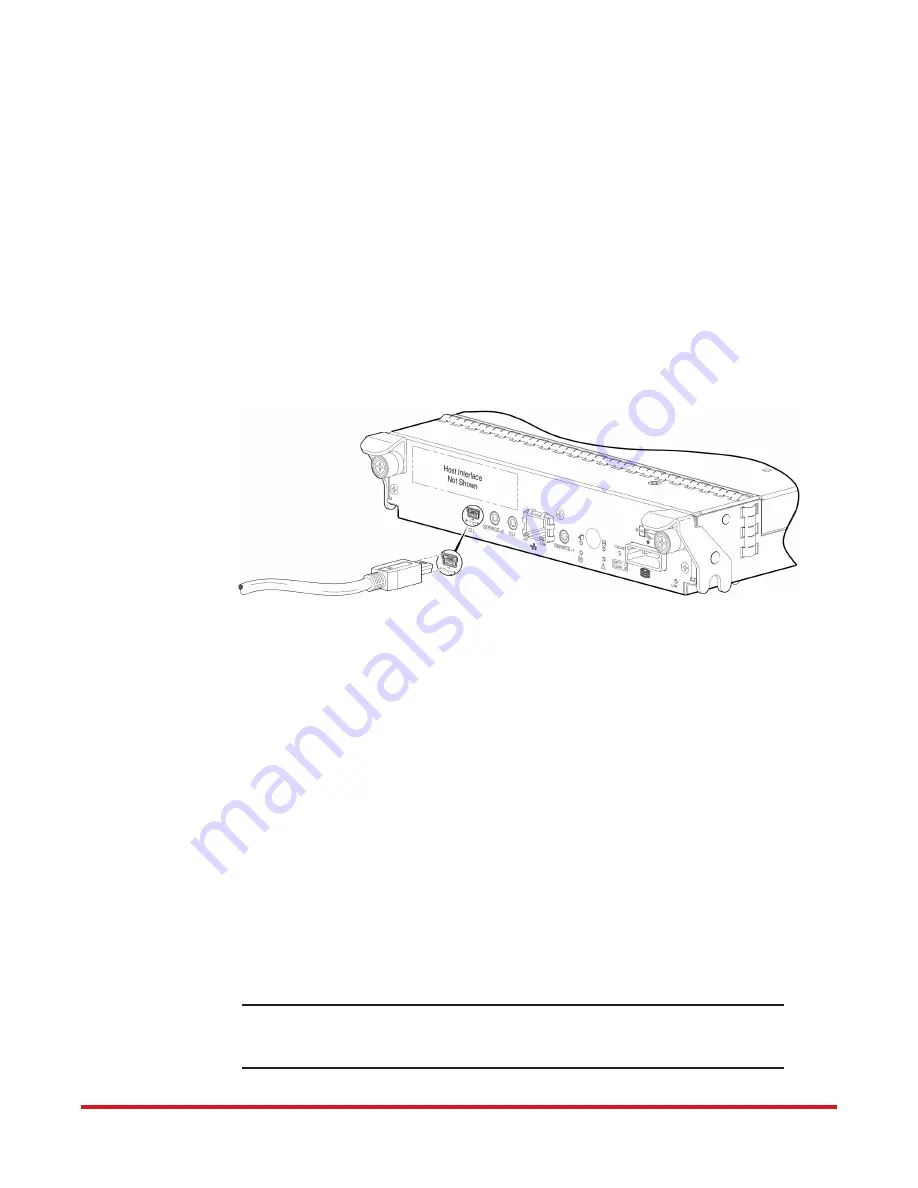
USB Device Connection
96-30065-001 Rev. A0
DataDirect Networks EF4024 FC RAID System Setup Guide | 63
This appendix describes the port labeled CLI (USB Type B) on the EF4024 controller
module, which enables direct connection between a management computer and the
controller, using the command-line interface and appropriate cable.
D.1
USB Ports on Controller Modules
The EF4024 controllers contain two different USB (universal serial bus) management
interfaces: a
Host
interface and a
Device
interface. Both interfaces pertain to the
Management Controller (MC). The Device interface is accessed via a port on the controller
module face plate. The Host interface (USB Type A) is reserved for future use.
D.1.1
USB CLI Port
The EF4024 controllers feature a USB CLI port
(Figure 25)
used to cable directly to the
controller and initially set IP addresses, or perform other configuration tasks. The USB CLI
port employs a mini-USB Type B form factor, and requires a specific cable and additional
support, so that a server or other computer running a Linux or Windows operating system
can recognize the controller enclosure as a connected device. Without this support, the
computer might not recognize that a new device is connected, or might not be able to
communicate with it.
For Linux computers, no new driver files are needed, but a Linux configuration file must be
created or modified (see Section
D.2.2
). For Windows computers a special device driver file,
gserial.inf
, must be installed on the computer that will be cabled directly to the
controller’s CLI port (see Section
D.2.1
).
D.1.2
Emulated Serial Port
Once attached to the controller module, the management computer should detect a new
USB device. Using the Emulated Serial Port interface, the EF4024 controller presents a
single serial port using a customer vendor ID and product ID. Effective presentation of the
emulated serial port assumes the management computer previously had terminal emulator
installed (see Section
D.1.3
). Serial port configuration is not necessary.
IMPORTANT:
Certain operating systems require a device driver or special mode of
operation to enable proper functioning of the USB CLI port (see
Section
D.2
).
Figure 25. Connecting USB Cable to CLI Port











































