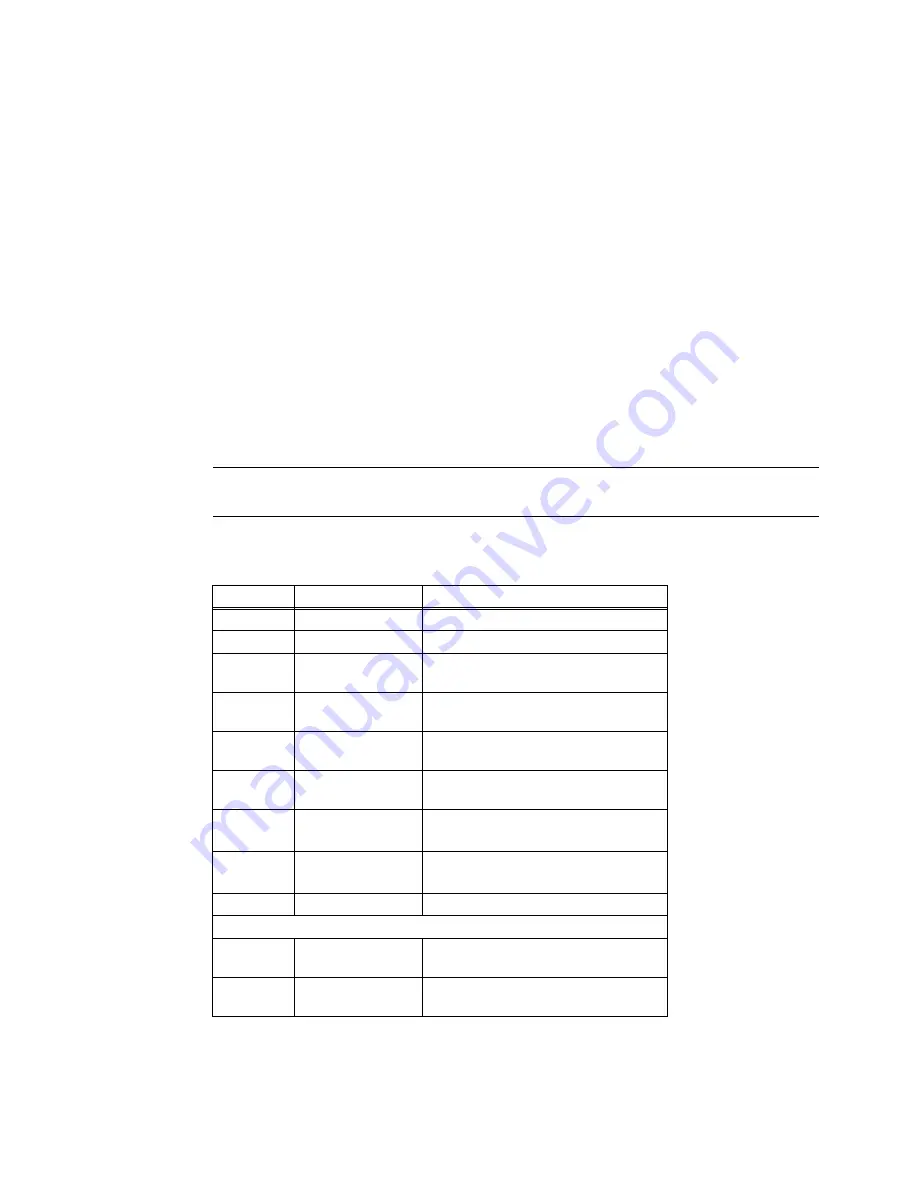
Installation
D a t a D i r e c t N e t w o r k s S 2 A 9 5 5 0 U s e r G u i d e
17
2.
Then bring up your terminal window and use the following settings for your serial port:
Bits per second: 115,200
Data bits: 8
Parity: None
Stop bits: 1
Flow control: None
2.2.7.1
Basic Key Operations
The command line editing and history features support ANSI and VT-100 terminal modes. The
command history buffer can hold up to 64 commands. The full command line editing and history
only work on main CLI and telnet sessions when entering new commands. Basic Key
Assignments are listed in Table 3-1 below. Simple only, not full command, line editing is
supported:
• when the CLI prompts the user for more information.
• when the alternate CLI prompt is active. (The alternate CLI is used on the RS-232
connection during an active telnet session.)
NOTE :
Not all telnet programs support all of the keys listed in the Basic Key Assignments Table
(Table 3-1). The Backspace key in the terminal program should be setup to send ‘Ctrl-H’.
Figure 3-1 Basic Key Assignments.
Key
Escape Sequence
Description
Backspace
Ctrl-H, 0x08
deletes the preceding character
Del
Del, 0x7F or Esc [3~
deletes the current character
Up Arrow
Esc [A
gets the previous command in the history
buffer
Down Arrow Esc [B
gets the next command in the history
buffer
Right Arrow
Esc [C
moves the cursor to the right by one
character
Left Arrow
Esc [D
moves the cursor to the left by one
character
Home
Esc [H or
Esc [1~
moves the cursor back to the start of the
line.
End
Esc [K or
Esc [4~
moves the cursor forward to the end of the
line
Ins
Esc [2~
toggles character insert mode, on and off
NOTE: Insert mode is on by default and resets to on for each new command.
PgUp
Esc [5~
get the oldest command in the history
buffer
PgDn
Esc [6~
get the newest command in the history
buffer
Summary of Contents for S2A9550
Page 1: ...DataDirect Networks Silicon Storage Appliance S2A9550 User Guide Rev 4 0 ...
Page 13: ...SECTION 1 Introducing the S2A9550 ...
Page 14: ...This page intentionally left blank ...
Page 21: ...SECTION 2 Installing the S2A9550 ...
Page 22: ...This page intentionally left blank ...
Page 24: ...Installation 12 DataDirect Networks S2A 9550 User Guide This page is intentionally blank ...
Page 43: ...SECTION 3 Using the S2A9550 Management Administrative Facilities ...
Page 44: ...This page intentionally left blank ...
Page 93: ...SECTION 4 Supporting the S2A9550 ...
Page 94: ...This page intentionally left blank ...
Page 113: ...SECTION 5 Appendices ...
















































