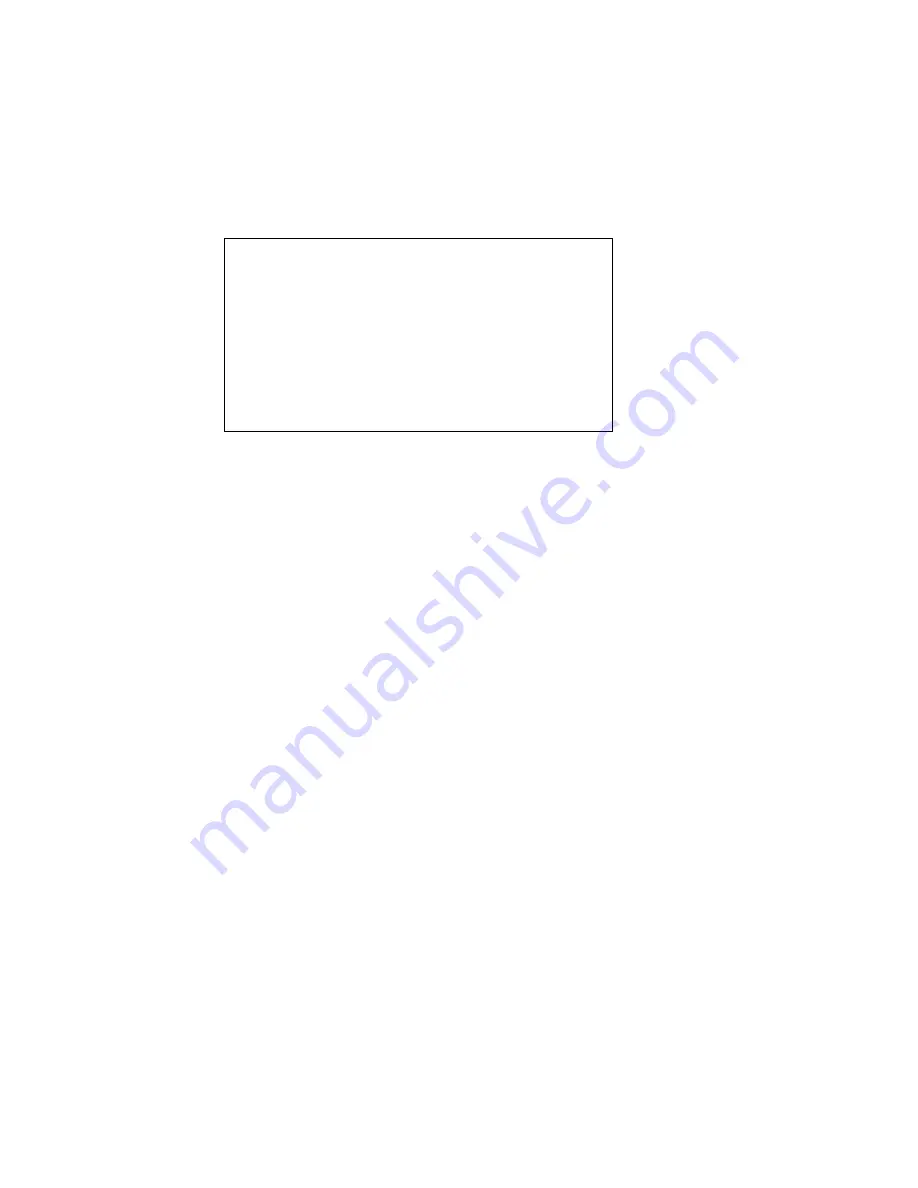
M a n a g i n g t h e S 2 A 9 5 5 0
D a t a D i r e c t N e t w o r k s S 2 A 9 5 5 0 U s e r G u i d e
63
3.3.5
Resources Allocation
3.3.5.1
Background Format/Rebuild Operations
Format and rebuild operations are background processes and their rates can be adjusted to minimize
their impact on system performance.
The
TIER
command will display the current rebuild parameter settings for the system
.
The
Rebuild Delay
parameter controls the amount of time to wait before rebuilding the next
chunk of data. This parameter slows down the rebuild and format operations so they will not affect
the performance of the system.
DELAY=0
will remove all delays so the rebuild and format operations
will go as fast as possible but this could significantly affect the performance of the system.
A delay
value smaller than 1 is not recommended.
The
TIER DELAY=x
command can be used to set the system rebuild/format delay. This value is in
100 millisecond increments. The range is 0 to 1000. The default setting is 60 (6 seconds).
The Rebuild Extent parameter determines how much data to rebuild or format at one time. A small
EXTENT value will slow down the rebuild and format operations so they will not affect the
performance of the system. Increasing the EXTENT will allow more data to be rebuilt in a single pass.
The recommended setting is to use the default value of 32 MBytes and only adjust DELAY to match
your user load.
The
TIER EXTENT=x
command can be used to set the system rebuild/format extent in MBytes. The
range is 1 to 128 MBytes. Default is 32 MBytes.
3.3.5.2
Background LUN Verify Operations
The
LUN VERIFY
command displays the current setting for background verify on all LUNs.
Use the
LUN VERIFY=x|x.y
command to turn ON background verify for LUN “x”, where “x” is the
Logical Unit number <0..127>. A LUN segment in a LUN group can be specified by “x.y”, where “x”
is the LUN group in the range <0..127> and “y” is the segment of the group in the range <0..63>.
The
LUN VERIFY=ON|OFF
command will prompt you for a list of LUNs on which background verify
will be turned either ON or OFF. A
VERIFY=ON
command will both turn on the background verify for
the specified LUN(s), as well as start up the Verify operation(s). A
VERIFY=OFF
command, however,
only turns off the Background Verify setting for the specified LUN(s). Therefore, any verifies that are
already active on the LUN(s) will not terminate until after the completion of that verify's current
iteration. To stop all verify operations immediately, use the
LUN STOP
command.
Figure 3-41 Displaying the Current Rebuild Parameters
Tier Status
Space Available
(Mbytes)
Owner
Disk Status
Lun List
Capacity
(Mbytes)
ABCDEFGHPS
-------------------------------------------------------------------
280012
280012
ABCDEFGHPS
280012
280012
ABCDEFGHPS
280012
280012
Automatic disk rebuilding is Enabled
S2A [1]: tier
System rebuild extent: 32 Mbytes
System Capacity 840036 Mbytes, 840036 Mbytes available.
System rebuild delay: 60
Tier
1
2
3
Summary of Contents for S2A9550
Page 1: ...DataDirect Networks Silicon Storage Appliance S2A9550 User Guide Rev 4 0 ...
Page 13: ...SECTION 1 Introducing the S2A9550 ...
Page 14: ...This page intentionally left blank ...
Page 21: ...SECTION 2 Installing the S2A9550 ...
Page 22: ...This page intentionally left blank ...
Page 24: ...Installation 12 DataDirect Networks S2A 9550 User Guide This page is intentionally blank ...
Page 43: ...SECTION 3 Using the S2A9550 Management Administrative Facilities ...
Page 44: ...This page intentionally left blank ...
Page 93: ...SECTION 4 Supporting the S2A9550 ...
Page 94: ...This page intentionally left blank ...
Page 113: ...SECTION 5 Appendices ...
















































