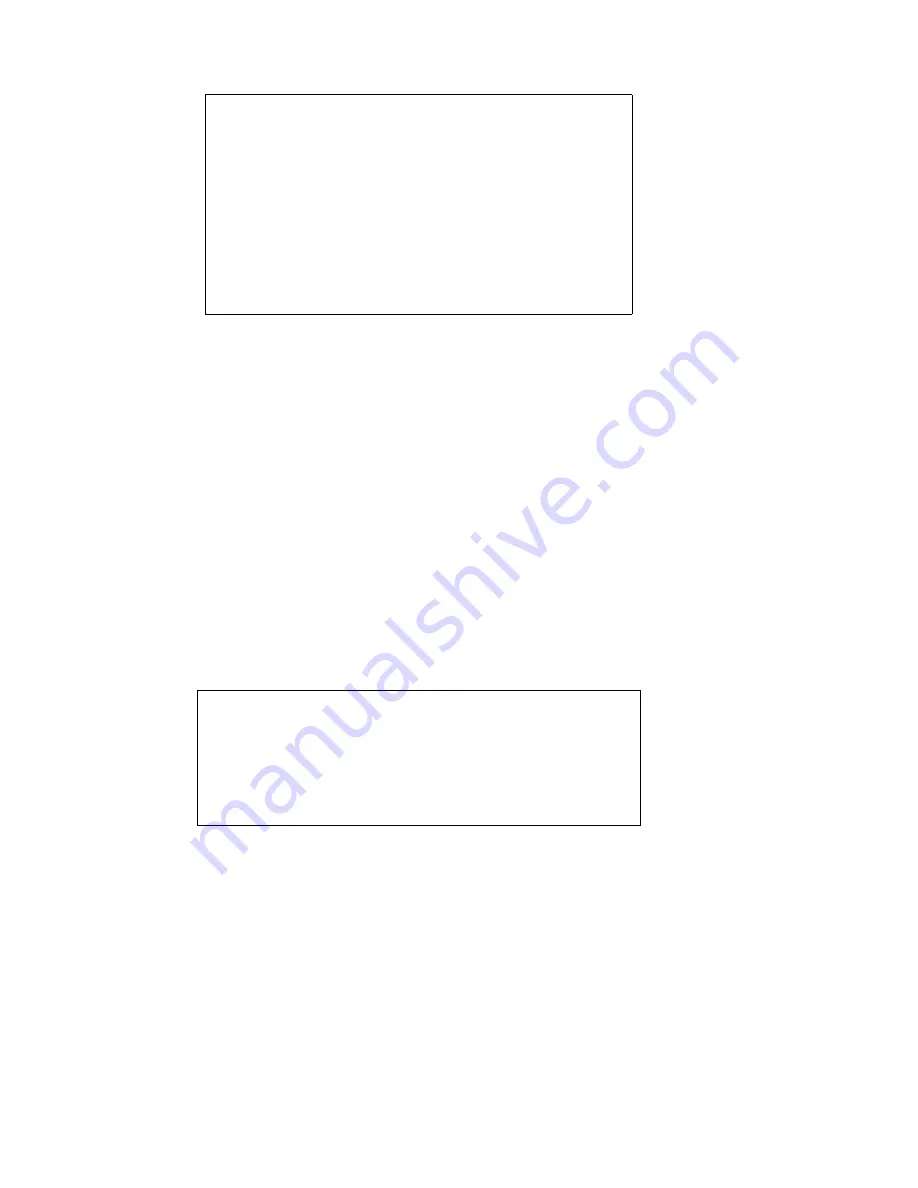
M a n a g i n g t h e S 2 A 9 5 5 0
D a t a D i r e c t N e t w o r k s S 2 A 9 5 5 0 U s e r G u i d e
67
3.4.3
User Authentication
This second level of protection provides superior securities for your SAN storage.
The S2A9550 creates correspondence between users (World Wide Name), storage LUNs and
permissions. The system can store configurations for up to 512 users, in total, and the settings apply
to all host ports.
Each authorized user will only have access to “its own and “allowed to share” data according to its
customized LUN identification scheme. Administrator can also restrict users’ access to the host ports
and their read/write privileges to the LUNs. Unauthorized users will be given the “host port zoning”
rights as defined in Section 3.4.2.
The
USER
command will display the current settings for all authorized users
. Each user
is identified by its 64-bit World Wide Name and is given a unique user ID number. The Ports column
indicates which host ports, on each S2A9550, the user is allowed to log into. The LUN Zoning chart
indicates which internal LUNs the user will have access to (with read-only and read/write privileges)
and where the internal LUN will appear to the user.
To configure/change the settings, use these commands:
•
USER ADD
- Adds a new user and defines the right of access.
•
USER EDIT
- Edits the right of access of an existing user.
•
USER DELETE
- Deletes an existing user from the system.
See Section 2.3.11.1 for further information on how to add a new user.
Figure 3-48 Edit Zoning Configuration Screen
LUN Zoning
-----------------------------------------------------------------------------
Enter the host port (1..4), ‘q’ to quit.
S2A [1]: zoning edit
World Wide Name
Port
External LUN, Internal LUN
1
1
Enter the new LUN zoning for this host port.
For each external LUN specify the internal LUN the user will have access
Specify the internal LUN (0..127), or ‘n’ for none or ‘q’ to quit.
External LUN 0 is not mapped. New internal LUN:
21000001FF040004
2
22000001FF040004
3
23000001FF040004
4
24000001FF040004
to. ‘R’ preceding the LUN indicates the LUN will be read-only for the user.
Enter ‘P’ indicates a place holder LUN that will have zero capacity.
Enter ‘n’ for no LUN or ‘e’ to escape.
Figure 3-49 Current LUN Mapping Screen
S2A [1]: user
LUN Zoning
-------------------------------------------------------------------------------
User
20000001FF040004
000 client1
World Wide Name
1 4
User auditing is enabled.
External LUN, Internal LUN
Ports
1
2
1 3
R000,000 001,002 003,009
210000E08B00C0D8
001 client2
1234 1234
Using Host Port Zoning.
210000E08B01703A
002 client3
1234 1234
Using Host Port Zoning.
Summary of Contents for S2A9550
Page 1: ...DataDirect Networks Silicon Storage Appliance S2A9550 User Guide Rev 4 0 ...
Page 13: ...SECTION 1 Introducing the S2A9550 ...
Page 14: ...This page intentionally left blank ...
Page 21: ...SECTION 2 Installing the S2A9550 ...
Page 22: ...This page intentionally left blank ...
Page 24: ...Installation 12 DataDirect Networks S2A 9550 User Guide This page is intentionally blank ...
Page 43: ...SECTION 3 Using the S2A9550 Management Administrative Facilities ...
Page 44: ...This page intentionally left blank ...
Page 93: ...SECTION 4 Supporting the S2A9550 ...
Page 94: ...This page intentionally left blank ...
Page 113: ...SECTION 5 Appendices ...
















































