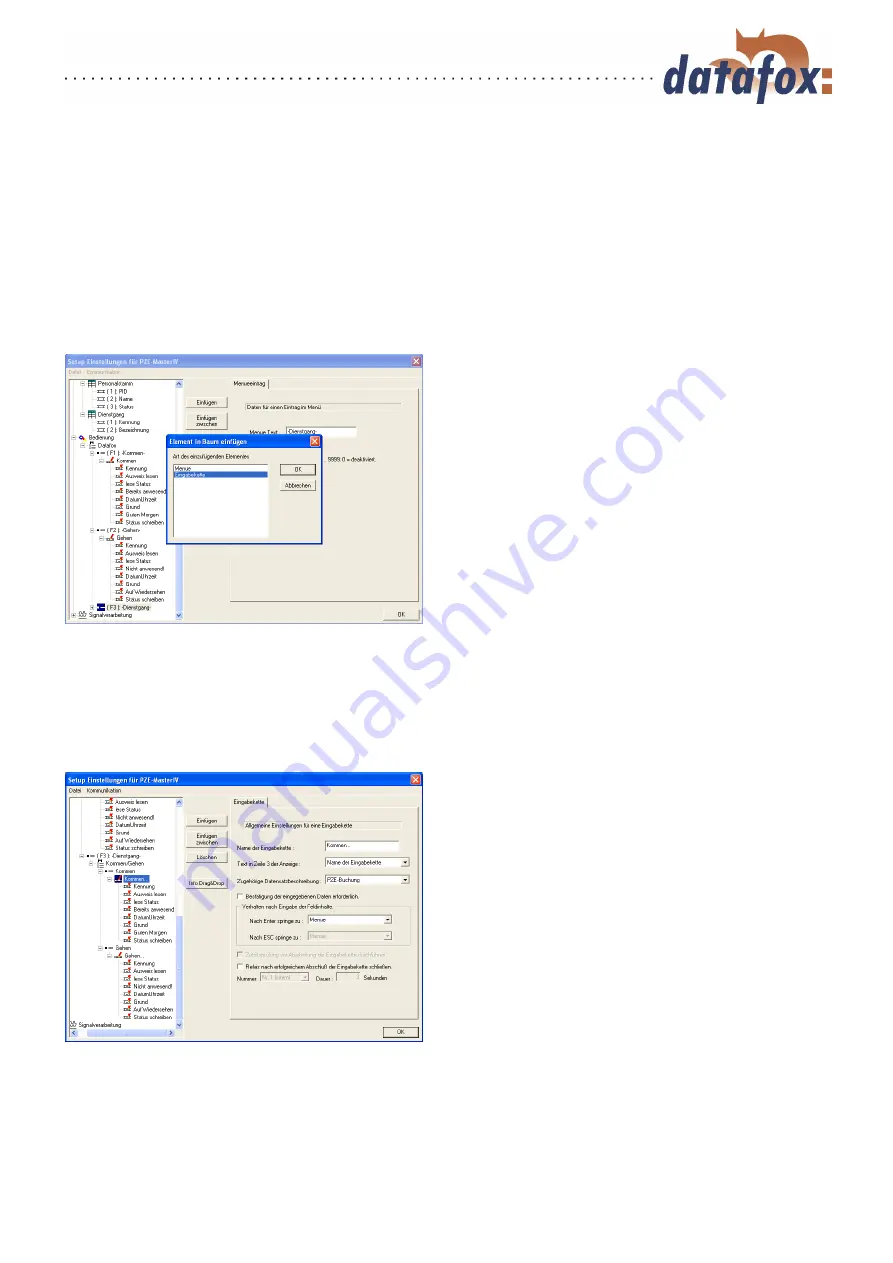
Manual Datafox PZE-MasterIV Basic
In order to finish the setup you have to create and configure a third input chain. You have learned now,
how to create input chains with input chain fields and how to configure them, so that the user does not
need to carry out any manual inputs. At next you want to create a more complicated booking record.
You want to collect the time, a staff member is absent for a short business trip. Therefore you have to
differ, whether a staff member comes or leaves. Additionally you want to collect the reason for the short
business trip. The user has to enter this information directly on the terminal. In order to create the
complete process as simple as possible, all necessary information are provided in a list. That way only the
right information has to be selected from a list and to be confirmed via ENTER within one booking process.
At first you paste a submenu under (F3): Short
business trip. The display text can be defined
freely. In our example you enter Exit/Entry for
line 3 and With reason. . . for line 4.
Figure 121: Creating a submenu
Add 2 menu items to this submenu. Menu item 1 is named Entry and menu item 2 is named Exit. Create
an input chain within each menu item. In the following the tree should look like shown in figure
The input chain in the menu item Entry is named
Entry. . . . Assign PZE-booking to the data record
description and deactivate the option Confirmation
of entered data necessary. The same is valid for the
input chain Exit. . . . Add 8 input fields to each of
the input chains.
Figure 122: Creating a submenu
The fields of the input chain Entry. . . and Exit. . . within Short business trip are configured like the
input chains of F1 and F2 of the same name. Exception: The constant value for Identification = SbtEn
Version: 04.01.07.00
Page
107
www.datafox.de






























