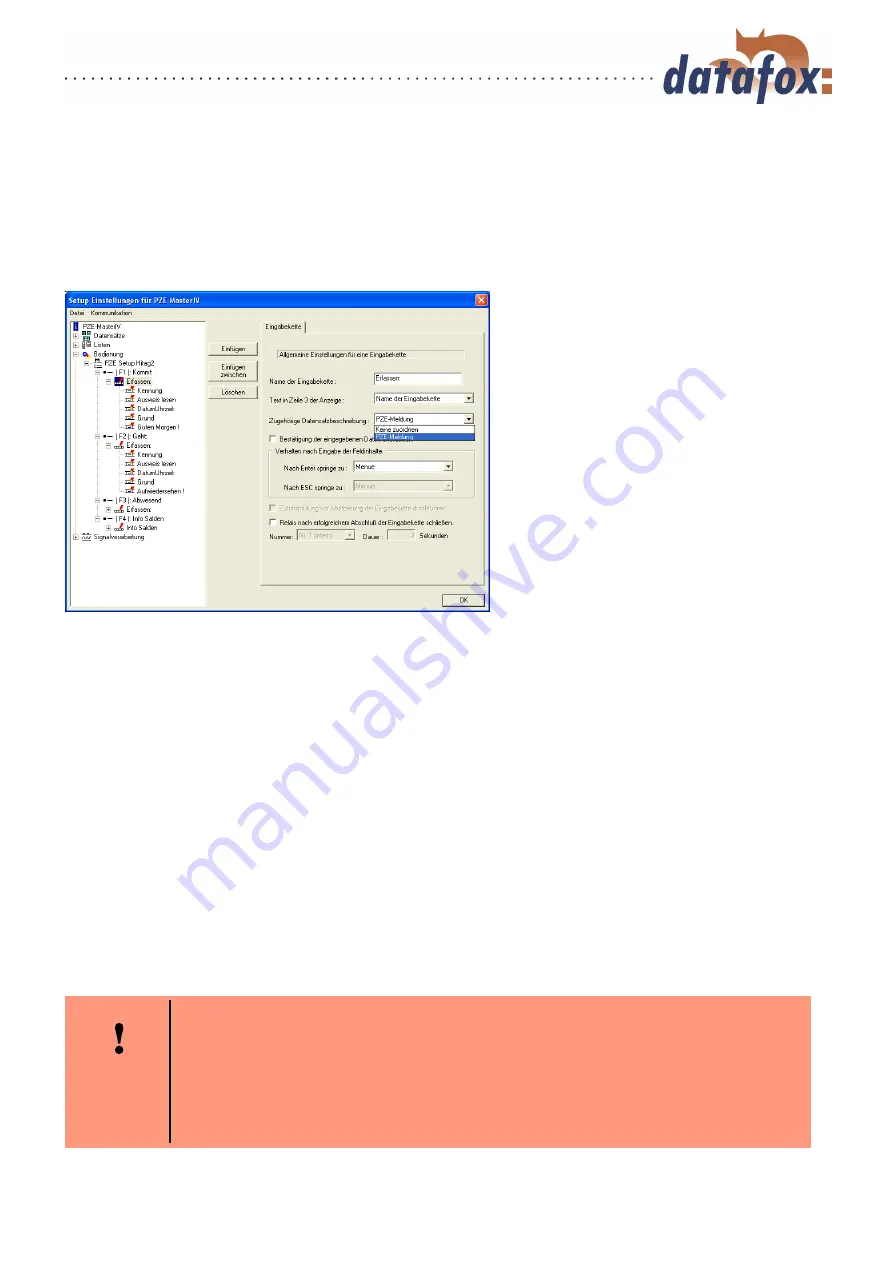
Manual Datafox PZE-MasterIV Basic
5.2.6.2 Defining input chains
An input chain defines a series of data fields that are entered on the device or filled automatically via
collection- or control routines. Via this input chains the data records are filled by the device (see chap-
ter
. If several input chains are created under one menu item, they are worked through one after
another.
1
2
3
4
5
6
After creating an input chain and
setting a designator(
1
), it has to be
assigned to a data record. This is done
via the field with the appropriate data
record description (
3
).
If no assignment is defined at this
point, no data record is created. It is
reasonable, if the input chain is only
used for defining a GV (as explained in
chapter
Figure 72: Creating input chains
Via the top line on the display further information can be provided to the user. You have to select from
the name of the input chain and all defined GVs (
2
) displayed with their values.
In the interests of safety you can call up, whether the data should be saved at the end of the input chain.
In order to do this you have to tick off (
4
). If this option is activated, you can return to the beginning of
the input chain by pressing the ESC (without saving the data).
The reaction (
5
) of the device can be set depending on the ENTER/ESC-key. You can define for each
key, where the device jumps to after keypress. Possible jump targets are the menu and the data fields
of the input chains. That way loops can be created, e.g. when an order is selected there. Then several
bookings can be carried out under one personnel number and no groups or persons need to be selected
again. This is also used with the labour time collection 1 and 2.
In order to activate the access control before working through the input chain (
6
), you have to select
access control 2 (in the basic settings of the device under operating mode).
Caution:
If all fields of the input chain are filled automatically (e.g. via constants or global
variables), the system runs through a loop automatically: At the end of the input
chain it returns to the query in the beginning. This loop cannot be left via the
ESC key. It is only possible to save the input via ENTER. In this case a separate
confirmation field can be defined at the end of the input chain to finish the input
chain.
Version: 04.01.07.00
Page
80
www.datafox.de
















































