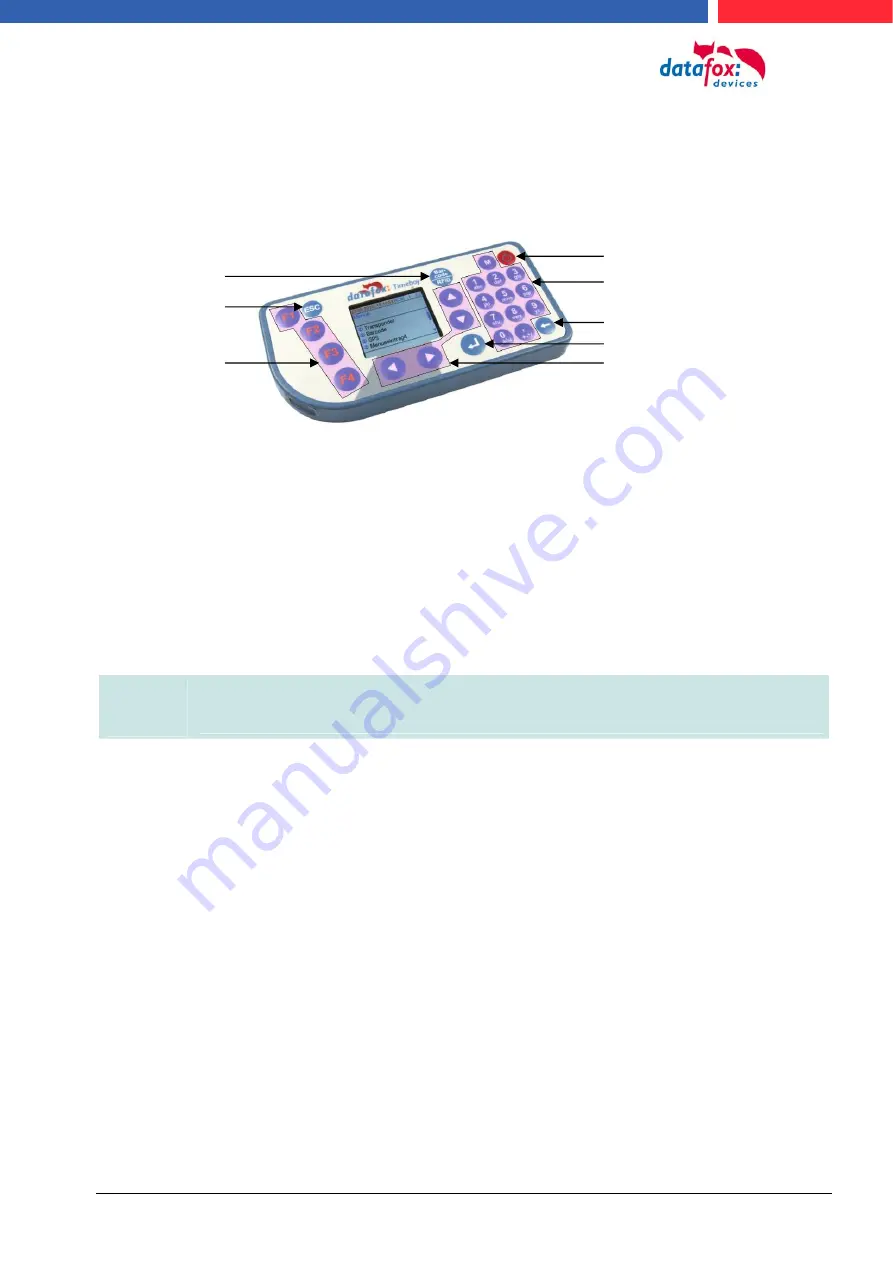
5.5. Operation
5.5.1. Keyboard
The keyboard of the TimeboyIV is designed as follows:
1
8
2
7
3
4
5
6
1
Power switch
2
Numeric pad or alphanumeric keys
3
Backspace key for deleting an entry
4
ENTER key for confirming an entry or action
5
Arrow keys for navigating in a line or list
6
F1 – F4 for input chains
7
ESC key for canceling an action
8
Bar code/RFID key for starting a bar code scan or reading a transponder
5.5.2. Key Combinations
Note:
Keep to the given order of the key sequences. Otherwise, you will switch to an input
chain and the desired function will not be available.
You can access the start-up options via the ENTER key during booting.
You can access the device
BIOS
via the key combination upward arrow + downward arrow
or via ESC + ENTER.
You can access the
transponder menu
via the combination ESC + Bar Code.
Use the keys and the menu navigation to
select functions
. Confirm with the ENTER key.
If you press
ESC
a
return
takes place in accordance with the settings in the setup program.
In order to select a list entry, scroll with the arrow keys and confirm your selection with the
function keys.
To
reboot
the device, use the following key combination: F1 + F4 + M
Activate Bootloader
: During to insert the battery, press ENTER+ESC
Manual TimeboyIV
page 14
date: 11.07.2013 Version 04.02.04
















































