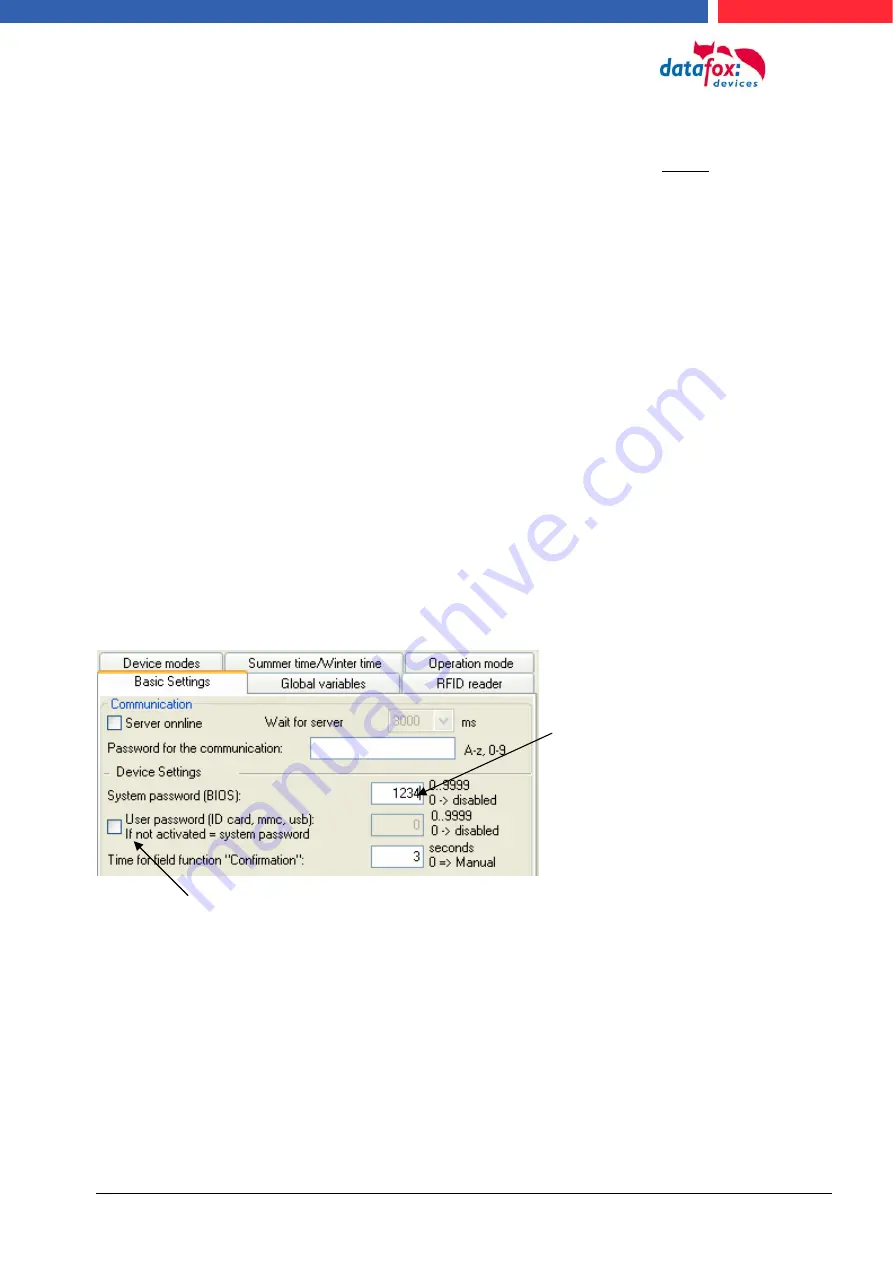
A) General Information
Under menu entry "General information" all important device data are shown.
o
Firmware information like:
Serial number of the device
Firmware
version
Creation date of the firmware
Password (if the number is 0000000.., no password was set for communica-
tion; otherwise, a password is needed for communication)
Name of the setup
Creation date of the setup
o
Transponder test (function test)
o
GPS signal strength
o
Satellites, (3/5) (the first number shows how many satellites are used for locating; the
second number shows how many satellites are available.)
o
Signal
strength
o
Provider
(name)
o
Memory
o
List
memory
o
RAM
occupied
B) User Settings
In the user settings you can make various settings.
Transponder
Signal volume (volume of the piezzo buzzer)
Date/time
Access to the user settings can be protected by a password. See figure:
If a password was set for the system
menu (BIOS), a query appears. The
password can be entered via the
number keys of the Timeboy.
By activating the check box, an extra password can be set for the menu entry "user settings".
Manual TimeboyIV
page 17
date: 11.07.2013 Version 04.02.04
















































