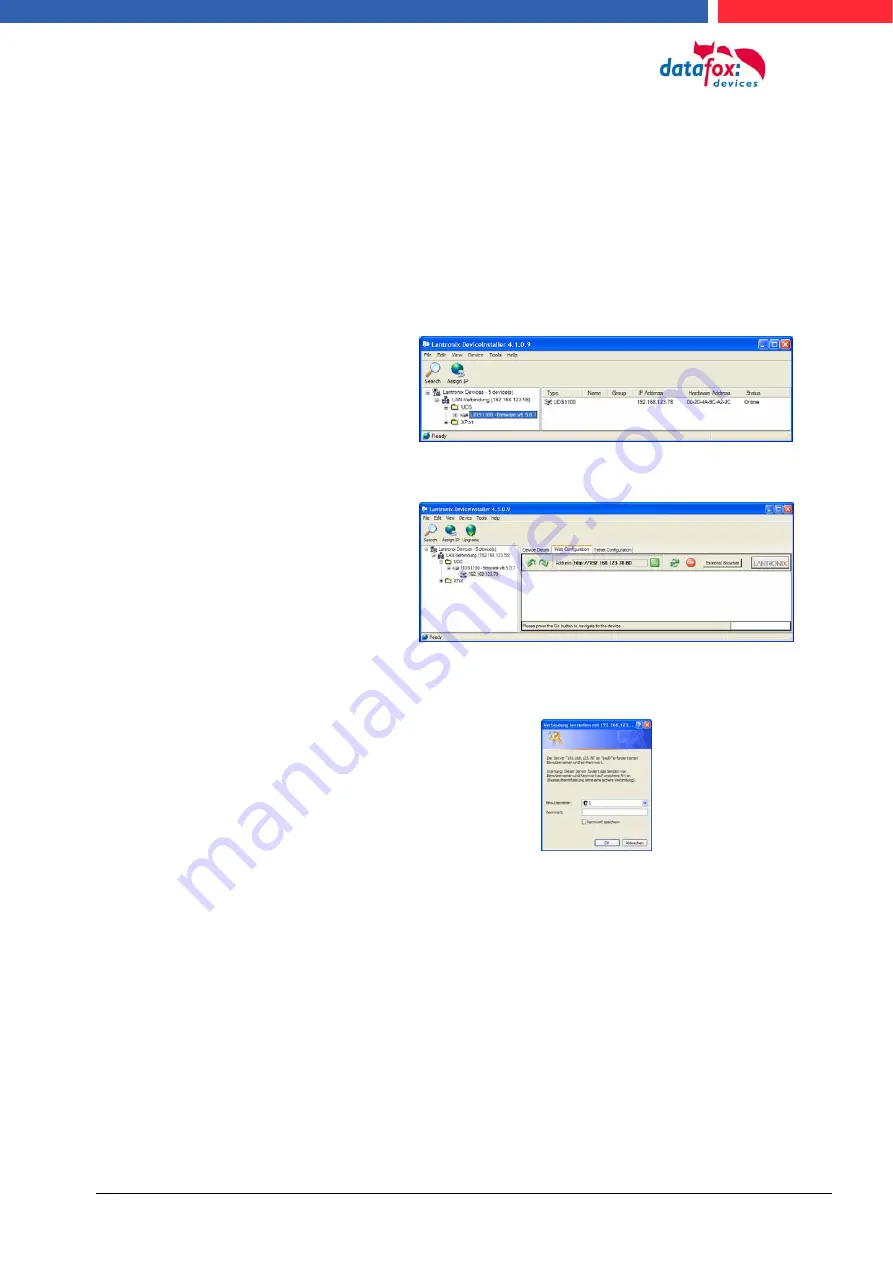
5.11.2.6. Set-up of the COM Server Lantronix UDS 11
In order to perform the set-up, you must install and start the "Device Installer" from the enclosed
CD.
After successful installation, integrate the COM Server in your network. Plug in the power supply
and the network cable.
Start the "Device Installer".
All „Lantronix COM Server“ of the net-
work are displayed. In this example a
COM Server with the “IP address
192.168.123.78”. If several COM Serv-
ers are displayed, look at the “Hard-
ware Addresses” (MAC address).
If you mark the “IP address” in blue,
the settings for the COM Server can
be made via a “Web Configuration”.
Copy the “Address” into your own
browser or click on “Go” to use the
available browser.
You are asked for a username and pass-
word. Because the COM Server is in the
state as delivered, no username or pass-
word is set. Thus, make no entries and
only confirm with “OK”.
Manual TimeboyIV
page 31
date: 11.07.2013 Version 04.02.04
















































