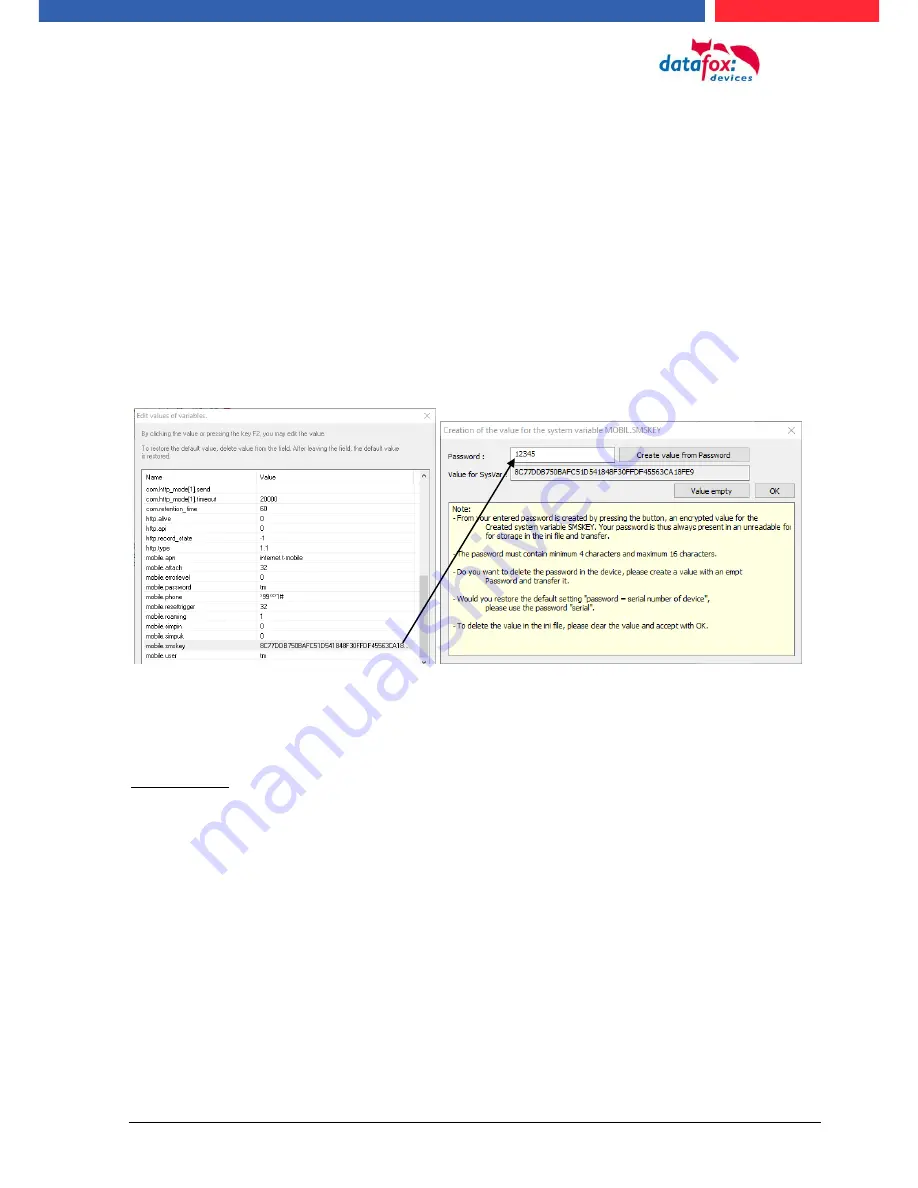
Manual Datafox ZK-Box V4
page 27
date: 16.01.2018 Version: 04.03.06.XX
5.3.7.2. Receive SMS
The follows functions are possible:
► View the SMS on the display. The sam action you find in the „DFCComSendMessage“ or
the answer via HTTP.
► to order an service connection (the same how in the HTTP- answer)
► start in the signal processing an input sequence
► Output an acoustic signal
Condition
to receive a SMS is
a
KEY
include in the device an in the text from the SMS.
The Key fort he device can set in the GPRS/HTTP .ini file.
Textmassage
The keyword must be included in the SMS-text is:
message=text1
text line2
line3 etc.
&delay=
10&key=12345
The
10
, is the time how long to display the message.
After the character
gives a line break (carriage return).
If not a
key
in the device, you can use the serial number as a key (default setting). Save you an
empty Key, then receive the device every SMS. The last received SMS can you see in the
Bios-
Menu under „general information Bios (Menu)“.
















































