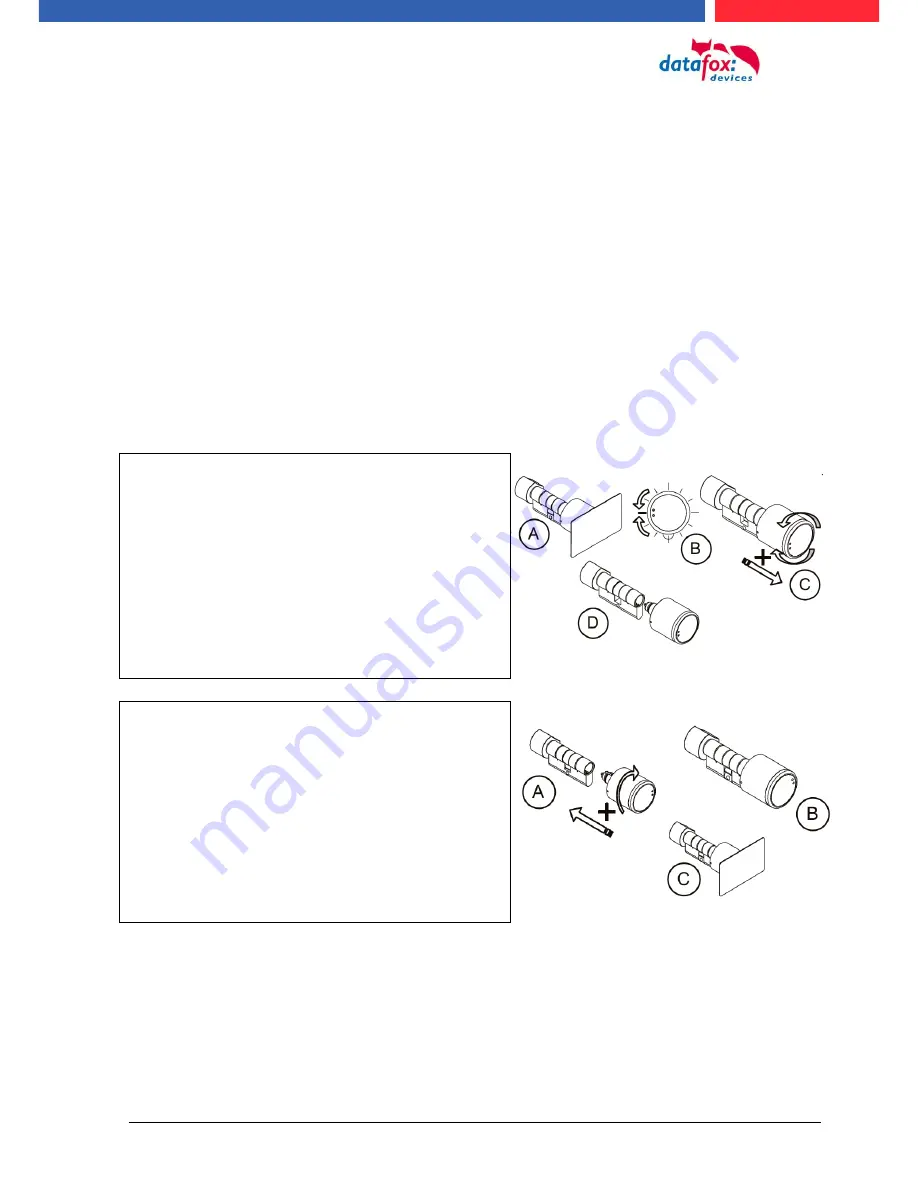
Manual Datafox ZK-Box V4
page 81
date: 16.01.2018 Version: 04.03.06.XX
5.7.8.2. First start with locking cylinders
The scope of delivery always includes a service card.
To install the cylinders, you also need a disassembly card.
These have not yet been created in their as-delivered state.
Hold the service key in front of the knob module. (A)
An optical/acoustic signal indicates that the
programming mode is active (possibly before this step, the wake-up function of the knob module
may required by turning it)
Teaching:
1) the first card that is held =
battery exchange card
2) the second card becomes the =
disassembly card
5.7.8.3. Montage und Demontage der Zylinder
1) Hold the disassembly card in front of the knob module
(A)
(possibly the knob module may need to be woken up by
turning the knob before this step).
2) Knob module enters disassembly mode.
3) Turn the knob module until the emergency power con-
tacts are in the 9 o' clock position.(B)
4) Remove the knob by slightly turning it back and forth
and pulling it lightly at the same time.(C+D)
1) Carry out steps 1 and 2 as described in the point above
(not necessary if the knob module is still in disassembly
mode).
2nd) The knob module is mounted in the cylinder housing
by inserting and simultaneously rotating it.(A+B)
3) To reset the disassembly mode, hold the disassembly
card or an authorised transponder in front of the knob
module.(C)
















































