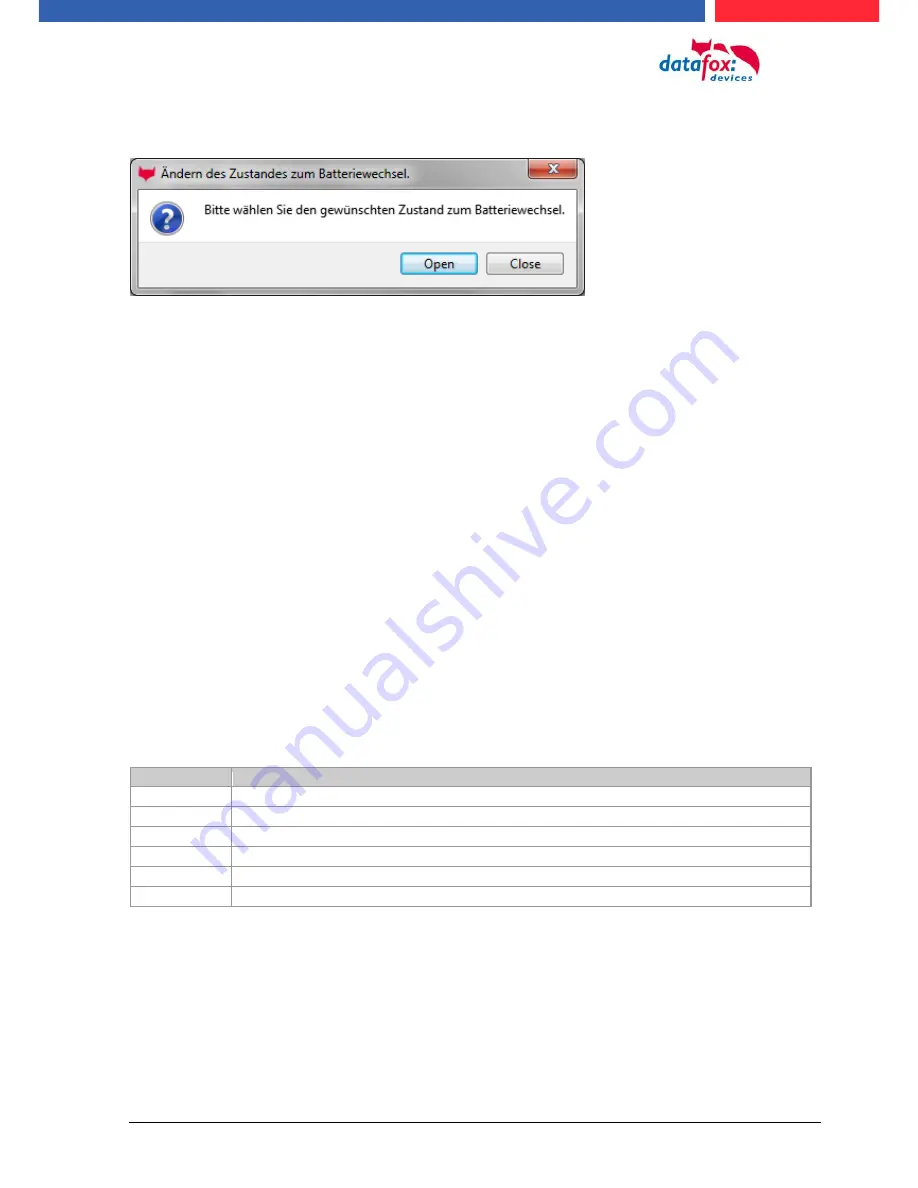
Manual Datafox ZK-Box V4
page 83
date: 16.01.2018 Version: 04.03.06.XX
5.7.8.5. Battery state and live time
With "
Open
" the command to open is sent to the FSM. This stops the command until a radio con-
nection is established. This can be achieved by turning or holding a transponder in front of it. The
locking pins of the hood are then unlocked.
With "
Close
" the command for locking the hood bolts is sent back to the FSM. However, the lock is
only established after a good entry / opening.
The three phases of battery management
Phase 1
If an authorized ID card is held in front of the knob module, the locking authorisation is granted in
accordance with the programming. However, the door opening is accompanied by 5x red flashing
(LED) and 5 short acoustic signals at the same time.
Phase 2
If an authorized ID card is held in front of the knob module, the locking authorisation is only granted
after approx. 5 seconds according to the programming. During these 5 seconds the LED flashes
green. The door opening is accompanied by 5x red flashing (LED) and 5 short acoustic signals.
Phase 3
The knob module no longer responds to authorized ID cards. Replace the battery immediately. This
is now only possible using the service key and the service device or the battery replacement card.
Please also note the corresponding status messages from the access control system:
display
Assigned status message
0
Module detected, everything's OK.
12
Battery status of the radio lock cylinders in phase 0 (full)
13
Battery status of the radio lock cylinders in phase 1
14
Battery status of the radio lock cylinders in phase 2
15
Battery status of the radio lock cylinders in phase 3 (empty)
16
Radio lock cylinder set to battery change mode















































