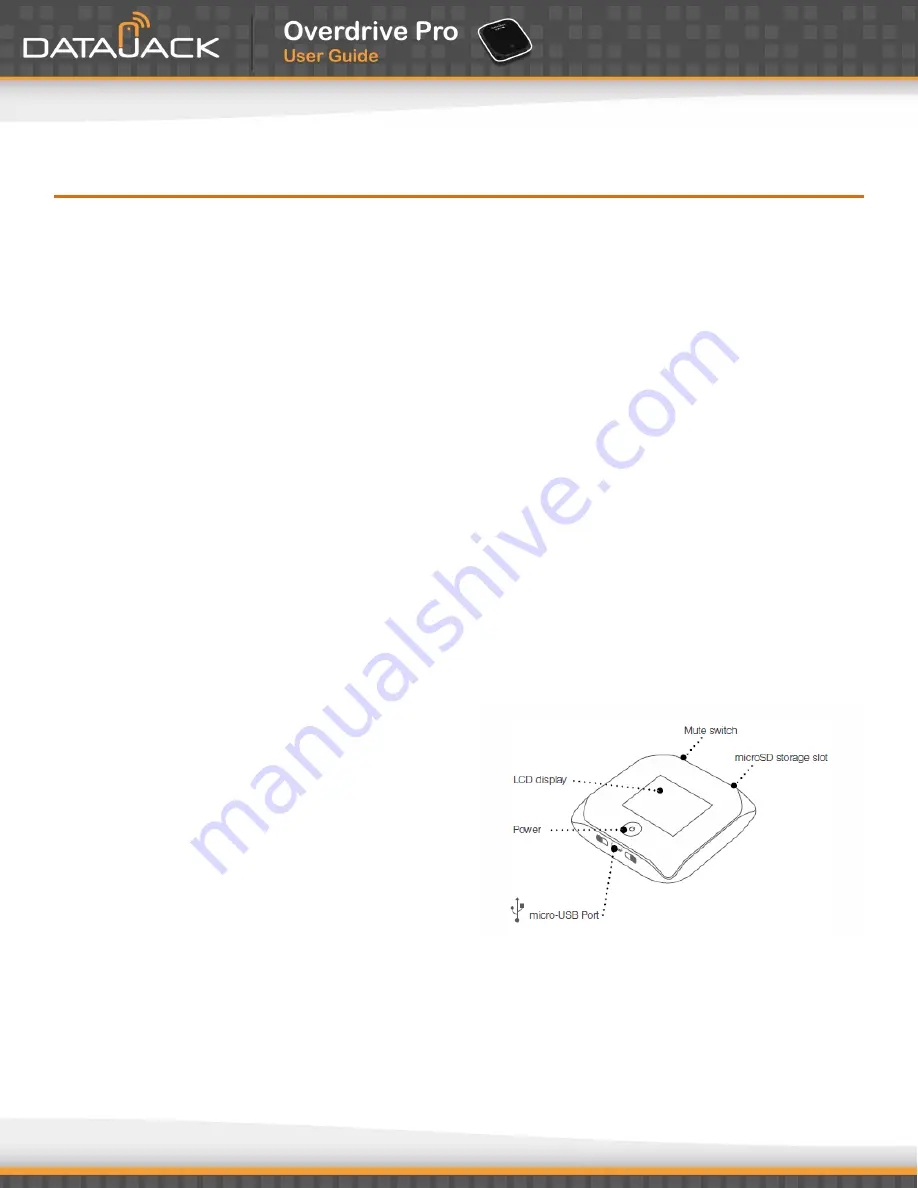
3
Your Mobile Hotspot Device
Care and Maintenance
As with any electronic device, you should handle this device with care to ensure reliable operation. Follow these
guidelines in using and storing the device:
Protect the device from liquids, dust, and excessive heat.
Do not handle or operate the device while driving or operating a vehicle. Doing so may distract you
from properly operating the vehicle. In some jurisdictions, operating communication devices while in
control of a vehicle is a criminal offense.
Do not apply adhesive labels to the device. They may cause the device to overheat and may alter the
antenna’s performance.
Connectors and Buttons
Power
—
Powers on and off the device.
LCD display
—
Indicates power, battery and
connection status.
micro-USB port
— Connects to the AC wall
charger included with your device.
Mute switch
—
Used to turn device sounds
on or off.
microSD storage slot
—
Add a microSD card
(sold separately) for quick access to your files
on the go.
Summary of Contents for Overdrive Pro
Page 1: ...1 ...




































