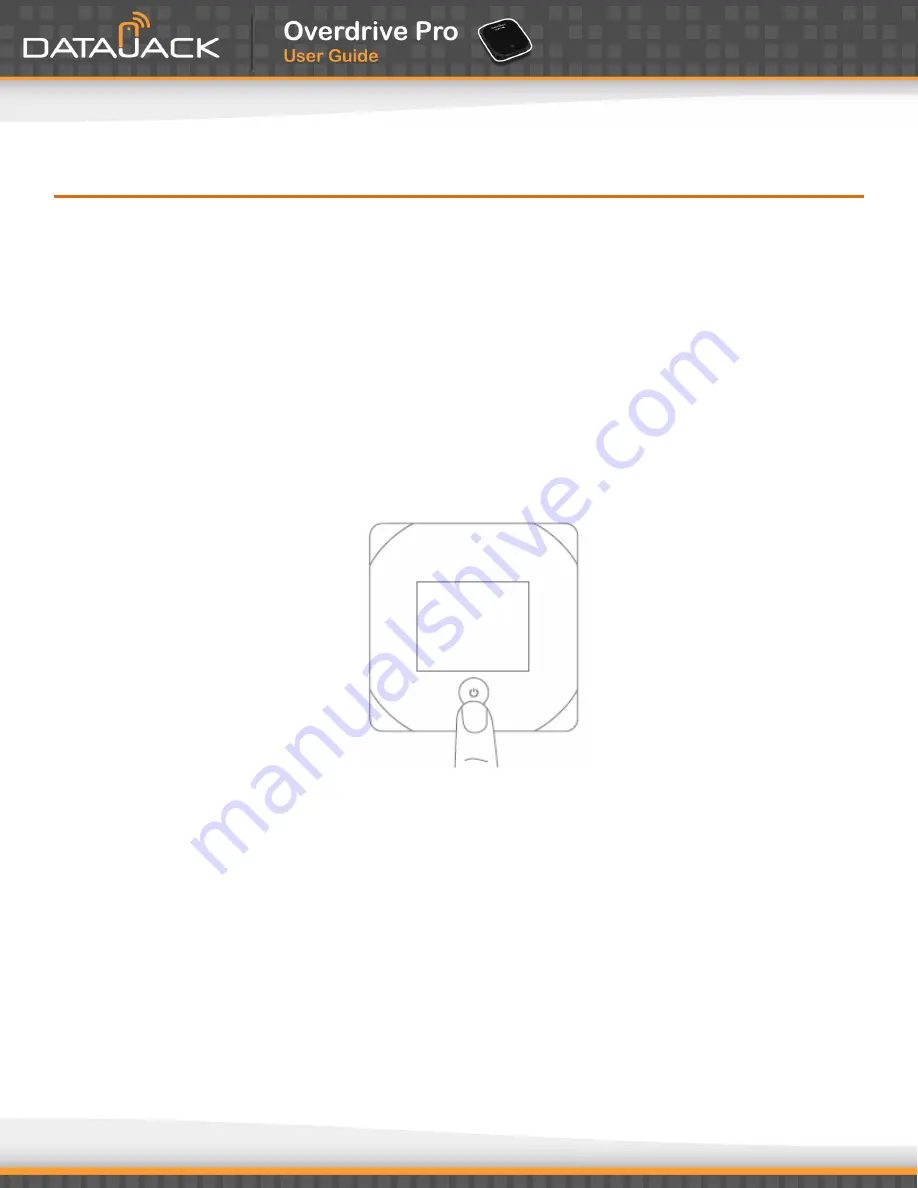
8
Power Button
Turning Your Device On
1.
Make sure that:
The device has a charged battery inserted.
- OR –
The device is connected to the AC charger or a computer (through the micro-USB cable), as explained
above.
2.
If the LCD is blank, press and hold the power button for two seconds.
Turning Your Device Off
Press and hold the power button for 2 seconds.
Summary of Contents for Overdrive Pro
Page 1: ...1 ...









































