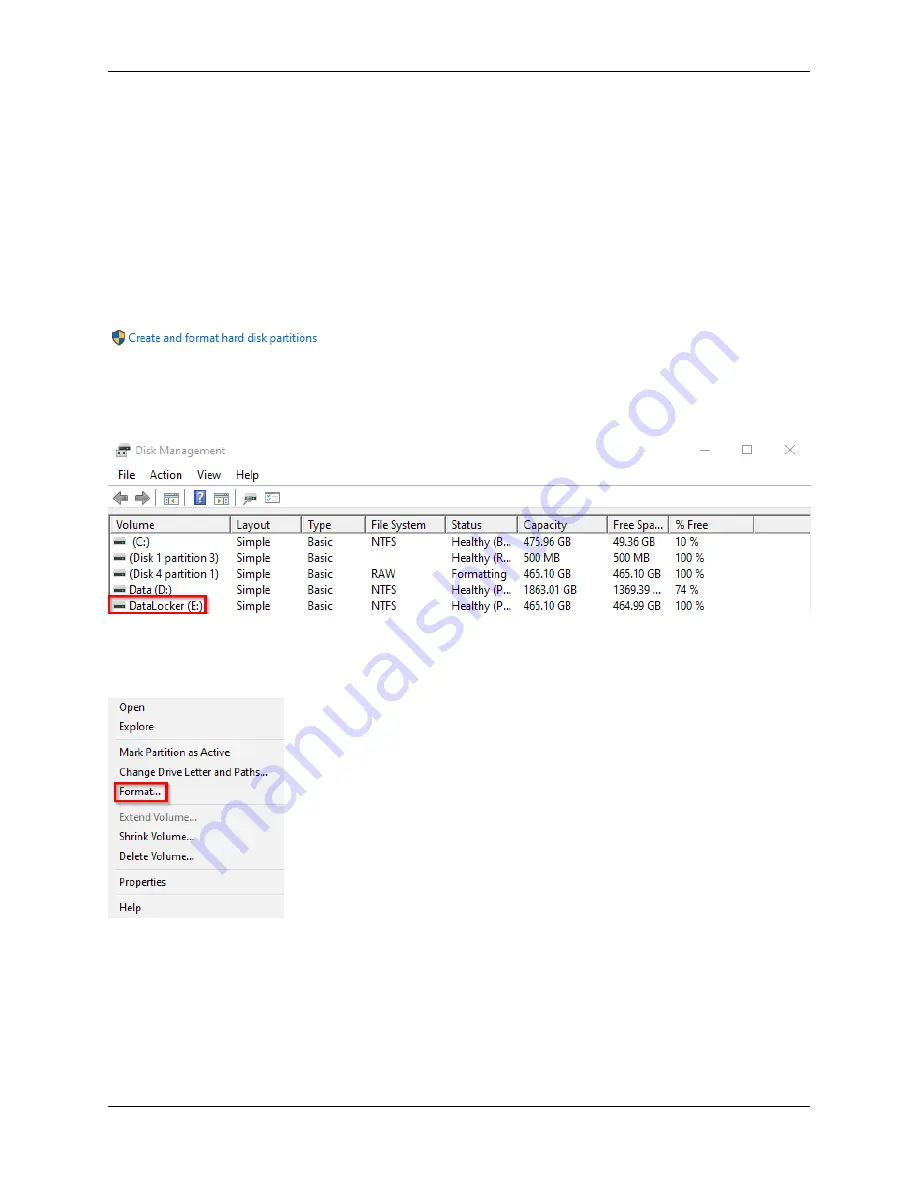
DL4 FE Encrypted External Hard Drive - v1.49/6.5.0 - User Guide
Formatting Your DL4 on Windows
1. Connect the DL4 to the computer and log in. See
Initializing and Connecting your DL4
for
more information.
2. In the search box on the taskbar, type
control panel
.
3. Click and Open
Control Panel
.
4. Click on
System and Security
.
5. Click on
Create and format hard disk partitions
.
6. Right click on the drive letter that corresponds to your DL4. This example shows (E:).
7. Select
Format
.
8. Choose an appropriate ‘Volume Label’ and ‘File system’. Click
OK
.
© 2021 DataLocker Inc. All rights reserved.
12













































