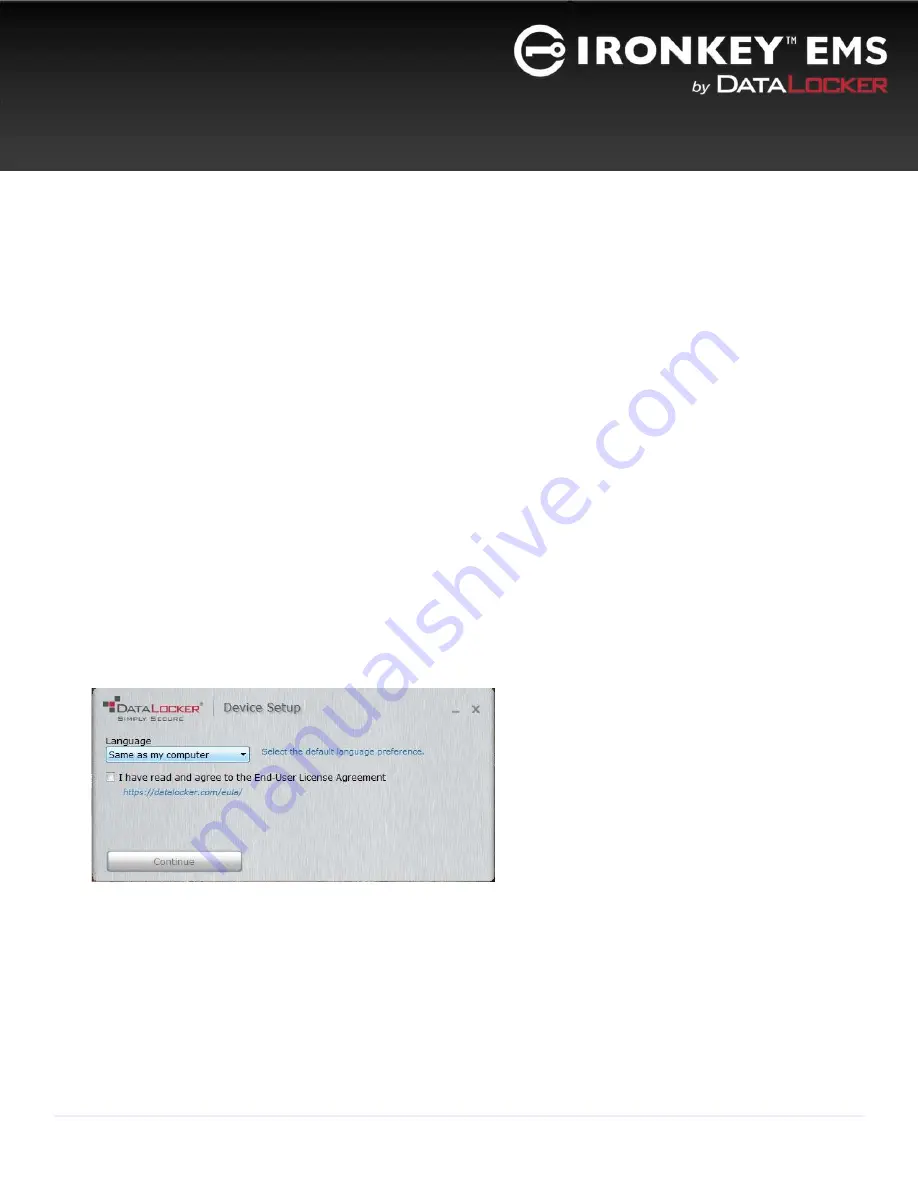
11
DataLocker Sentry EMS User Guide
GETTING STARTED
SETTING UP MY DEVICE
The setup process is the same for systems running Microsoft Windows or Mac. If your device will be managed
by IronKey EMS, you must also activate the device with the management system. See “Activating my device
with IronKey™ EMS” on page 13.
To set up the device
1.
Plug the device into the USB port of your computer. Once the system detects your device, start the
Device Setup by following the instructions for the operating system that you’re running.
Windows
• If the
AutoPlay
window appears, under
Install or run program from your media
, click
Run
Unlocker.exe
.
• If your system does not allow AutoPlay, open Windows File Explorer and on the virtual DVD drive,
double-click the
Unlocker.exe
file.
Mac
• On the Desktop, click the
Unlocker CD-ROM
icon. In the
Finder
window, click the
Unlocker
applica-
tion.
2.
Select a default language preference from the list. By default, device software will use the same language
as your computer’s operating system.
3.
Review and click the check box to accept the license agreement and click
Continue
.










































