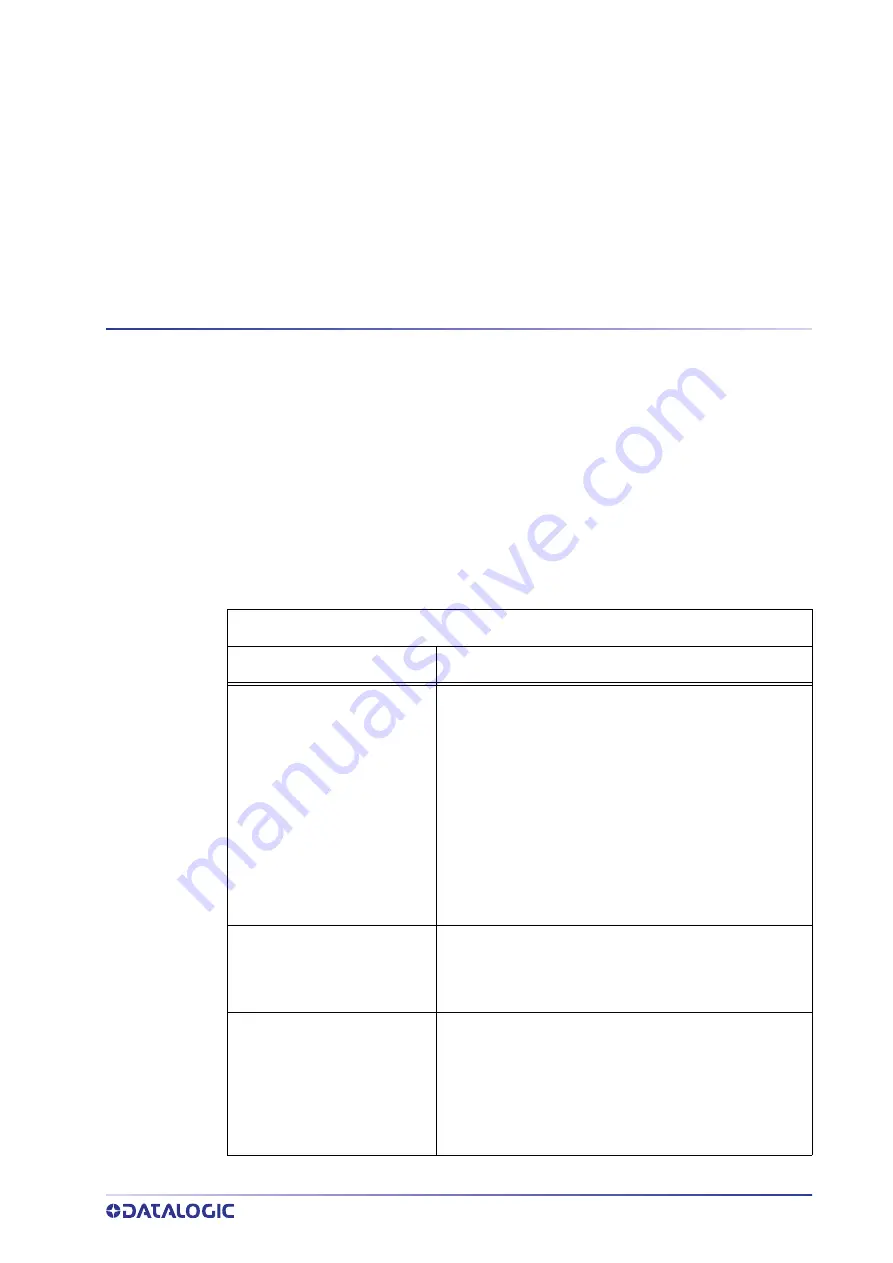
INSTALLATION GUIDE 27
CHAPTER 5
TROUBLESHOOTING
GENERAL GUIDELINES
• When wiring the device, pay careful attention to the signal name (acro-
nym) on the CBX500 spring clamp connectors (see
Connections, starting on page 9
).
• If you need information about a certain reader parameter you can refer
to the DL.CODE™ Help On Line.
• If you are unable to fix the problem and you are going to contact your
local Datalogic office or Datalogic Partner or ARC, we suggest providing
(if possible): Application Program version, Parameter configuration file,
Serial Number and Order Number of your reader.
Troubleshooting Guide for STS320 Solutions
Problem
Suggestion
Presence Sensor:
the sensor (light barrier) is
not working correctly.
•Check the LEDs on the presence sensor. If the sen-
sor has power, a green LED must be lit. If the sen-
sor has a free path (view) to the reflector, only this
green LED should be lit. If a yellow LED is lit
together with the green one, please check the
mechanical position and orientation of the sensor
and reflector.
•Every time the yellow LED on the sensor is lit, the
corresponding LED in the CBX500 connection box
must be lit. For Trigger this must be the yellow LED
and for the Input 2 the green one. If this is not the
case, please check the wiring of the sensors.
No Presence Sensor:
No trigger signal from the
PLC (if no sensor is used)
•If a signal from the PLC is correct in the CBX500
connection box, a yellow LED (Trigger) must be lit
inside of this box. If this is not the case, please
check the wiring and the output of the PLC.
No Trigger Signal at Reader:
Is this trigger signal cor-
rectly recognized by the
reader?
•If a reading signal (trigger signal) is present and
active from the sensor or PLC and the LEDs in the
CBX500 connection box are working correctly, the
trigger signal LED on the reader must also be lit. As
long as this LED is lit, the readers try to read a code.
If this LED does not light up, please replace the
reader and send it to repair.
Summary of Contents for 938100001
Page 1: ...STS320 INSTALLATION GUIDE Solution for Tires Sorting ...
Page 10: ...X STS320 ...
Page 39: ......




































