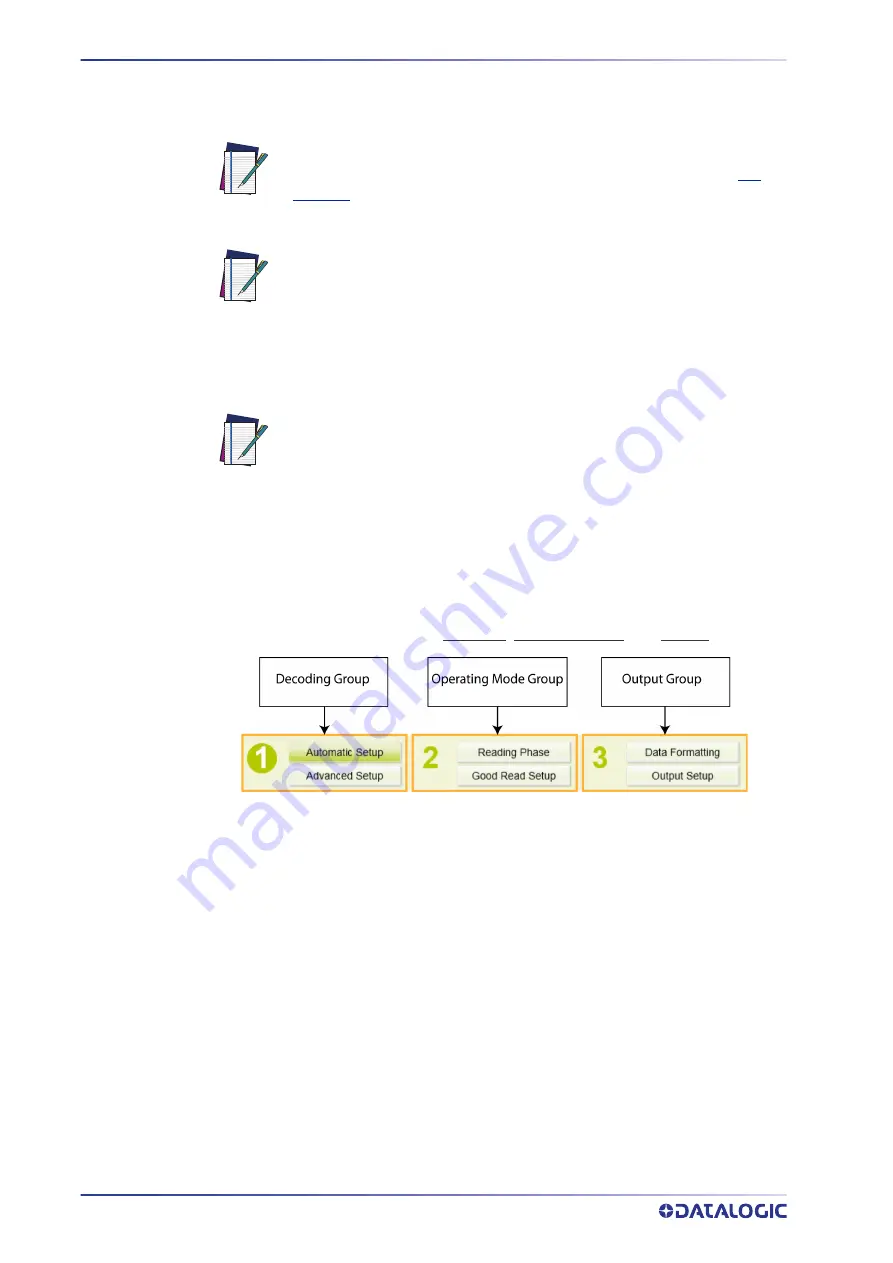
SOFTWARE CONFIGURATION
24 STS320
5. Double-click on or drag the device icon into the Selected Device Information Area.
Details about the device will be displayed in this area.
NOTE
NOTE
Device Configuration
NOTE
When all the configuration parameters are set correctly and saved to the device, you
can perform a Backup to File and/or to an External storage device (i.e. BM100 present
inside the CBX500). See "
Backup and Restore Through DL.CODE" on page 25
DL.CODE is designed to simplify standard configuration by grouping the basic functions
into three major parameter groups: Decoding, Operating Mode, and Output.
1. Decoding
This is preset for Tires applications. Under
Advanced Setup
some parameters can
be modified, e.g. code symbologies, or gain and exposure time for applications
other than Tires.
2. Operating Mode
•
Reading Phase
: this group manages the operating mode for image acquisition
(default: Phase mode). A Fieldbus communication channel can be selected under
this section.
•
Good Read Setup
: this group manages data collection (default: Code Combina-
tion).
3. Output
•
Data Formatting
: this group manages the output message to the Host. The Image
Saving function can be enabled and managed under this section.
•
Output Setup
: this group manages the digital outputs as well as the Green/Red
Spots and 360° Feedback. Control from Fieldbus Master can be also be managed
under this section.
For Image Saving applications or to take full advantage of the Mosaic
feature, you will need to connect the Slave readers to the network, one
at a time, and assign IP Addresses to them.
After device discovery, you are ready to configure your device through
DL.CODE.
Especially for lengthy configurations, it is always good practice to peri-
odically save the configuration to permanent memory (Save on Device)
to avoid losing the configuration in Temporary Memory. You must give a
name to the new configuration or overwrite an existing one (except for
Default which cannot be modified).
Summary of Contents for 938100001
Page 1: ...STS320 INSTALLATION GUIDE Solution for Tires Sorting ...
Page 10: ...X STS320 ...
Page 39: ......






































