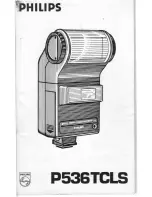ERROR CODES AND RESOLUTIONS
PRODUCT REFERENCE GUIDE
317
Error: Process Tracking Man-
ager stopped responding
Error
The Process Tracking Man-
ager application has
stopped.
The application has stopped
responding or crashed.
Cycle the unit’s power. If the error
persists, replace the camera and/or
contact Datalogic Support.
Error: Recovery Mode. Soft-
ware Load Required!
Error
RTP is running recovery
applications. RTP software
must be loaded before the
camera will function prop-
erly.
RTP software upload failed or
the RTP SD card is new.
Load RTP software via the GUI.
Error: Sensor Board Commu-
nication
Error
The Real-Time Processor is
unable to communicate to
the sensor.
Internal communication fail-
ure.
Cycle the unit’s power. If the error
persists, replace the camera and/or
contact Datalogic Support.
Error: Sensor Board Error
Loading CCI
Error
An error may have occurred
while writing the CCI soft-
ware to the sensor.
An error occurred writing the
software to the sensor.
Cycle the unit’s power. Verify the
Sensor SW did not update by
checking the version. If the version
updated then it loaded correctly. If
not, re-attempt to load the soft-
ware. If the error persists, replace
the camera and/or contact Data-
logic Support.
Error: Sensor Board Error
Loading FPGA
Error
An error may have occurred
while writing the FPGA soft-
ware to the sensor.
An error occurred writing the
software to the sensor.
Cycle the unit’s power. Verify the
Sensor SW did not update by
checking the version. If the version
updated then it loaded correctly. If
not, re-attempt to load the soft-
ware. If the error persists, replace
the camera and/or contact Data-
logic Support.
Error: Sensor Board Error
Loading Micro
Error
An error may have occurred
while writing the Micro soft-
ware to the sensor.
An error occurred writing the
software to the sensor.
Cycle the unit’s power. Verify the
Sensor SW did not update by
checking the version. If the version
updated then it loaded correctly. If
not, re-attempt to load the soft-
ware. If the error persists, replace
the camera and/or contact Data-
logic Support.
Error: Sensor Board Failure
Detected
Error
The camera detected a fail-
ure with the sensor.
An internal sensor failure
occurred.
Cycle the unit’s power. If the error
persists, replace the camera and/or
contact Datalogic Support.
Error: Status Mon stopped
responding
Error
The Status Monitor applica-
tion has stopped.
The application has stopped
responding or crashed.
Cycle the unit’s power. If the error
persists, replace the camera and/or
contact Datalogic Support.
Error: Unable to Read FSM
Hardware Version
Error
The camera is unable to
receive messages from the
focus servo.
Internal communication fail-
ure.
Cycle the unit’s power. If the error
persists, replace the camera and/or
contact Datalogic Support.
Error: Unable to Read FSM
Software Version
Error
The camera is unable to
receive messages from the
focus servo.
Internal communication fail-
ure.
Cycle the unit’s power. If the error
persists, replace the camera and/or
contact Datalogic Support.
Error: Unable to Read FSM
Temperature
Error
The camera is unable to
receive messages from the
focus servo.
Internal communication fail-
ure.
Cycle the unit’s power. If the error
persists, replace the camera and/or
contact Datalogic Support.
Waiting for first parameter
update
Error
The Real-Time Processor is
waiting for the parameters
from the Decoder.
The Decoder is still booting
and has not sent the parame-
ters yet. Communications
failure between the Real-time
processor and the Decoder.
Wait a couple minutes for the
Decoder to complete initialization
and send the parameters. If the
error remains, Cycle the unit’s
power. If the error still persists,
replace the camera and/or contact
Datalogic Support.
Warning: External fan failure
Warning
The external fan(s) mounted
to the camera have stopped
functioning.
Fans are disconnected. Fan
hardware failure.
Verify the external fans are con-
nected properly. Replace fan
assembly.
Warning: Forced Fixed Focus
in PE Only Mode
Warning
Camera is being forced into
Fixed Focus because the
Photo Sensor is set to
Photo-eye only mode.
Photo Sensor is set to PE Only
and focus is set to Profile. The
RTP will force focus to fixed in
this case.
Set focus to fixed and set the fixed
focus value.
e-Genius Description
Type
Explanation
Possible Cause
Solution
Summary of Contents for AV7000
Page 1: ...AV7000 PRODUCT REFERENCE GUIDE Linear CAMERA...
Page 48: ...MECHANICAL INSTALLATION 34 AV7000 LINEAR CAMERA...
Page 49: ...INSTALLATION SEQUENCE PRODUCT REFERENCE GUIDE 35...
Page 55: ...INSTALLING THE DEFLECTION MIRROR PRODUCT REFERENCE GUIDE 41...
Page 57: ...INSTALLING THE DEFLECTION MIRROR PRODUCT REFERENCE GUIDE 43...
Page 60: ...MECHANICAL INSTALLATION 46 AV7000 LINEAR CAMERA...
Page 66: ...ELECTRICAL INSTALLATION 52 AV7000 LINEAR CAMERA Controller Client Array with DM3610...
Page 69: ...TYPICAL CONNECTION BLOCK DIAGRAMS PRODUCT REFERENCE GUIDE 55 AV7000 in Hybrid Configuration...
Page 80: ...ELECTRICAL INSTALLATION 66 AV7000 LINEAR CAMERA Photoelectric Sensor to CBX510 PNP...
Page 96: ...ELECTRICAL INSTALLATION 82 AV7000 LINEAR CAMERA Unpowered Outputs...
Page 97: ...CBX100 CBX510 CBX800 INITIAL CONFIGURATION PRODUCT REFERENCE GUIDE 83 Powered Outputs...
Page 116: ...E GENIUS 102 AV7000 LINEAR CAMERA...
Page 134: ...E GENIUS 120 AV7000 LINEAR CAMERA...
Page 175: ...PRODUCT REFERENCE GUIDE 161 4 Again run the small package through the system...
Page 239: ...PRODUCT REFERENCE GUIDE 225 12 Click Update to save your changes...
Page 278: ...FOCUSING SETUP AND CALIBRATION 264 AV7000 LINEAR CAMERA...
Page 309: ...READING LINEAR BARCODES PRODUCT REFERENCE GUIDE 295 READING LINEAR BARCODES...
Page 310: ...AV7000 FEATURES 296 AV7000 LINEAR CAMERA...
Page 311: ...PRODUCT REFERENCE GUIDE 297...
Page 312: ...AV7000 FEATURES 298 AV7000 LINEAR CAMERA...
Page 313: ...PRODUCT REFERENCE GUIDE 299 READING 2D BARCODES...
Page 314: ...AV7000 FEATURES 300 AV7000 LINEAR CAMERA...
Page 315: ...PRODUCT REFERENCE GUIDE 301...
Page 316: ...AV7000 FEATURES 302 AV7000 LINEAR CAMERA...
Page 336: ...TROUBLESHOOTING 322 AV7000 LINEAR CAMERA 4 Click Stop Acquiring to freeze the scope...
Page 350: ...TECHNICAL FEATURES 336 AV7000 LINEAR CAMERA...
Page 351: ......