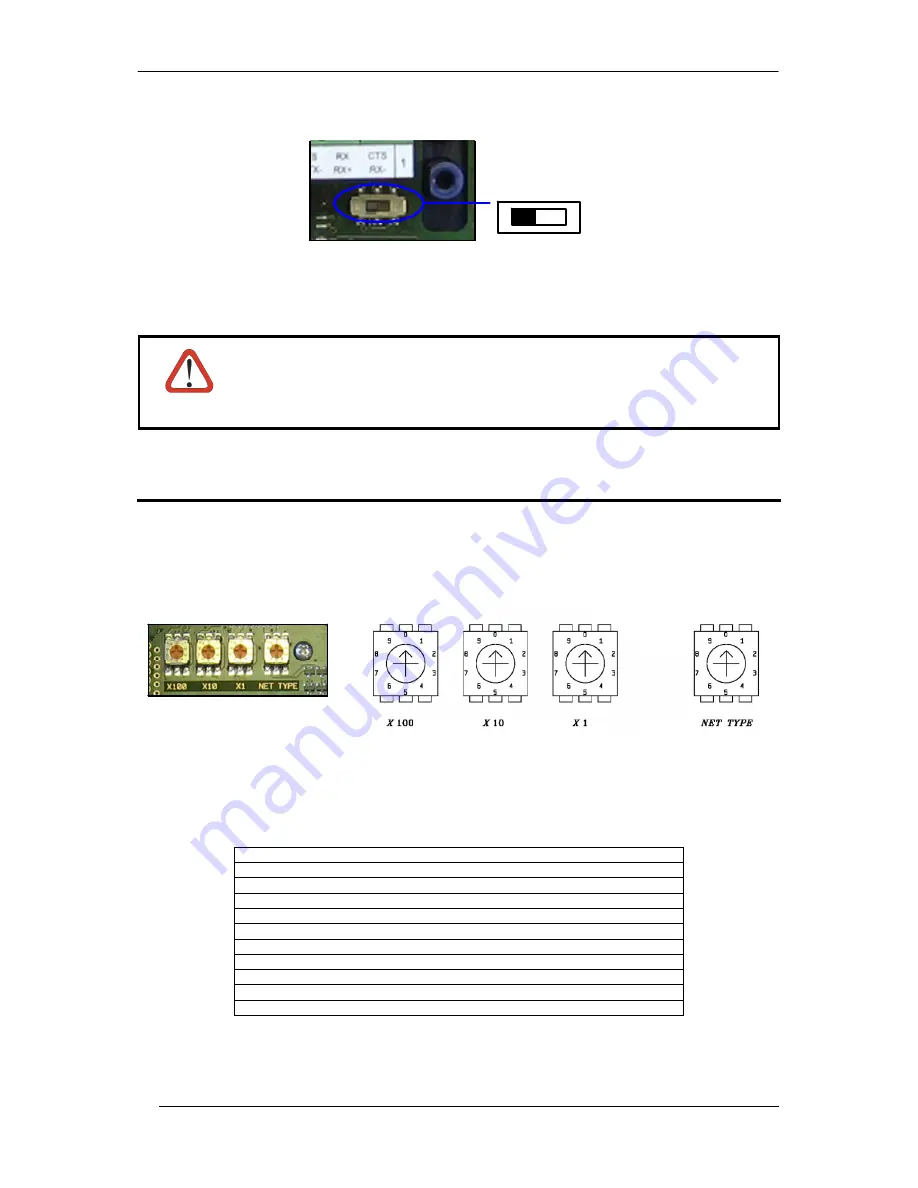
CBX800 INSTALLATION MANUAL
12
RS485 HD
OFF ON
Figure 11 – RS485 HD Termination Resistance Switch
The RS485 HD termination resistance switch enables or disables the insertion of the bus termination resistor for
RS485 Half Duplex Multidrop applications.
CAUTION
In Multiplexer applications the termination resistor must be enabled ONLY on the last
device of the chain, the farthest away from the Multiplexer (assuming the Multiplexer is the
first device of the chain).
On all the other devices this resistor MUST be OFF
(disabled).
This switch must also be OFF (disabled) when Fieldbus Modules are used.
NETWORK PARAMETER SELECTORS
Four embedded rotary switches allow easy manual selection of network parameters.
As shown in Figure 12 , the Net Type rotary switch allows Network Type selection , while three dedicated rotary
switches (X1, X10, X100) can be used for manually selecting Addressing and Baud Rate.
Figure 12 – Network Parameter Selectors
NETWORK TYPE SELECTION
The network type depends on the application layout and installed accessories.
Net Type Switch
0 = None (no Host Interface Module Present)
1 = Ethernet/IP
2 = Profibus
3 = DeviceNet
4 = CC-Link
5 = Profinet
6 = CANopen
7 = Software Configuration Controlled Host Interface Network
8 = Not Available
9 = ID-NET™ Slave Multidata













































