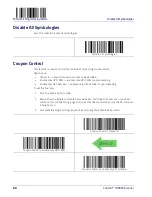Product Reference Guide
79
Symbologies
Introduction
The scanner supports the following symbologies (bar code types). Options for each symbology
are included in this chapter.
•
•
•
•
•
•
•
(JAN 13)
•
•
(JAN 8)
•
•
•
•
•
•
•
•
•
•
•
•
Code 32 (Italian Pharmaceutical)
•
•
Code 39 CIP (French Pharmaceutical)
•
•
•
•
•
•
•
•
•
Standard Factory Settings for Symbologies
Default settings are indicated at each feature/option with a green arrow. Also reference
for a listing of the most widely used set of standard factory
settings. That section also provides space to record any custom settings needed or
implemented for your system.
Summary of Contents for Cobalto CO5300
Page 12: ...Contents x Cobalto CO5300 Scanner NOTES ...
Page 26: ...Setup 14 Cobalto CO5300 Scanner NOTES ...
Page 44: ...Enter Exit Programming Mode Enable Character 32 Cobalto CO5300 Scanner NOTES ...
Page 228: ...Enter Exit Programming Mode Plessey 216 Cobalto CO5300 Scanner NOTES ...
Page 254: ...References 242 Cobalto CO5300 Scanner NOTES ...
Page 260: ...Technical Specifications 248 Cobalto CO5300 Scanner NOTES ...
Page 274: ...Standard Defaults 262 Cobalto CO5300 Scanner NOTES ...
Page 278: ...Sample Bar Codes 266 Cobalto CO5300 Scanner NOTES ...
Page 280: ...Keypad 268 Cobalto CO5300 Scanner 5 6 7 8 9 A B C ...
Page 281: ...Product Reference Guide 269 D E F ...