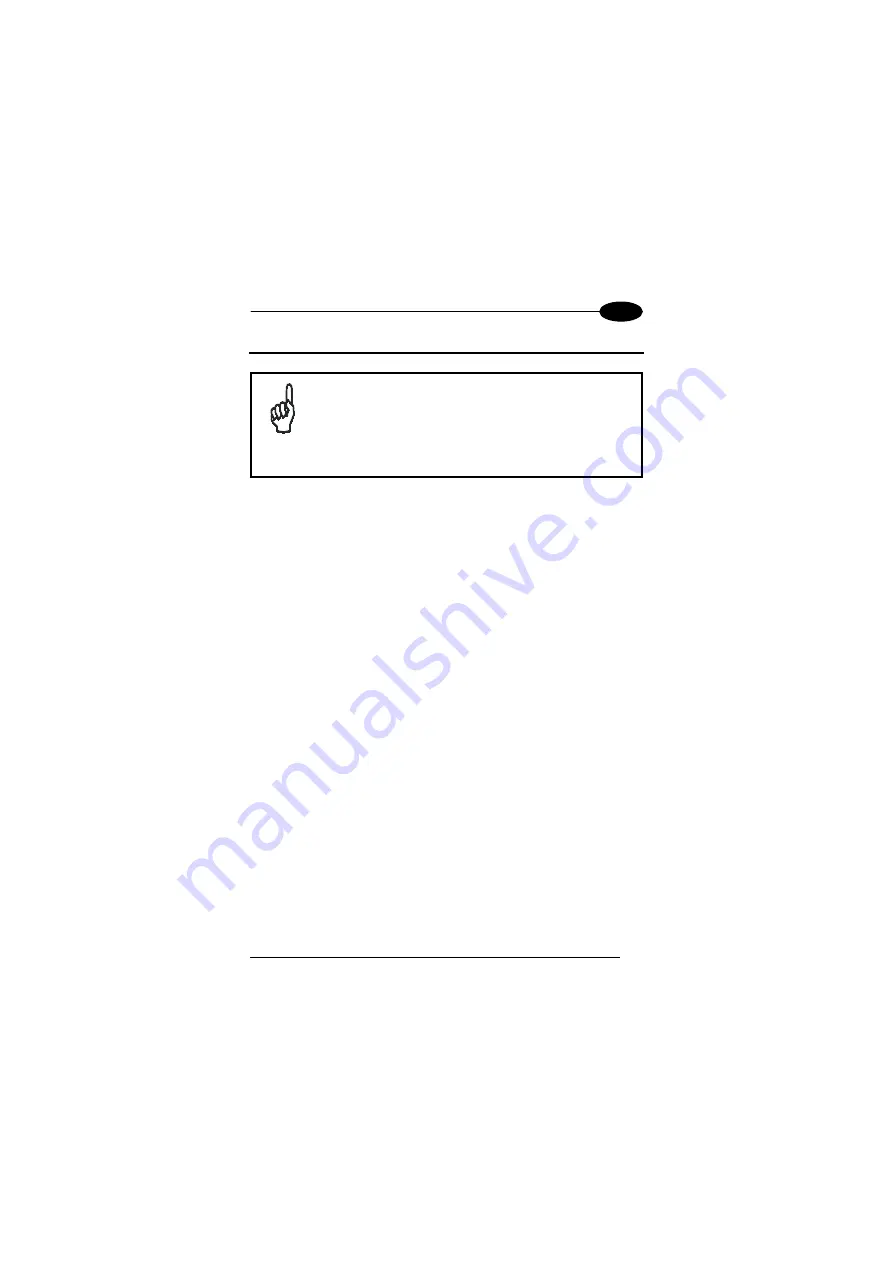
CONFIGURATION
13
3
3 CONFIGURATION
NOTE
The present manual provides information on how to set the
DLL2020 reader in operation, as well as to set up its basic
configuration parameters.
Additional customized configurations are also available
by changing basic parameters: please refer to the
Software Configuration Manual (Part No. 90ACC1620)
for a complete list of codes and procedures.
3.1
CHANGE SCANNER SETTINGS
In order to change the scanner settings please follow the sequence
below:
1.
Enter
the scanner Programming Mode by scanning the Enter/Exit
code (see par. 3.4);
2.
Change Scanner Settings
by scanning the desired codes from
par. 3.5 to par. 3.9.
3.
Exit
the scanner Programming Mode by scanning the Enter/Exit
code in par. 3.4.
Reading the
Enter/Exit
code in par. 3.4 gives a double tone beep (Low
High).
Example:
For changing the keyboard to German the following codes must be
scanned successively:
"Enter/Exit and Save Programming Code", "German", "Enter/Exit and
Save Programming Code".
After reading a valid configuration barcode in Programming Mode the
scanner will give a High beep.
The scanner will generate a Low beep after receiving an unexpected
code.
At any moment (in Programming Mode) you can scan the "Return to
Factory Default Settings" code to return to default settings.
















































