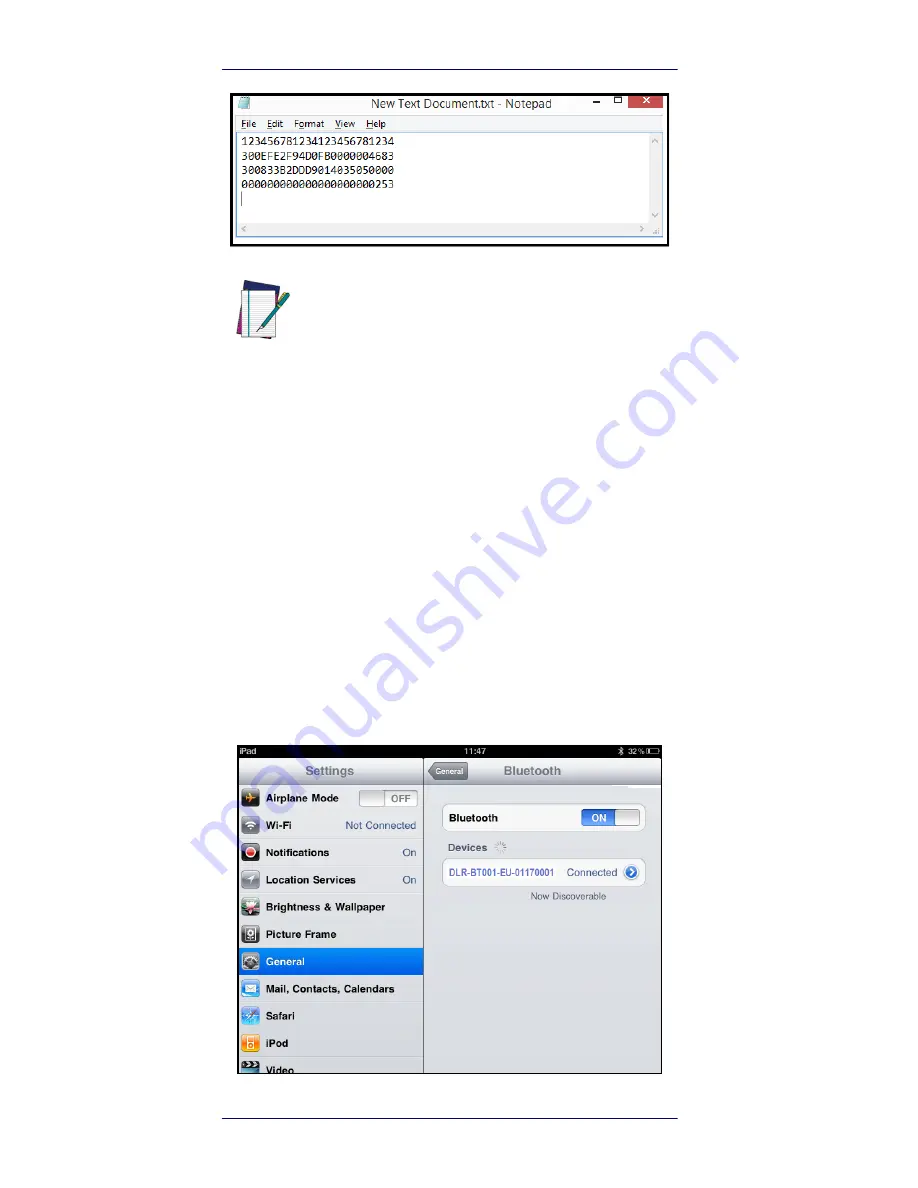
Getting Started
28
RFID Bluetooth® Pocket Reader DLRBT001
Case N° 6 BT – HID – iOS
This is the configuration case when using the HID (key-
board emulation protocol) Profile for a Bluetooth® link,
and the host is an iOS operated machine.
1.
On your iOS operated host go to Settings and enable
the Bluetooth®.
2.
A list of the Bluetooth available devices is shown.
3.
Click on the DLR-BT001-XX reader in the list you
want to link up. Perform pairing and passcode con-
firmation for it.
NOTE
When configured in HID profile and paired to a
device, the DLR-BT001-XX will automatically
reconnect to the same device every time the Blue-
tooth® link is active (Reader switched ON and
Bluetooth® activated on the host). This behavior
can be verified looking at the blue LED. In this
case, it automatically turns ON as soon as you
switch on the reader.
















































