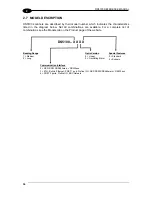DS5100 REFERENCE MANUAL
36
2
2.9 SUBZERO TEMPERATURE MODELS
The DS5100 Subzero scanner is an industrial scanner designed to operate in industrial
refrigerator/freezer cells or other stable subzero degree environments, which are below the
operating range of standard industrial scanners. It is not designed to move between subzero
and normal environments (rapid temperature changes).
The DS5100 Subzero has an intelligent microprocessor-driven and efficient internal heating
system which constantly monitors and automatically controls internal temperature. Only the
necessary temperature-sensitive components are heated, resulting in an efficient heating
system which has very low power consumption. Part of this system also heats the Laser
Beam Output window to eliminate ice and/or condensation build-up from negatively affecting
the reading results.
Upon power-up in a subzero environment, the scanner waits until these internal components
are heated to within their operating temperature range. Power-up at -35 °C can take about 20
minutes before the scanner is ready to read barcodes. During this time the laser, motor, and
display remain off and the Ready LED blinks, indicating the warm-up phase. While in the
warm-up phase, scanner communication is operative and the device can be configured
through Genius or through Host Mode Programming.
Int
ernal Te
mperature
(°C)
20
Scanner Normal Operation
Starting Point
Stabilized Temperature Phase
Warm-Up
Phase
Cold Start
0
Time (min)
-35
0
The DS5100 Subzero can be connected to the CBX100 LT Subzero connection box which
can withstand the same low temperature environment as the scanner. A CBX100 LT all-in-
one model includes a BM100 backup and restore module having an extended temperature
range also for use in subzero environments.
Summary of Contents for DS5100-X200
Page 1: ......
Page 30: ...DS5100 REFERENCE MANUAL 14 1 b Digital Outputs configuration c Hardware interface selection ...
Page 62: ...DS5100 REFERENCE MANUAL 46 3 Figure 18 DS5100 OM Serial Model Overall Dimensions ...
Page 78: ...DS5100 REFERENCE MANUAL 62 4 Figure 38 ID NET Network Connections with isolated power blocks ...
Page 97: ...TYPICAL LAYOUTS 81 5 7 Double click on the DS5100 scanner to configure it ...
Page 163: ...147 X X PRESS Human Machine Interface 23 ...
Page 164: ......