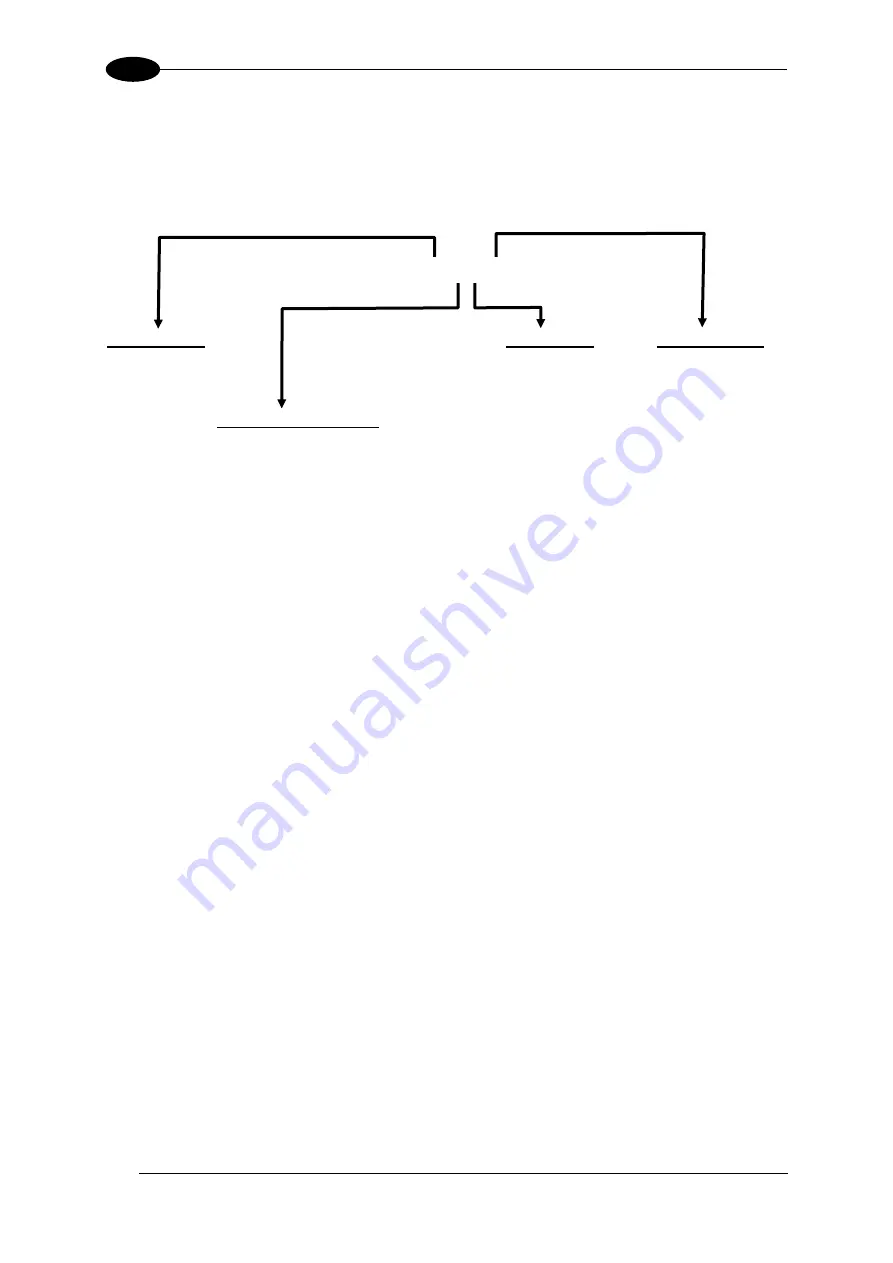
DS5100 REFERENCE MANUAL
34
2
2.7 MODEL DESCRIPTION
DS5100 scanners are described by their model number which indicates the characteristics
listed in the diagram below. Not all combinations are available. For a complete list of
combinations see the Models tab on the Product page of the website.
Communication Interface
2 = SER: RS232/RS4 RS232aux
3 = ETH: Built-in Ethernet; PNET 1 port: Profinet I/O; SER RS232/RS4 RS232aux
4 = PNET 2 ports: Profinet IO; EBC Network
Reading Range
1 = Medium
2 = Long
Special Features
0 = Standard
5 = Subzero
Optic Version
0 = Linear
2 = Oscillating Mirror
DS5100
– X X X X
Summary of Contents for DS5100
Page 1: ......
Page 30: ...DS5100 REFERENCE MANUAL 14 1 b Digital Outputs configuration c Hardware interface selection...
Page 62: ...DS5100 REFERENCE MANUAL 46 3 Figure 18 DS5100 OM Serial Model Overall Dimensions...
Page 78: ...DS5100 REFERENCE MANUAL 62 4 Figure 38 ID NET Network Connections with isolated power blocks...
Page 97: ...TYPICAL LAYOUTS 81 5 7 Double click on the DS5100 scanner to configure it...
Page 163: ...147 X X PRESS Human Machine Interface 23...
Page 164: ......
















































