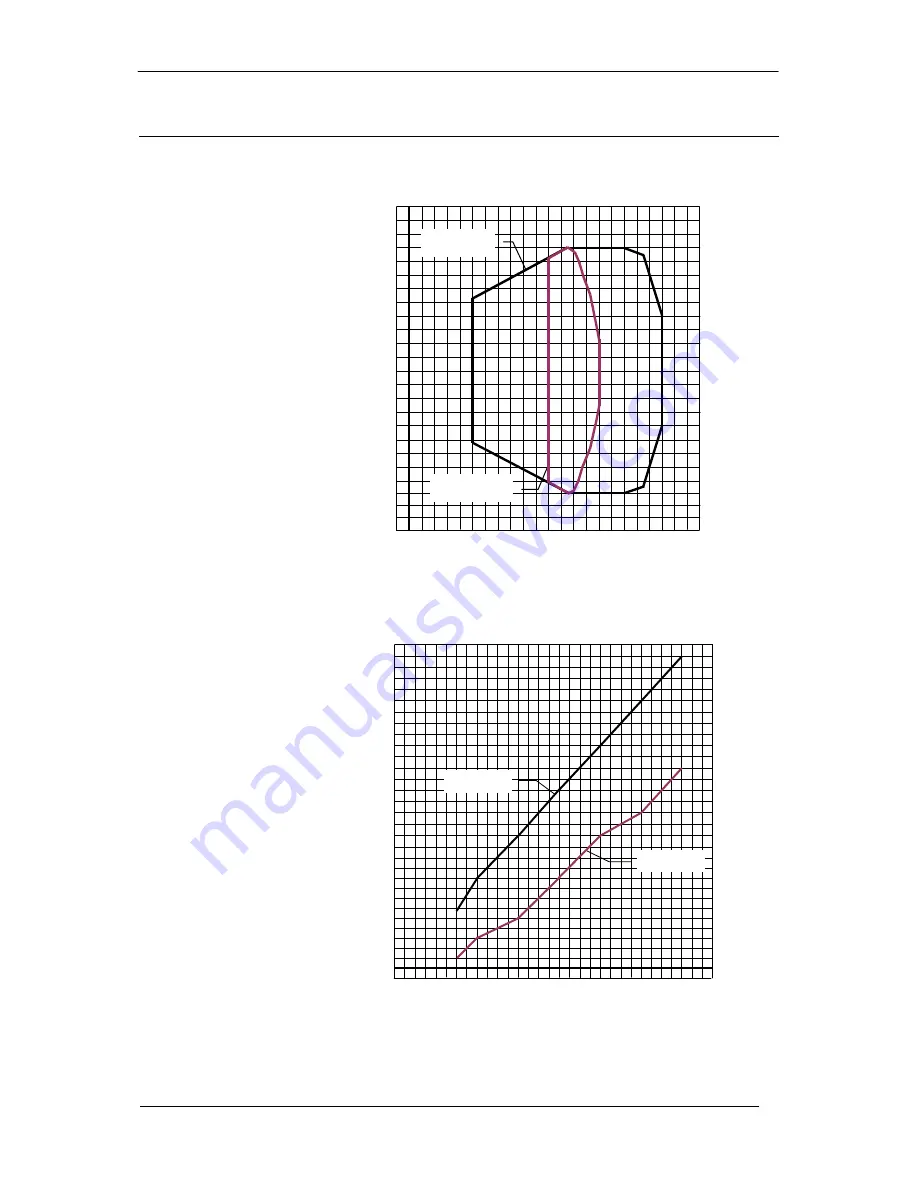
DS6400 QUICK GUIDE
19
READING DIAGRAMS
DS6400-100-0XX – Resolution: 0.25 mm/10 mils
CONDITIONS
Code = Interleaved 2/5 or
Code 39
PCS = 0.90
Pitch angle = 0°
Skew angle = 10° - 20°
Tilt angle = 0°
8
4
12
(in)
0
12
24
(in)
16
20
28 32
0
30
40
50
60
70
80
90 100
(cm)
50
40
30
20
0
(cm)
10
-10
0
-20
-30
-40
16
20
-16
-20
-12
-8
-4
110 120
40
36
44 48
-50
-24
60
24
130 140
56
52
Global Reading
Area
-60
Focus
Position = 90 cm
42
40
95
44
(in)
110
105
38
(cm)
100
90
85
80
75
70
30
28
32
34
36
65
26
0
45
50
55 60
65
70
75
80
(cm)
85
90
95 100 105
18
24
(in)
20
22
26
28
32
30
34 36
40
38
42
60
55
50
24
22
20
Max. Reading
Distance
Reading distance
Focus Distance
110 115
46 115
48 120
44 46
Min. Reading
Distance











































