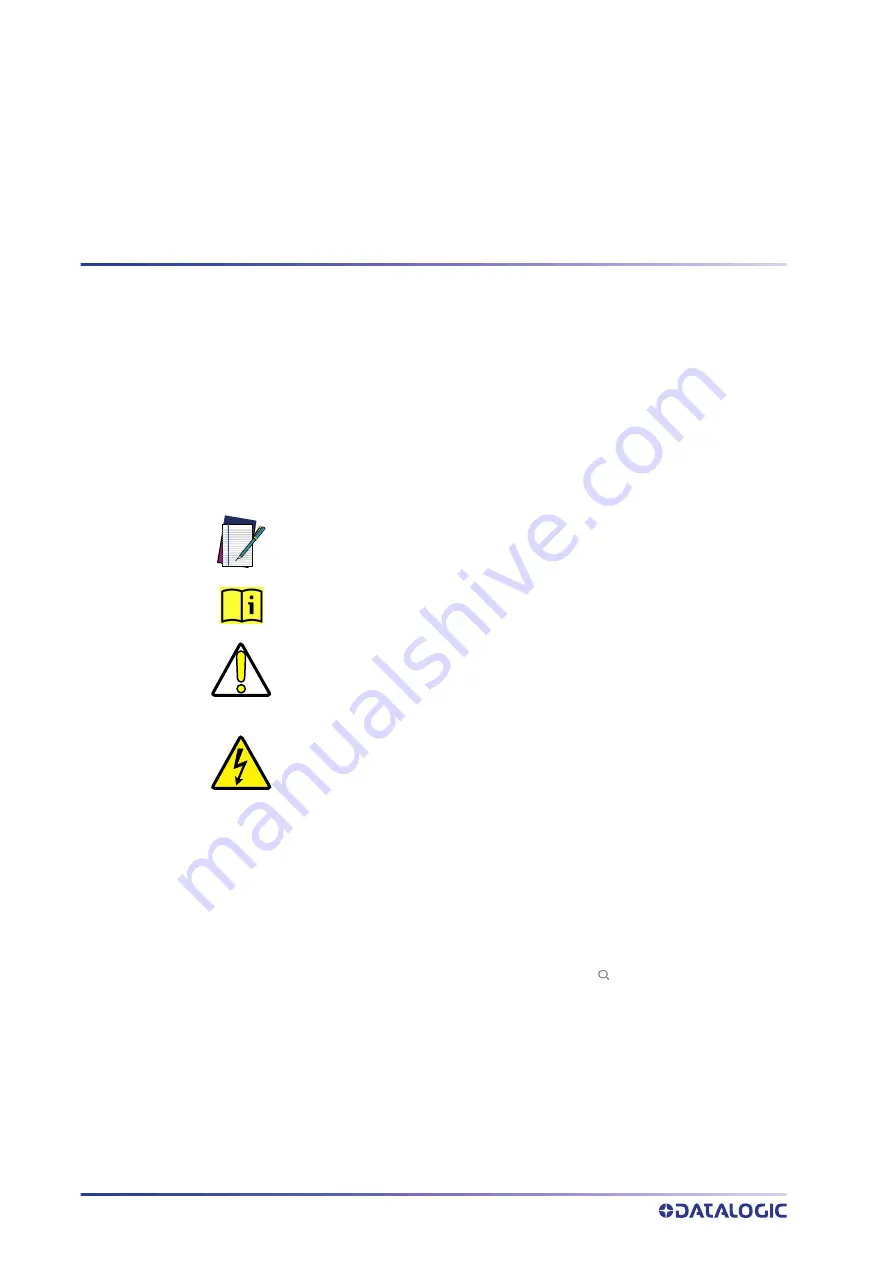
iv
DWS-SWITCH-MONO
PREFACE
ABOUT THIS MANUAL
This Instruction Manual is provided for users seeking advanced technical information,
including installation, connections, maintenance and specifications.
Manual Conventions
The symbols listed below are used in this manual to notify the reader of key issues or
procedures that must be observed:
TECHNICAL SUPPORT
Support Through the Website
Datalogic provides several services as well as technical support through its website. Log
on to (www.datalogic.com).
For quick access, from the home page click on the search icon , and type in the name of
the product you’re looking for. This allows you access to download Data Sheets, Manu
-
als, Software & Utilities, and Drawings.
Hover over the Support & Service menu for access to Services and Technical Support.
Reseller Technical Support
An excellent source for technical assistance and information is an authorized Datalogic
reseller. A reseller is acquainted with specific types of businesses, application software,
and computer systems and can provide individualized assistance.
NOTE: This symbol draws attention to important details or procedures that
must be followed for the correct installation of the product.
INFORMATION: This symbol used on the label, refers the user to informa
-
tion contained in this manual.
CAUTION: This symbol identifies a hazard or procedure that, if incorrectly
performed, may cause personal injury or result in equipment damage.
Operations carrying this symbol must be performed by qualified personnel
only.
HIGH VOLTAGE: This symbol alerts the user they are about to perform an
action involving, either a dangerous level of voltage, or to warn against an
action that could result in damage to devices or electrical shock.
































