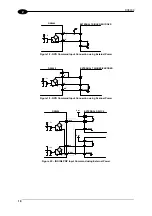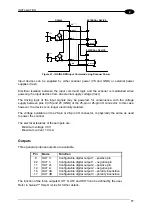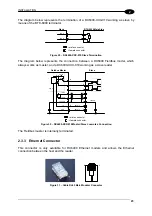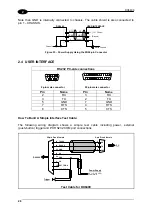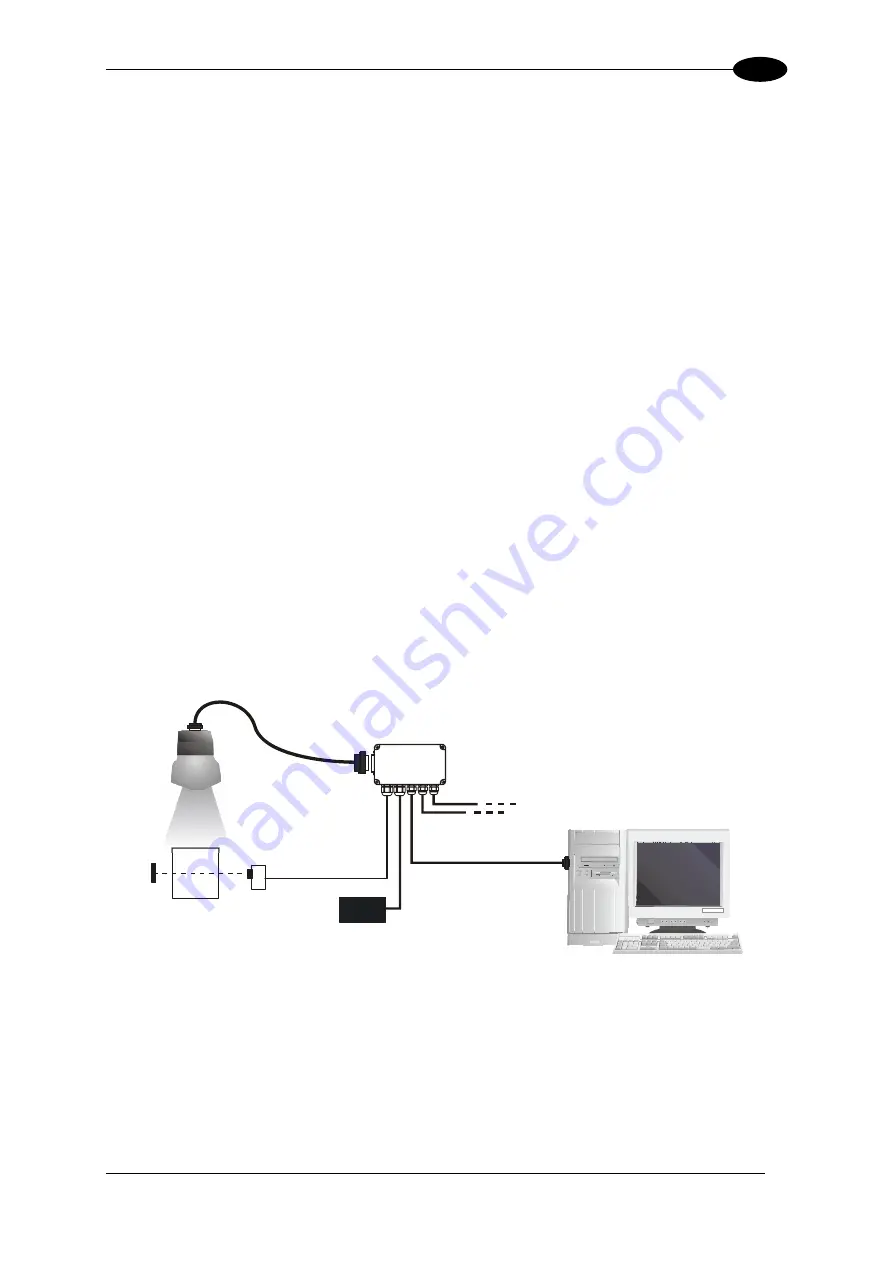
INSTALLATION
2
2.5 TYPICAL LAYOUTS
The DX6400 scanners can be connected in a variety of layouts depending on the number of
scanners used and the required complexity of the reading station. These layouts range from
Single Stand Alone to Complex Lonworks Networks.
Several power supplies are available to power the reading stations. Photoelectric sensors
used as code presence sensors and optical encoders to signal conveyor speed are also
available accessories.
The following typical layouts refer to the system hardware configurations, but they also
require the correct setup of the software configuration parameters (see par. 3.2 for details).
The accessories and cables indicated in the following figures are Datalogic products. We
suggest their use to guarantee the correct system functioning.
2.5.1 Point-to-Point
Using a Point-to-Point layout, the data is transmitted on the Main interface as well as on the
Auxiliary interface. The Main interface can be selected for RS232 or RS485 full-duplex
communications. Two different layouts are available according to the DX6400 reader model
used for the connection.
Master/Slave Models
When On-Line operating mode is used, the reader is activated by an External Trigger
(photoelectric sensor) when the object enters its reading zone. In the following case, the
signal is passed to the DX6400 by the C-BOX 100, which also supplies the system.
CAB-600X
C-BOX 100
DX6400
Local Host
P.S.*
PG6000
* P.S. (Presence Sensor) connected to External Trigger/PS input.
Figure 36 – Point-to-Point for Master/Slave Models
27
Summary of Contents for DX6400
Page 1: ...DX6400 Reference Manual ...
Page 94: ...www automation datalogic com ...