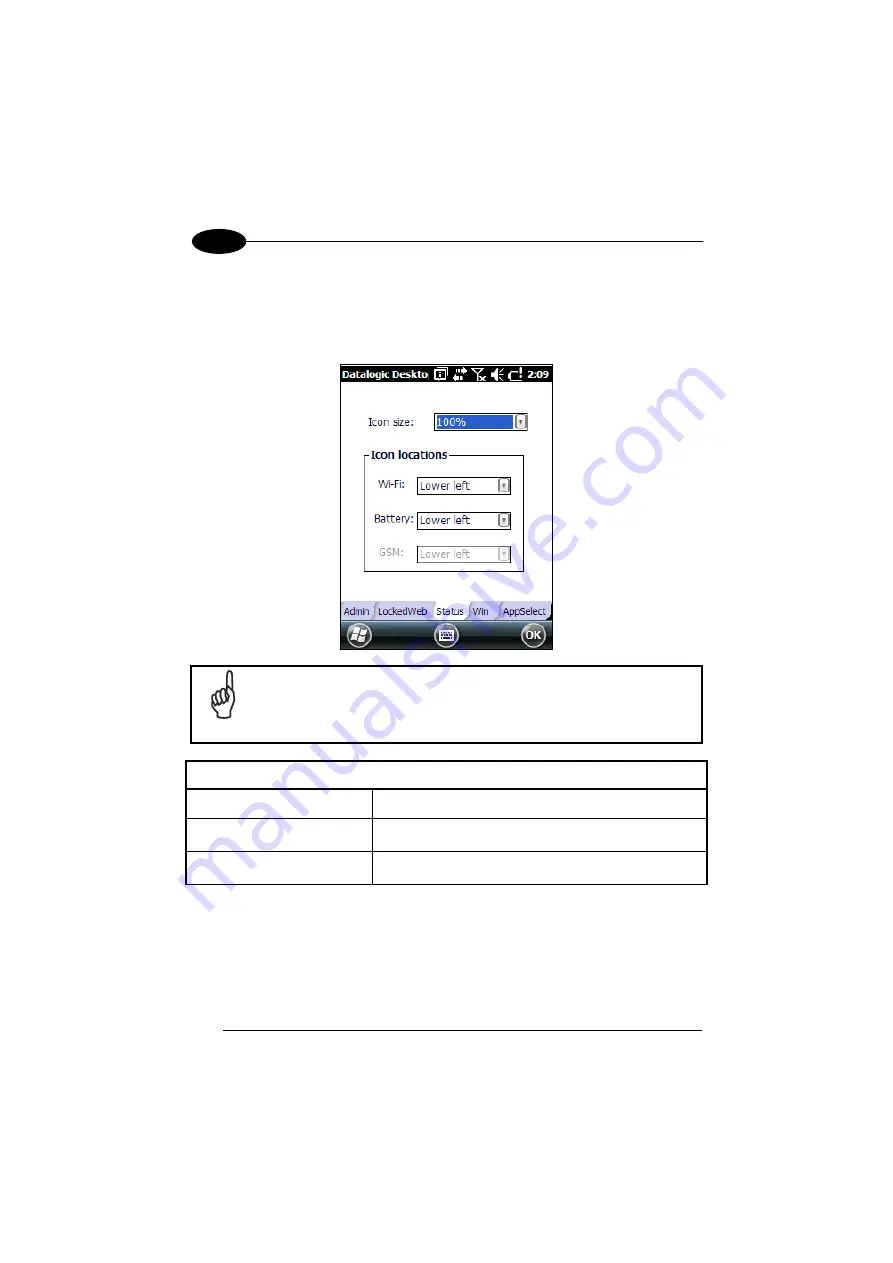
1
ELF™
108
4
4.12.3 Status Icons Options (Status Tab)
Tap the “Status” tab to access the Status Icons option. You can configure the view of
some status icons that are used in “LockedWeb” and in “Application Selector” to
display the status of: wi-fi radio, battery and GSM.
The GSM status icon feature is available only on devices that support
GSM.
NOTE
Status Icons Options
Set Status Icon Defaults
Restores the status icons’ factory settings.
Icon Size
Sets the status icons’ size.
Icon Location
Selects the preferred location for each status icon.
Summary of Contents for ELF
Page 48: ...1 ELF 40 4 Remove the protective film cover over the Laser Output Window before use NOTE...
Page 52: ...1 ELF 44 4 Azerty Keyboard...
Page 53: ...USE AND FUNCTIONING 45 4 Numeric Keyboard...
Page 113: ...USE AND FUNCTIONING 105 4 Advanced settings General Tab Context Menu...
Page 146: ...1 ELF 138 6 2D Codes Datamatrix ECC200 Example Inverse Datamatrix ECC200 Example...






































