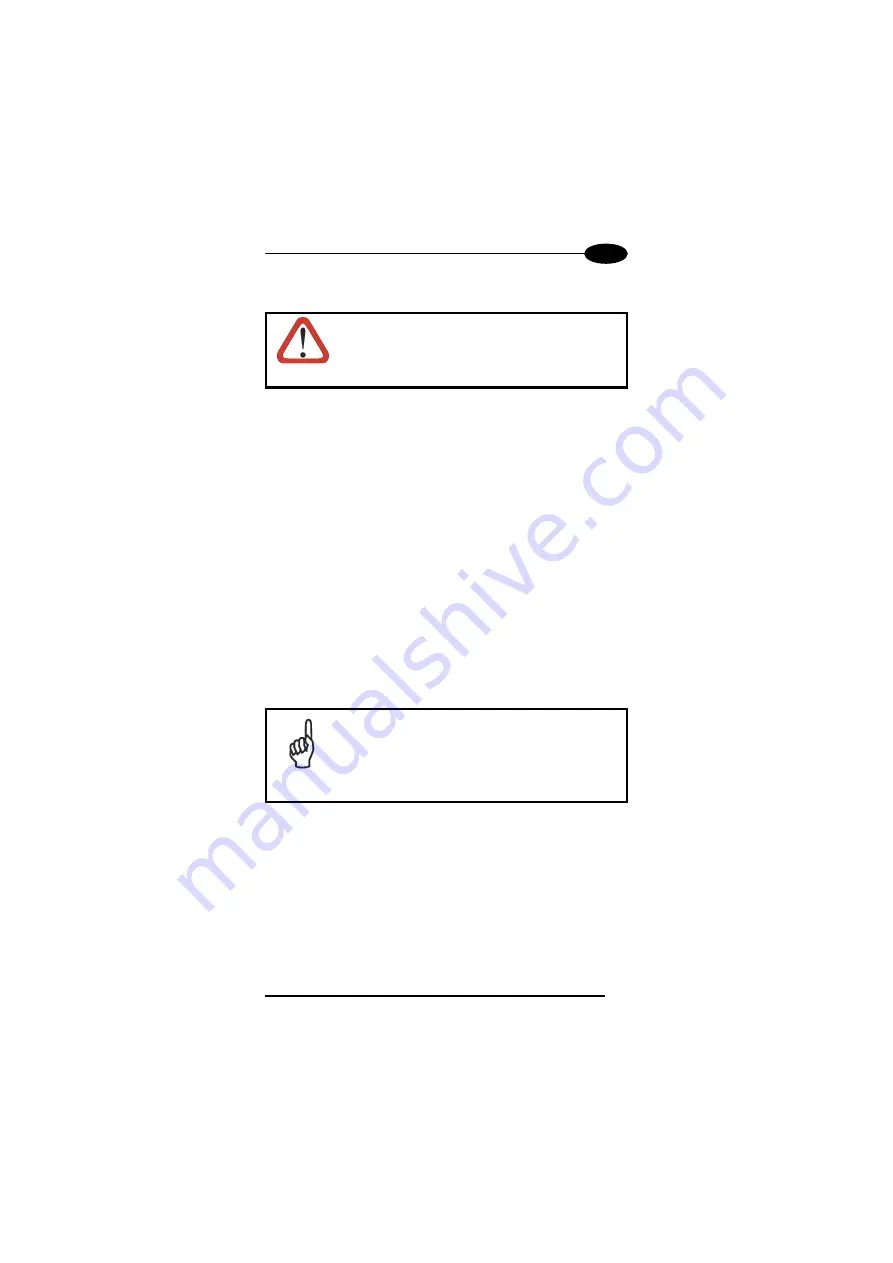
CONNECTIONS
2
2.2
CONNECTION TO THE HOST COMPUTER
CAUTION
Before proceeding with this phase, make sure
that both the computer and the terminal are
switched off.
2.2.1 RS232
Connection
To connect the F952 cradle to the host computer, proceed as
indicated below:
1- Connect the cable to the serial port of the host computer.
2- Connect the other end of the same cable (RJ connector) to the
RS232 port of the cradle (point D in the previous figure).
3- Insert the power-supply plug into the jack on the base of the
cradle (point C in the previous figure).
4- Attach the power supply to a power outlet.
5- Turn on the cradle (point B in the previous figure) and the
computer.
6- Put the F732-E terminal into the cradle and, if necessary, wait
for battery recharging.
NOTE
For correct communication with the terminal, it is
necessary that both the PC and terminal serial
communication parameters share the same
value. Default parameters are: baud rate =
9600, data bits = 8, parity = none, stop bit = 1.
7
















































