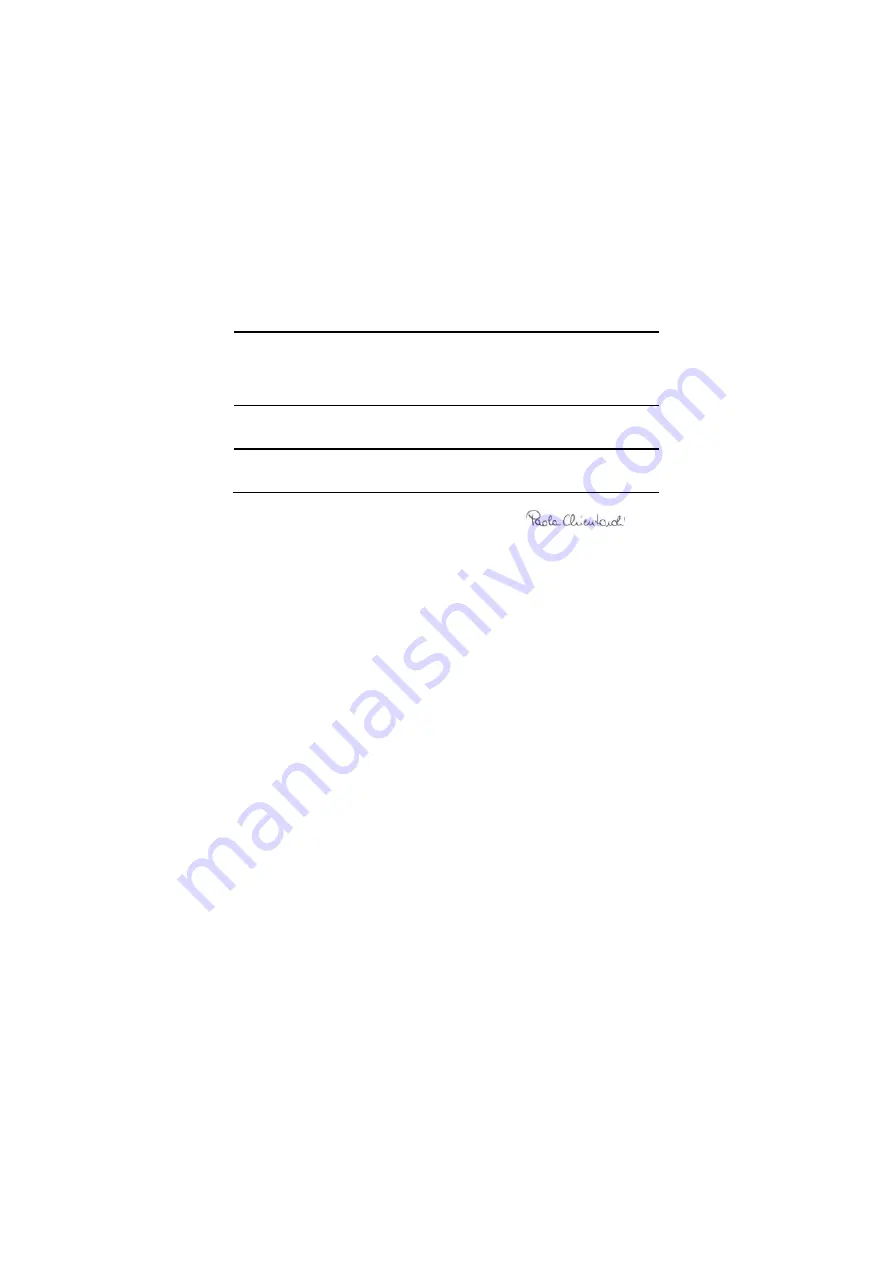
EN
60950-1:2006
A
MENDMENT
A11:2009
INFORMATION TECHNOLOGY EQUIPMENT
-
S
AFETY
-
B
ASIC RESTRICTIONS FOR
RF
EXPOSURE IN
C
OUNCIL
R
ECOMMENDATION
1999/519/EC
2006/95/EC Low Voltage Directive
EN
60950-1:2006
A
MENDMENT
A11:2009
INFORMATION TECHNOLOGY EQUIPMENT
-
S
AFETY
-
P
ART
1:
G
ENERAL
R
EQUIREMENTS
EN
60825-1:2007
L
ASER
S
AFETY
2006/66/EC and 2008/12/EC Battery Directives
Batteries and accumulators and waste batteries and accumulators
2002/95/EC RoHS Directive
Restriction of the use of certain hazardous substances in electrical and electronic equipment
2002/96/EC WEEE Directive
Lippo di Calderara, July 2, 2010
Paola Chientaroli
Quality Assurance Manager
































