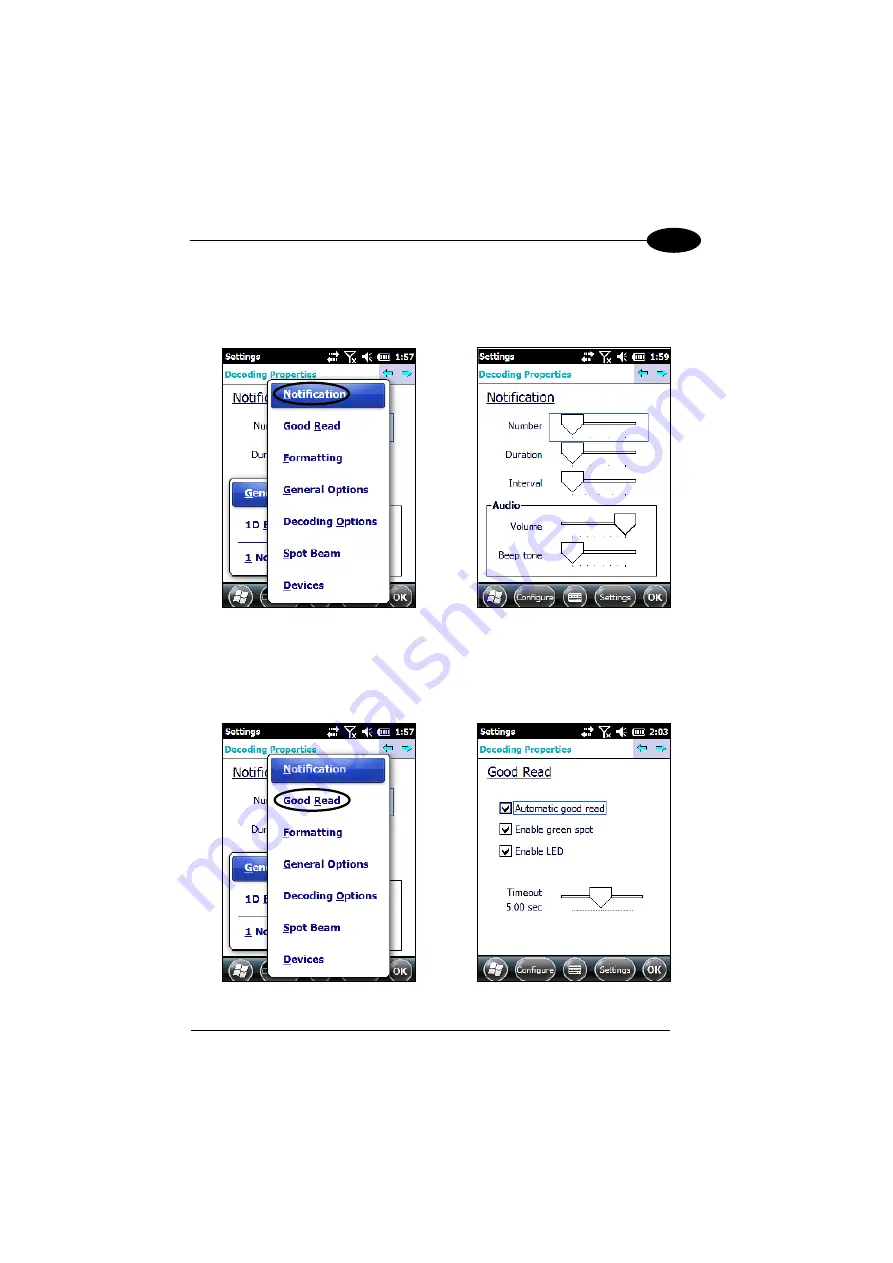
USE AND FUNCTIONING
49
4
Notification
From the Decoding menu, tap Configure > General > Notification. Use it to set
volume, tone, duration, and number of various types of beeps.
Good Read
From the Decoding Properties applet, tap Configure > General > Good Read. Use it
to enable Good Read indications, the LED, the use of Green Spot and a to set the
decoding timeout for decoding labels.
Summary of Contents for falon X3+
Page 5: ...v WEEE Compliance 144 GLOSSARY 146 INDEX 150 ...
Page 19: ...INTRODUCTION 11 1 ...
Page 47: ...USE AND FUNCTIONING 39 4 4 4 2 52 Key Terminal Emulation 5250 Keyboard ...
Page 49: ...USE AND FUNCTIONING 41 4 4 4 3 Numeric Keyboard ...
Page 99: ...USE AND FUNCTIONING 91 4 Advanced settings General Tab Context Menu ...
Page 135: ...TEST CODES 127 6 2D Codes Datamatrix ECC200 Example Inverse Datamatrix ECC200 Example ...





































