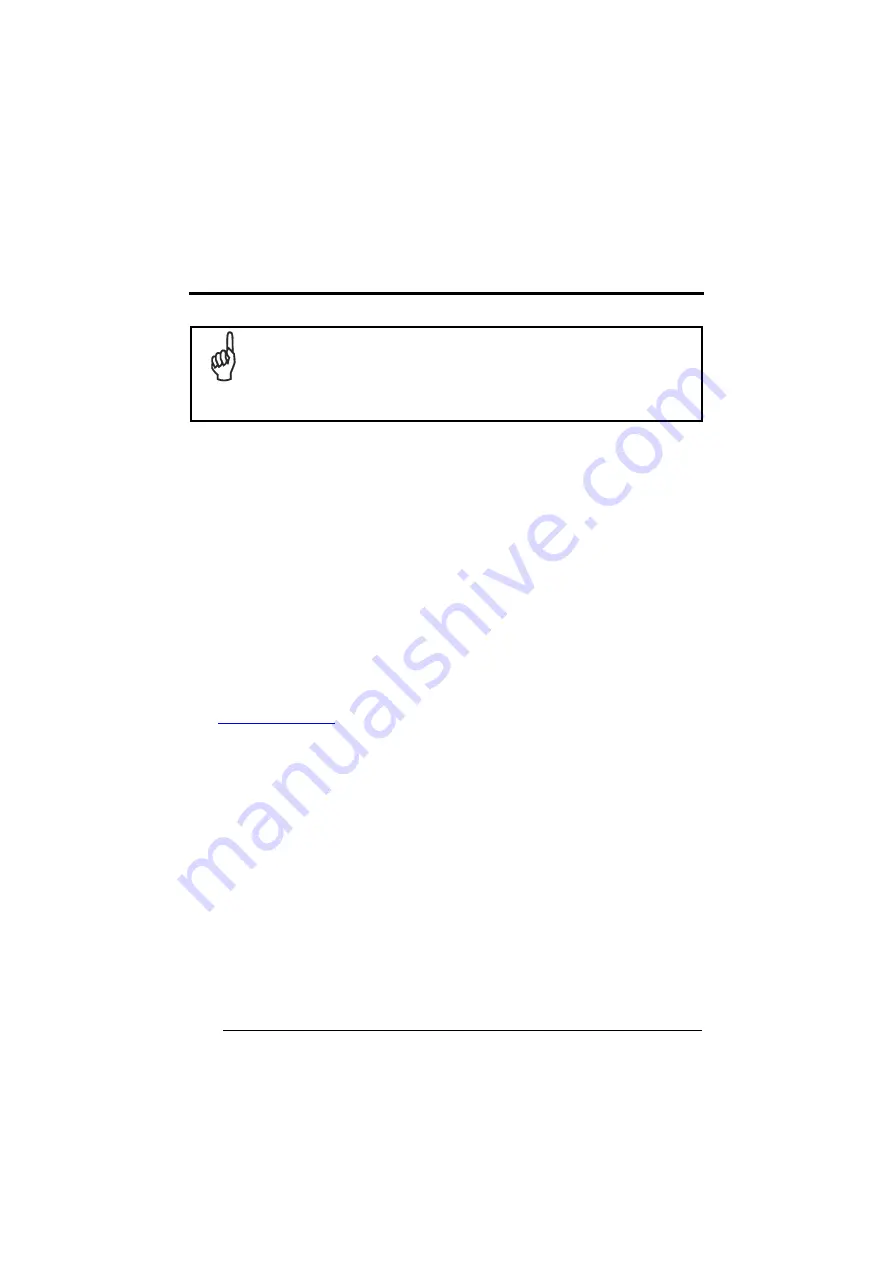
6
128
REGULATORY INFORMATION
Read this manual carefully before performing any type of connection
to the Falcon X3+ mobile computer.
The user is responsible for any damage caused by incorrect use of
the equipment or by inobservance of the indication supplied in this
manual.
NOTE
GENERAL SAFETY RULES
−
Use only the components supplied by the manufacturer for the specific
Falcon X3+ being used.
−
Do not attempt to disassemble the Falcon X3+ mobile computer, as it does not
contain parts that can be repaired by the user. Any tampering will invalidate the
warranty.
−
When replacing the battery pack or at the end of the operative life of the
Falcon X3+ mobile computer, disposal must be performed in compliance with the
laws in force in your jurisdiction.
−
Before using the devices and the battery packs, read par.2.
−
Do not submerge the Falcon X3+in liquid products.
−
For further information, refer to this manual and to the Datalogic website:
POWER SUPPLY
This device is intended to be connected to a UL Listed/CSA Certified computer which
supplies power directly to the Falcon X3+ or else be supplied by a UL Listed/CSA
Certified Power Unit marked “Class 2” or LPS power source rated 5 V, 3.0 A, which
supplies power directly to the Falcon X3+ via the power connector of the cable.
The package includes three international plug adapters. The adapters must be
plugged into the power supply before the power supply itself is plugged on the wall
outlet.
Summary of Contents for falon X3+
Page 5: ...v WEEE Compliance 144 GLOSSARY 146 INDEX 150 ...
Page 19: ...INTRODUCTION 11 1 ...
Page 47: ...USE AND FUNCTIONING 39 4 4 4 2 52 Key Terminal Emulation 5250 Keyboard ...
Page 49: ...USE AND FUNCTIONING 41 4 4 4 3 Numeric Keyboard ...
Page 99: ...USE AND FUNCTIONING 91 4 Advanced settings General Tab Context Menu ...
Page 135: ...TEST CODES 127 6 2D Codes Datamatrix ECC200 Example Inverse Datamatrix ECC200 Example ...







































