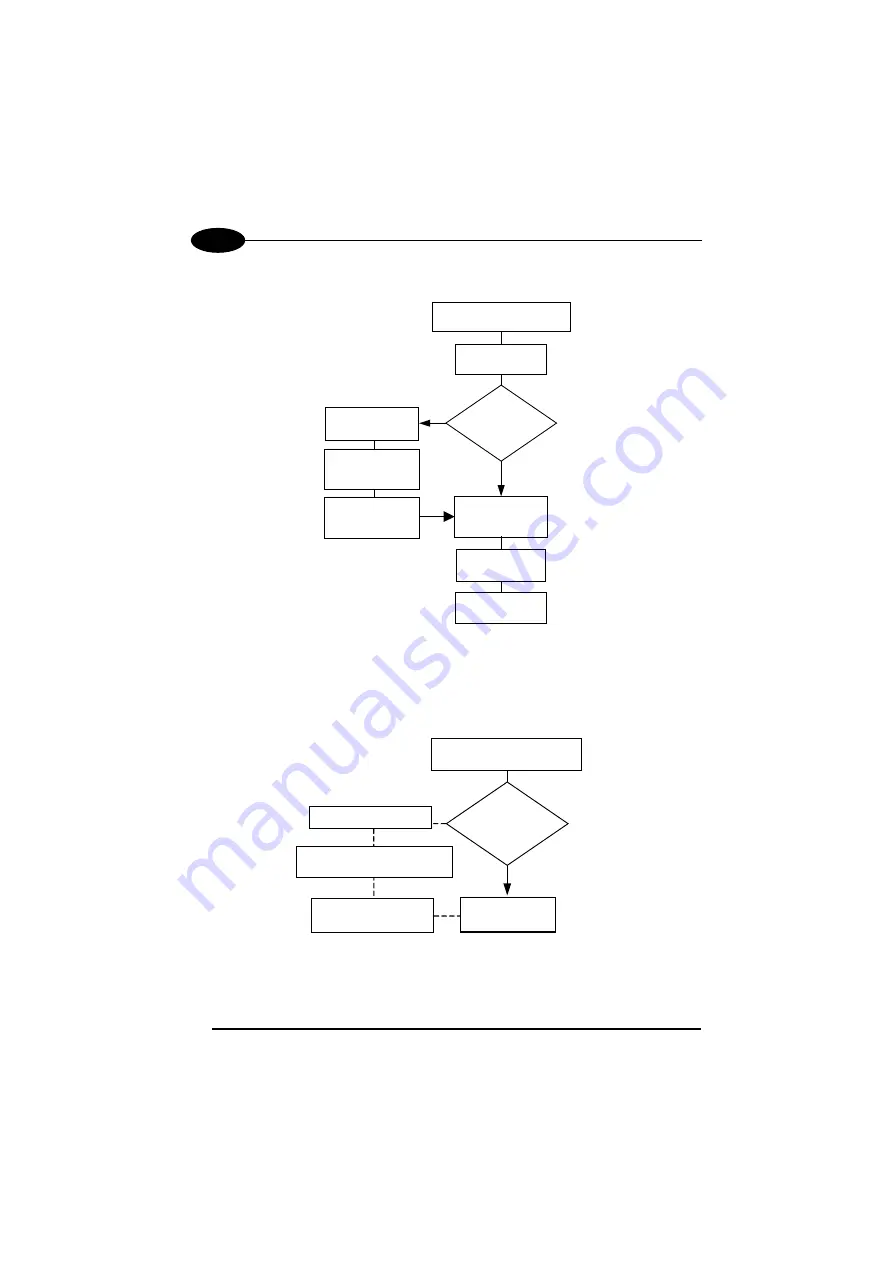
GRYPHON™ D432/D432E
3
FIRST START-UP
Does a dialog
box appear
warning that Bus
power is not
sufficient?
Green LED off
Select desired USB
interface code
(USB-KBD is default)
NO
YES
Read test codes.
Reader is READY
Load drivers
(if requested)
Load drivers
(if requested)
Green LED blinks
Green LED off - BEEP OK
BEEP OK
Connect
Gryphon™ D432/D432E to Host
Disconnect reader
at Host
Connect external
power supply to
cable and power up
Reconnect reader
cable to Host and
close dialog box
1.
2.
Successive start-ups will automatically recognize the previously loaded drivers. If
external power is used, verify that external power is already supplied.
SUCCESSIVE START-UPS
NO
YES
Read test codes.
Reader is READY
Green LED blinks
Green LED off - BEEP OK
BEEP OK
Connect Gryphon™ D432/D432E
to Host
Disconnect reader at Host
Connect external power supply to
cable and power up
Reconnect reader cable to
Host and close dialog box
Does a dialog box
appear warning
that Bus power is
not sufficient?
14
Summary of Contents for Gryphon D432E
Page 1: ...Gryphon D432 D432E Reference Manual...
Page 2: ......
Page 3: ...Gryphon D432 D432E REFERENCE MANUAL...
Page 11: ...GENERAL VIEW Gryphon D432 D432E Green LED Figure A ix...
Page 138: ...GRYPHON D432 D432E 6 QR PDF417 DataMatrix Normal DataMatrix Inverse 120...
Page 168: ...GRYPHON D432 D432E D AUTOSCAN PATTERN CODE s 150...
















































