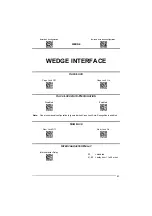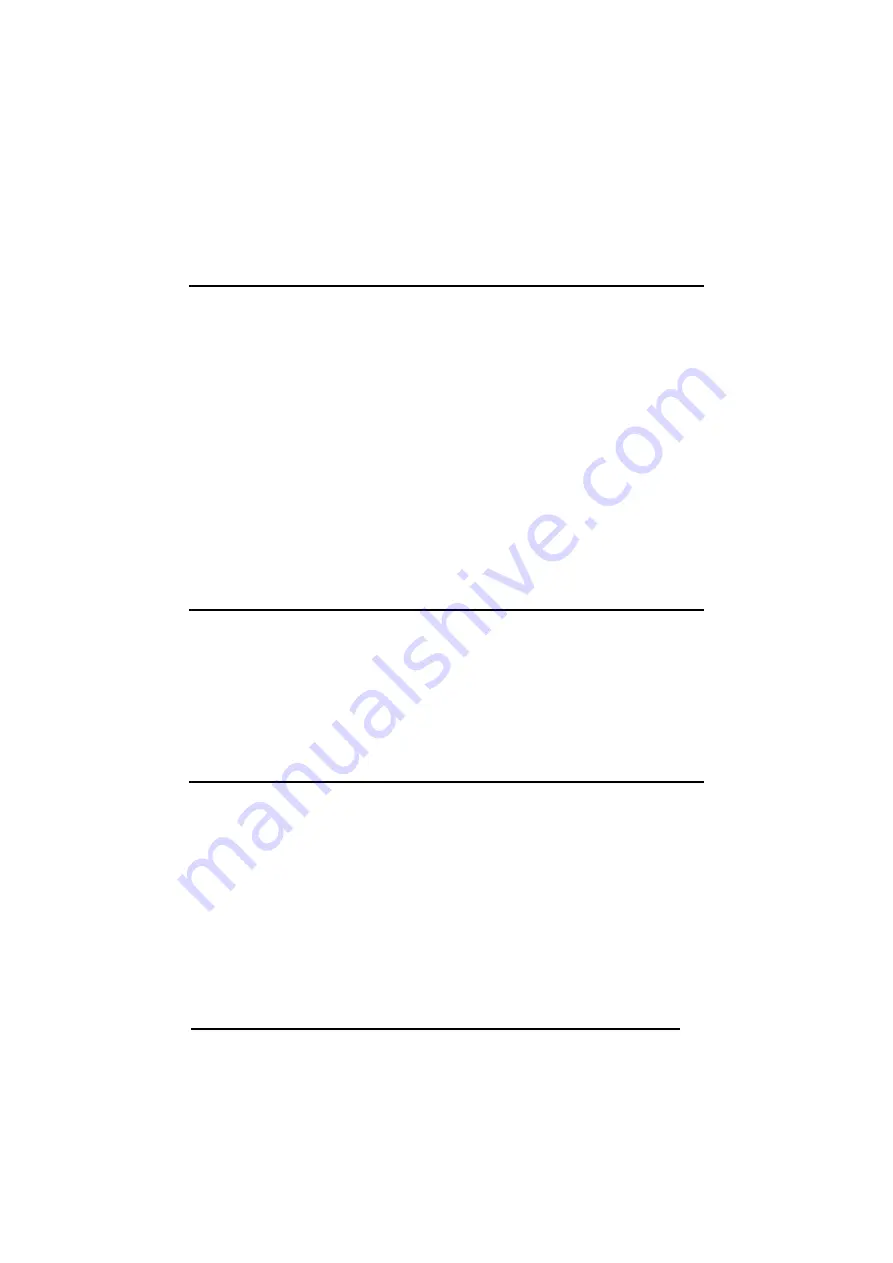
Enter Gun Configuration
Exit and Save Gun Configuration
AMHKGMHOFNGNENEIEPANHOGOCK
AHPNIBAMDKEOFMHMLJALFCAFIK
AKCBPJCJGIIJCMCEGOODCCEDJK
AEFBJLBGMHPLNPGLABJHFIAEGK
AMHKCMHOFNGNENEIEPANHOGOCK
AHPNIBAMDKEOFMHMLJALFEGFIK
AKCBPJCJGIIJCMCEGLJKNEBJLK
AEFBJLBGMHPLMIFPAFAIIBNHGK
AAPHBAJICCBGBIAFNLNLLAINDK
AFLFBPPCOIHKILNFFOCKOLJILK
DLDDLDDLDDLLLLLDDDLDDLDLLL
DATA FORMAT
AAPHBAJIDGDHOJDKAICECIENBK
AGLFBOMJMHLIGBPCKIGAGOEKLK
DDLDLDDLLLDLLLLDDDDDDLDLDL
S
YMBOLOGY
C
HARACTER
S
UBSTITUTION
Symbology Character
Substitution
AOCPBLHMHNGNENEIEPANHOGOCK
AHPNIJAMDKEOFMHMLJAKFAGGIK
AKCBPJCJGIIJCMCFGLKMBHMJPK
AEFBJLBGMHPKMKHEEDGFDMGHGK
AAPHBAJJDCFDBILOKBFBDLPDDK
AHKFAINIMEHCEPHBKFHEKPGIIK
DLLLLDLDDLDLLLLDLDDDDLDLLL
1. Select a Datalogic Standard Code
Identifier from the Code Identifier
Table in Appendix
2. Read the corresponding character
as Hex value from the Hex/Numeric
table which identifies the character
to be substituted. Valid value is in
the range
00-7F
.
3. Read the corresponding character
as Hex value from the Hex/Numeric
table which identifies the new
substituting character. Valid value is
in the range
00-7F
.
4. Read the following code to enable
the configuration you have set.
C
HARACTER
S
UBSTITUTION
Character Substitution
AOCPBLHMFNGNENEIEPANHOGOCK
AHPNIJAMDKEOFMHMLJAKEFGGIK
AKCBPJCJGIIJCMCEHIOKMIBLLK
AEFBJLBGMHPKMIEMGJJLHHPFGK
AAPHBAJJCCBDNBLDEGHOFPEFFK
AGKFAIPCKMMKCNMCABKAGKBKIK
DDLLLDLDLDDLLLLDDDLDDLDLLL
1. Select a Datalogic Standard Code
Identifier from the Code Identifier
Table in Appendix
2.
0 = disabled
1 = enabled
S
YMBOLOGY
C
HARACTER
D
ELETION
Symbology Character Deletion
AOCLFPHMHNGNENEIEPANHOGOCK
AHPNIJAMDKEOFMHMLJALEBCHIK
AKCBPJCJGIIJCMCEGNKPOMNLPK
AEFBJLBGMHPLNNHGKPAHOOKHGK
AAPHBAJJDCBHOFBHELNHMNODHK
AFKFAOPKHIGEGLDIJLMCIHMKIK
DLLLLDLDDLLLLLLDLDDDDLDLDL
1. Select a Datalogic Standard Code
Identifier from the Code Identifier
Table in Appendix
2. Read the corresponding character as
Hex value from the Hex/Numeric table
which identifies the character to be
deleted.
Valid value is in the range
00-7F
.
3. Read the following code to enable the
configuration you have set.
45
Summary of Contents for Gryphon D432E
Page 1: ...Gryphon D432 D432E Reference Manual...
Page 2: ......
Page 3: ...Gryphon D432 D432E REFERENCE MANUAL...
Page 11: ...GENERAL VIEW Gryphon D432 D432E Green LED Figure A ix...
Page 138: ...GRYPHON D432 D432E 6 QR PDF417 DataMatrix Normal DataMatrix Inverse 120...
Page 168: ...GRYPHON D432 D432E D AUTOSCAN PATTERN CODE s 150...