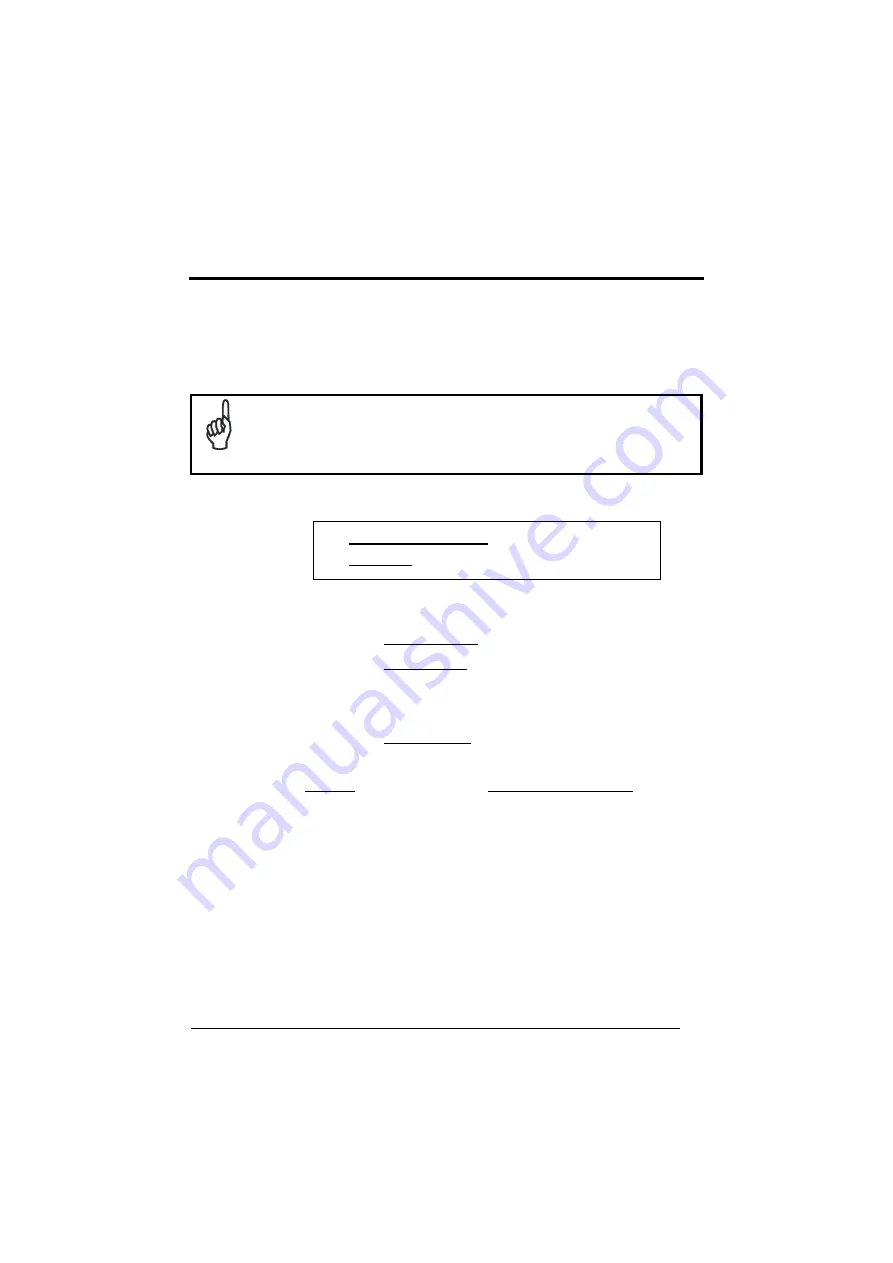
Enter Configuration
Exit and Save Configuration
Ì$+;Î
CODE SELECTION
Ì$-?Î
DISABLE ALL CODE FAMILIES
ÌAZ0ÃÎ
The reader allow
NOTE
s up to 5 code selections. This does not limit the
number of CODES enabled to 5, as it depends on the code family.
SINGLE
Example
5 code selections:
1.
2/
SELECTIONS =
5 Interleaved
2.
2/5 Industrial
3. Code 128 +
4. Co
Code 32
5.
UP
EAN 128
de 39 Full ASCII +
C A/UPC E
In this section all SINGLE code se
rlined and in bold
lections are unde
.
•
ONE
combination code from the EAN family
•
ONE
code from the 2/5 family
89
Summary of Contents for Gryphon DX30
Page 1: ...GRYPHON Dx30 Mx30 Reference Manual 90ACC1930 ...
Page 2: ......
Page 3: ...GRYPHON Dx30 Mx30 REFERENCE MANUAL ...
Page 14: ...GRYPHON Dx30 Mx30 2 2 3 RS232 CONNECTION 2 4 USB if required 4 ...
Page 15: ...INSTALLATION 2 2 5 IBM USB POS 2 6 WEDGE CONNECTION 5 ...
Page 16: ...GRYPHON Dx30 Mx30 2 6 ...
Page 17: ...INSTALLATION 2 2 7 PEN EMULATION CONNECTION 7 ...
Page 195: ...CODE IDENTIFIER TABLE B 185 ...
Page 197: ...HEX AND NUMERIC TABLE 187 C OPEN THIS PAGE TO READ THE DESIRED HEX AND NUMERIC SELECTIONS ...
Page 199: ...GRYPHON Dx30 Mx30 Reference Manual 90ACC1930 ...















































