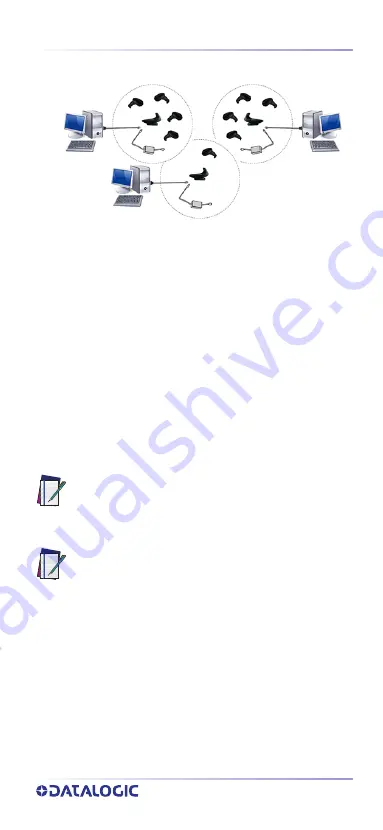
Charging the Batteries
QUICK REFERENCE GUIDE
11
Figure 11 - Multiple Stand Alone Layout
Many stand alone connections can operate in the same
physical area without interference, provided all readers
and cradles in the system have different addresses.
CHARGING THE BATTERIES
To charge the battery, simply insert the Gryphon into the
base. When the scanenr is fully seated in the cradle, it will
sound a “chirp” to indicate that the cradle has detected
the scanner connection.
The LEDs on the base (shown in Table 1 on page 12) will
indicate the status of the battery.
NOTE: The Gryphon GBT/GM4500 may get warm
during charging: this is normal and does not mean
a malfunction.
NOTE: Before using the battery, read "
. Datalogic recommends annual
replacement of rechargeable battery packs to
ensure maximum performance.
Summary of Contents for Gryphon I GBT4500
Page 59: ......
















































