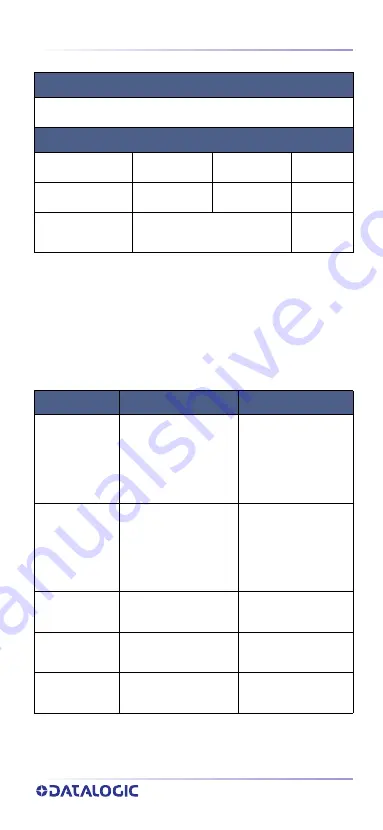
LED and Beeper Indications
QUICK REFERENCE GUIDE
37
LED AND BEEPER INDICATIONS
The imager’s beeper sounds and its illumination flashes or
changes color to indicate various functions or errors on
the reader. A “Green Spot” also lights to indicate a good
read. The tables below list these indications. Reference
the PRG for a more detailed list.
REGULATORY
See Regulatory Addendum
RADIO CHARACTERISTICS
Wireless Technology
Star™ 910 MHz
Star™ 433 MHz
Bluetooth
Range (in open air)
50 m
50 m
100 m
Max number of
devices per base sta-
tion
16
7
INDICATION
LED
BEEPER
Power-up
Upper LED flashes/blinks
on power-up, however,
this may be too rapid to
view. With a USB inter-
face, the LED blinks until
enumeration with the host
is completed.
Imager beeps four times
at highest frequency and
volume upon power-up.
Good Read
Upper green LED comes
on for programmed time
(default).
LED behavior for this indi-
cation is configurable
using Aladdin utility.
One beep at current fre-
quency, volume, mono/
bi-tonal setting upon a
successful label scan. It is
also possible to upload
custom jingles with Alad-
din.
ROM Failure
200ms on / 200ms off
Imager sounds one error
beep at highest volume
for 200 mS.
Limited Scanning
Label Read
N/A
Imager 'chirps' six times
at the highest frequency
and current volume.
Imager Disabled
The LED blinks continu-
ously 100mS on / 900 mS
off
N/A
Summary of Contents for Gryphon I GBT4500
Page 59: ......














































