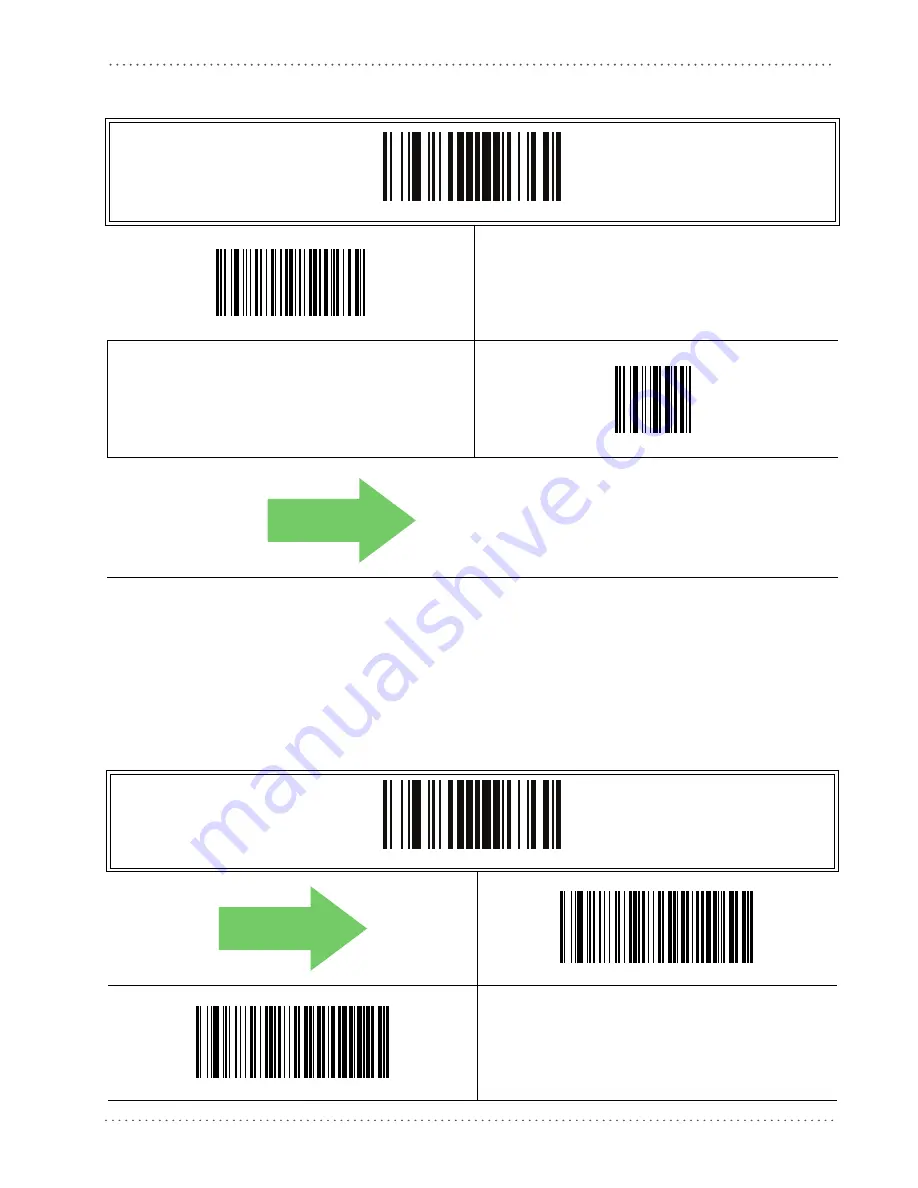
Code 128
Product Reference Guide
239
Code 128 Set Length 2 — cont.
Code 128 Character Correlation
When correlation is enabled, the barcode reader will combine label data from multiple scans
when decoding. Enabling correlation will help the scanner read labels that have some spots and/
or voids. It may also help read labels that have damaged areas. Enabling correlation will also
increase the chances that a label will be read incorrectly.
ENTER/EXIT PROGRAMMING MODE
Code 128 Character Correlation = Disable
Code 128 Character Correlation = Enable
ENTER/EXIT PROGRAMMING MODE
Select Code 128 Length 2 Setting
Make a mistake? Scan the CANCEL barcode to
abort and not save the entry string. You can then
start again at the beginning.
CANCEL
DEFAULT
80 = Length 2 is 80 Characters
DEFAULT
Summary of Contents for Gryphon I GD4100
Page 14: ...Introduction 12 Gryphon I GD4100 GM4100 NOTES...
Page 34: ...Getting Started 32 Gryphon I GD4100 GM4100 NOTES...
Page 68: ...General Features 66 Gryphon I GD4100 GM4100 NOTES...
Page 80: ...RS 232 ONLY Interface 78 Gryphon I GD4100 GM4100 NOTES...
Page 100: ...RS 232 USB Com Interfaces 98 Gryphon I GD4100 GM4100 NOTES...
Page 118: ...USB OEM Interface 116 Gryphon I GD4100 GM4100 NOTES...
Page 130: ...Wand Emulation Interface 128 Gryphon I GD4100 GM4100 NOTES...
Page 154: ...Data Editing 152 Gryphon I GD4100 GM4100 NOTES...
Page 392: ...LED and Beeper Indications 390 Gryphon I GD4100 GM4100 NOTES...
Page 408: ...Sample Barcodes 406 Gryphon I GD4100 GM4100 NOTES...
Page 410: ...Keypad 408 Gryphon I GD4100 GM4100 6 7 8 9...
Page 411: ...Keypad Product Reference Guide 409 A B C D E F...
Page 412: ...Keypad 410 Gryphon I GD4100 GM4100 NOTES...
Page 422: ...420 Gryphon I GD4100 GM4100 IBM XT Table 60 Scancode Set When Control Character is 00 or 01...
Page 423: ...Product Reference Guide 421 IBM XT cont Table 61 Scancode Set When Control Character is 02...
















































