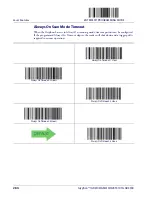Laser Features
ENTER/EXIT PROGRAMMING MODE
282
Gryphon™ I GD4100/GM4100/GBT 4100/L GD4300
Laser Scan Angle
This feature sets the scan angle for the laser. The Narrow scan angle is helpful for selecting and
reading a specific barcode among a tight grouping of labels.
DEFAULT
Laser Scan Angle = Normal (47 degrees)
Laser Scan Angle = Narrow (35 degrees)
Laser Idle Mode
Laser Idle Mode option is applicable for; trigger Single, Trigger Hold Multiple & Trigger Pulse
Multiple only.
This configuration provides control over the laser scanning motor when the laser is not actively
scanning. The options are:
Dither Disable :
Shuts down the motor (laser mirror dithering) during laser engine idle time to
reduce overall scanner power consumption.
Dither Enable:
Allows the laser engine motor to continue dithering when laser is not active;
may provide an improved read response time.
DEFAULT
Dither Disable
Dither Enable
Summary of Contents for Gryphon I GD4100
Page 38: ...Setup 36 Gryphon I GD4100 GM4100 GBT 4100 L GD4300 NOTES ...
Page 318: ...References 316 Gryphon I GD4100 GM4100 GBT4100 L GD4300 NOTES ...
Page 330: ...Technical Specifications 328 Gryphon I GD4100 GM4100 GBT4100 L GD4300 NOTES ...
Page 346: ...Sample Barcodes 344 Gryphon I GD4100 GM4100 GBT4100 L GD4300 NOTES ...
Page 348: ...Keypad 346 Gryphon I GD4100 GM4100 GBT4100 L GD4300 6 7 8 9 ...
Page 349: ...Keypad Product Reference Guide 347 A B C D E F ...
Page 350: ...Keypad 348 Gryphon I GD4100 GM4100 GBT4100 L GD4300 NOTES ...
Page 360: ...Scancode Tables 358 Gryphon I GD4100 GM4100 GBT4100 L GD4300 NOTES ...