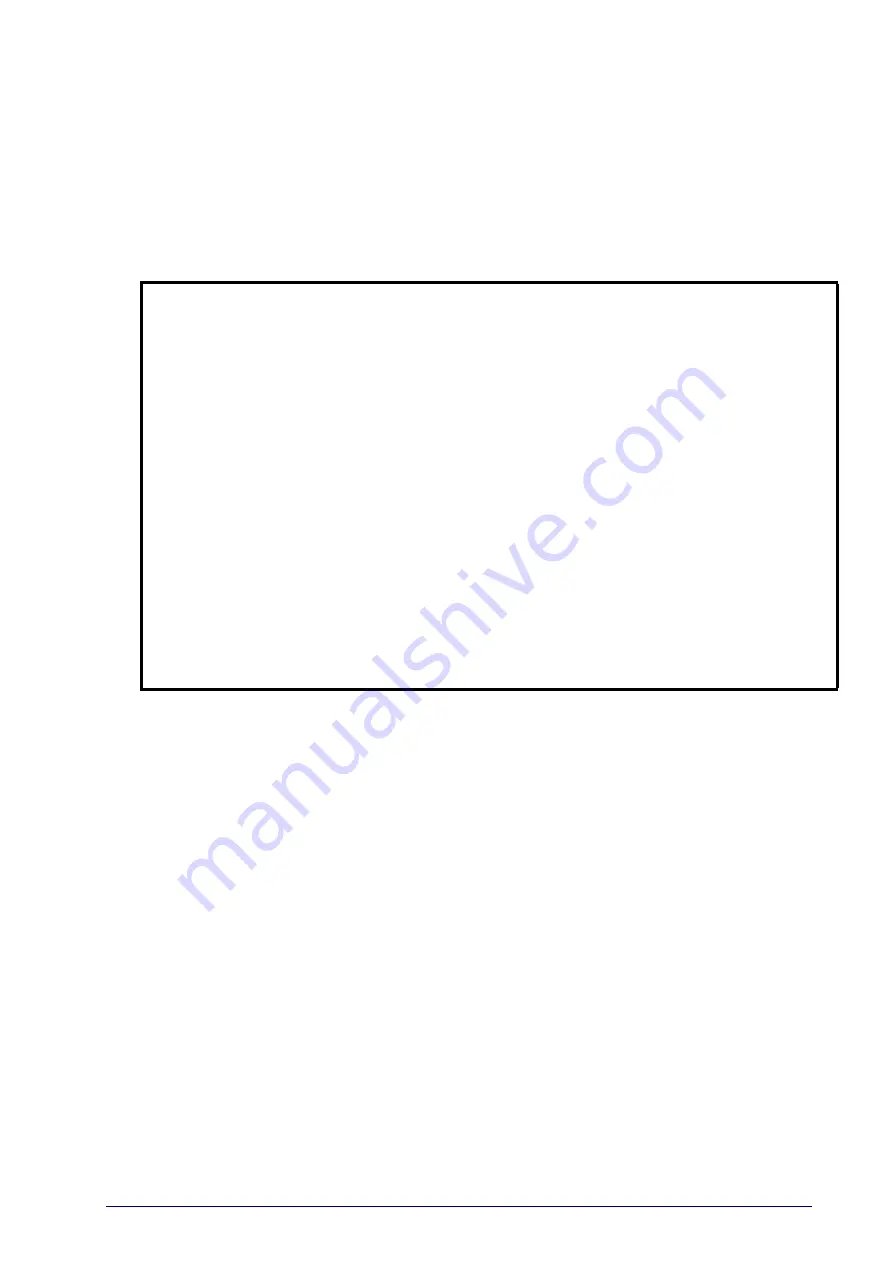
Product Reference Guide
123
1D SYMBOLOGIES
1D Code Selection
The reader supports the following 1D symbologies (bar code types). See
for 2D bar codes. Symbology-dependent
options are included in each chapter.
•
Disable All Symbologies, page 124
•
•
•
•
•
Interleaved 2 of 5 (I 2 of 5), page 166
•
•
Interleaved 2 of 5 CIP HR, page 171
•
•
•
•
•
•
•
UPC/EAN Global Settings, page 137
•
•
•
•
•
•
•
•
Code 32 (Ital Pharmaceutical Code), page
•
GS1 DataBar™ Omnidirectional, page
•
•
GS1 DataBar™ Expanded, page 196
•
•
GS1 DataBar™ Limited, page 200
•
•
•
•
•
•
Default settings are indicated at each feature/option with a green arrow. Also
reference
for a listing of the most widely used
set of standard factory settings. That section also provides space to record any
custom settings needed or implemented for your system.
To set most features:
1. Scan the ENTER/EXIT PROGRAMMING bar code at the top of applicable
programming pages.
2. Scan the correct bar code to set the desired programming feature or
parameter. You may need to cover unused bar codes on the page, and
possibly the facing page, to ensure that the reader reads only the bar code
you intend to scan.
3. If additional input parameters are needed, go to
, and
scan the appropriate characters from the keypad.
Summary of Contents for Gryphon I GD4400
Page 40: ...Setup 38 Gryphon I GD44XX GBT4400 GM440X NOTES...
Page 44: ...Enter Exit Programming Mode 42 Gryphon I GD44XX GBT4400 GM440X NOTES...
Page 58: ...Enter Exit Programming Mode 56 Gryphon I GD44XX GBT4400 GM440X NOTES...
Page 68: ...Enter Exit Programming Mode 66 Gryphon I GD44XX GBT4400 GM440X NOTES...
Page 78: ...Enter Exit Programming Mode 76 Gryphon I GD44XX GBT4400 GM440X NOTES...
Page 102: ...Enter Exit Programming Mode 100 Gryphon I GD44XX GBT4400 GM440X NOTES...
Page 248: ...246 Gryphon I GD44XX GBT4400 GM440X NOTES...
Page 308: ...References 306 Gryphon I GD44XX GBT4400 GM440X NOTES...
Page 338: ...Keypad 336 Gryphon I GD44XX GBT4400 GM440X A B C D E F...
Page 348: ...Scancode Tables 346 Gryphon I GD44XX GBT4400 GM440X NOTES...
















































